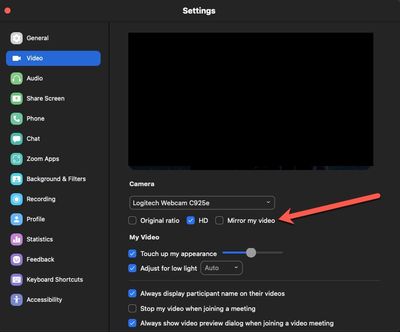Zoomtopia is here. Unlock the transformative power of generative AI, helping you connect, collaborate, and Work Happy with AI Companion.
Register now-
Products
Empowering you to increase productivity, improve team effectiveness, and enhance skills.
Learn moreCommunication
Productivity
Apps & Integration
Employee Engagement
Customer Care
Sales
Ecosystems
- Solutions
By audience- Resources
Connect & learnHardware & servicesDownload the Zoom app
Keep your Zoom app up to date to access the latest features.
Download Center Download the Zoom appZoom Virtual Backgrounds
Download hi-res images and animations to elevate your next Zoom meeting.
Browse Backgrounds Zoom Virtual Backgrounds- Plans & Pricing
- Solutions
-
Product Forums
Empowering you to increase productivity, improve team effectiveness, and enhance skills.
Zoom AI CompanionBusiness Services
-
User Groups
Community User Groups
User groups are unique spaces where community members can collaborate, network, and exchange knowledge on similar interests and expertise.
Location and Language
Industry
-
Help & Resources
Community Help
Help & Resources is your place to discover helpful Zoom support resources, browse Zoom Community how-to documentation, and stay updated on community announcements.
-
Events
Community Events
The Events page is your destination for upcoming webinars, platform training sessions, targeted user events, and more. Stay updated on opportunities to enhance your skills and connect with fellow Zoom users.
Community Events
- Zoom
- Products
- Zoom Meetings
- Re: Mirror the screen of the host (as a guest)
- Subscribe to RSS Feed
- Mark Topic as New
- Mark Topic as Read
- Float this Topic for Current User
- Bookmark
- Subscribe
- Mute
- Printer Friendly Page
Mirror the screen of the host (as a guest)
- Mark as New
- Bookmark
- Subscribe
- Mute
- Subscribe to RSS Feed
- Permalink
- Report Inappropriate Content
2022-01-15 02:55 AM - edited 2022-01-15 02:57 AM
Hello, I am doing dance lessons via Zoom and would like to mirror the screen from the host, so that I can see the teacher from the correct side. Can I do this as a guest / student or can only the teacher himself mirror his screen?
He told me, I can do the mirroring, but I can't find anything...
Thanks for your help!
Reni
- Mark as New
- Bookmark
- Subscribe
- Mute
- Subscribe to RSS Feed
- Permalink
- Report Inappropriate Content
2022-01-15 04:13 AM
Hello ReniMary, to mirror your video you can go into your Preferences and select the video tab and you will see the mirror video option. Please see the diagram below. Hopefully, this helps and if this does solve your issue can you please mark this issue as closed.
- Mark as New
- Bookmark
- Subscribe
- Mute
- Subscribe to RSS Feed
- Permalink
- Report Inappropriate Content
2022-03-27 05:26 AM
I'm not sure if this was what original poster meant but I'd like to know how to mirror my dance teacher, not myself. When taking class the instructor will say something like "extend your right arm" and when they demo, it's the left arm from my perspective. It is instinct to extend the arm on the same side as the teacher especially because when attending in person classes the teacher will face the mirror just like the students so everyone is looking at the reflection. Is there a way to mirror the view of speaker/host so it mimics all of us facing the same direction. I hope I explained well enough to communicate what I'm trying to accomplish. Thank you!
- Mark as New
- Bookmark
- Subscribe
- Mute
- Subscribe to RSS Feed
- Permalink
- Report Inappropriate Content
2022-03-29 07:47 AM
Hi @ILOVGRATE ! Welcome to the community. You explained your question perfectly. However, in order to accomplish this, you might need to ask your instructor to alter their camera settings. Participants can't alter the view of the host. Hope this helps!
- Mark as New
- Bookmark
- Subscribe
- Mute
- Subscribe to RSS Feed
- Permalink
- Report Inappropriate Content
2022-08-03 09:22 PM
What camera setting would the host make so that it’s participants see the host mirror image. Which is what the above question is asking%
- Mark as New
- Bookmark
- Subscribe
- Mute
- Subscribe to RSS Feed
- Permalink
- Report Inappropriate Content
2022-08-04 02:28 PM
Hi @Āina ! This can be done in your Settings. Navigate to Background & Effects, and then select "Mirror my video".
- Mark as New
- Bookmark
- Subscribe
- Mute
- Subscribe to RSS Feed
- Permalink
- Report Inappropriate Content
2022-08-04 02:49 PM
Thank you for the help. I could not find “background & effects” in the setting section. Could you please send an image of what I’m looking for? Thank you. I really hope it works so that I can teach dance class through zoom. The students need to be able to see my mirror image, like I see my mirror image.
- Mark as New
- Bookmark
- Subscribe
- Mute
- Subscribe to RSS Feed
- Permalink
- Report Inappropriate Content
2022-08-04 03:07 PM
Thank you for the help, however that option only changes my mirror image view that I see, not what my participants see. If I raise my right hand, I see it on the right side but my participants see it on the left side. I would like the participants to the my mirror image. If it can be done for me to see, it should be easy for my participants to see
- Mark as New
- Bookmark
- Subscribe
- Mute
- Subscribe to RSS Feed
- Permalink
- Report Inappropriate Content
2023-08-18 10:27 PM
Curious if anyone has found a way to show a mirrored video to participants since the last comment..
- Share Screen details required in Zoom Meetings
- Unable to record specific screens during local recording in Zoom Meetings
- I am restricted from screen sharing as host and as guest. in Zoom Meetings
- Laptop screen mirroring to conference room TV while in Zoom Room BYOD mode!? in Zoom Rooms and Workspaces
- Apple Screen Mirroring No Longer Works for Anyone in Office in Zoom Rooms and Workspaces