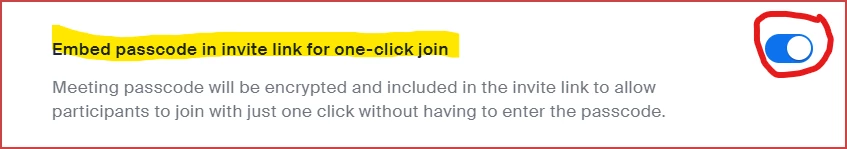Make a meeting link with embedded passcode in it
When I do a standard meeting scheduling (after choosing "passcode" as the Security option), it generates a link that has a Meeting ID embedded in it. But in this case, participants should add passcode manually, which I want to avoid. I know it is possible to have a passcode embedded into the link - so, they enter in one click. How should I do it, why it doesn't go automatically?
Thanks - Igor