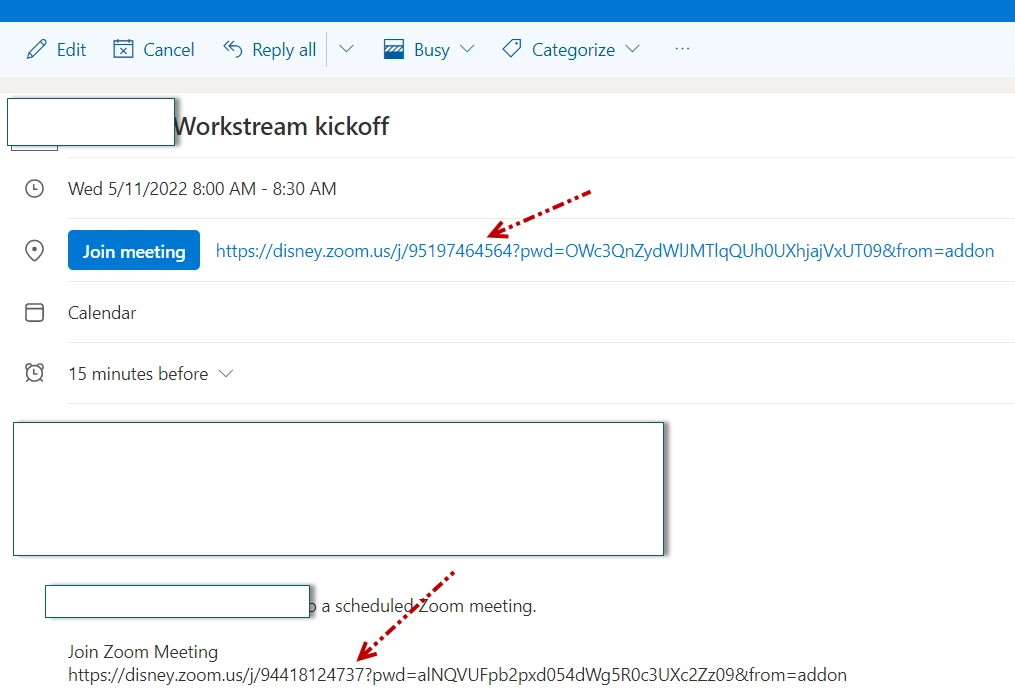Question
Issue: Two Zoom links in ONE meeting invite for the same time
The Body of the invite had one Zoom link with one passcode and the Location part of the meeting invite had a different Zoom link with another passcode. Why? How do I prevent this from happening again?