Solved
I can't download the app in my computer.
Every time I get to the last stage of the app installation, this message comes up.
I tried to erase all the zoom data in my computer, restart it and try again from cero but it always happens.
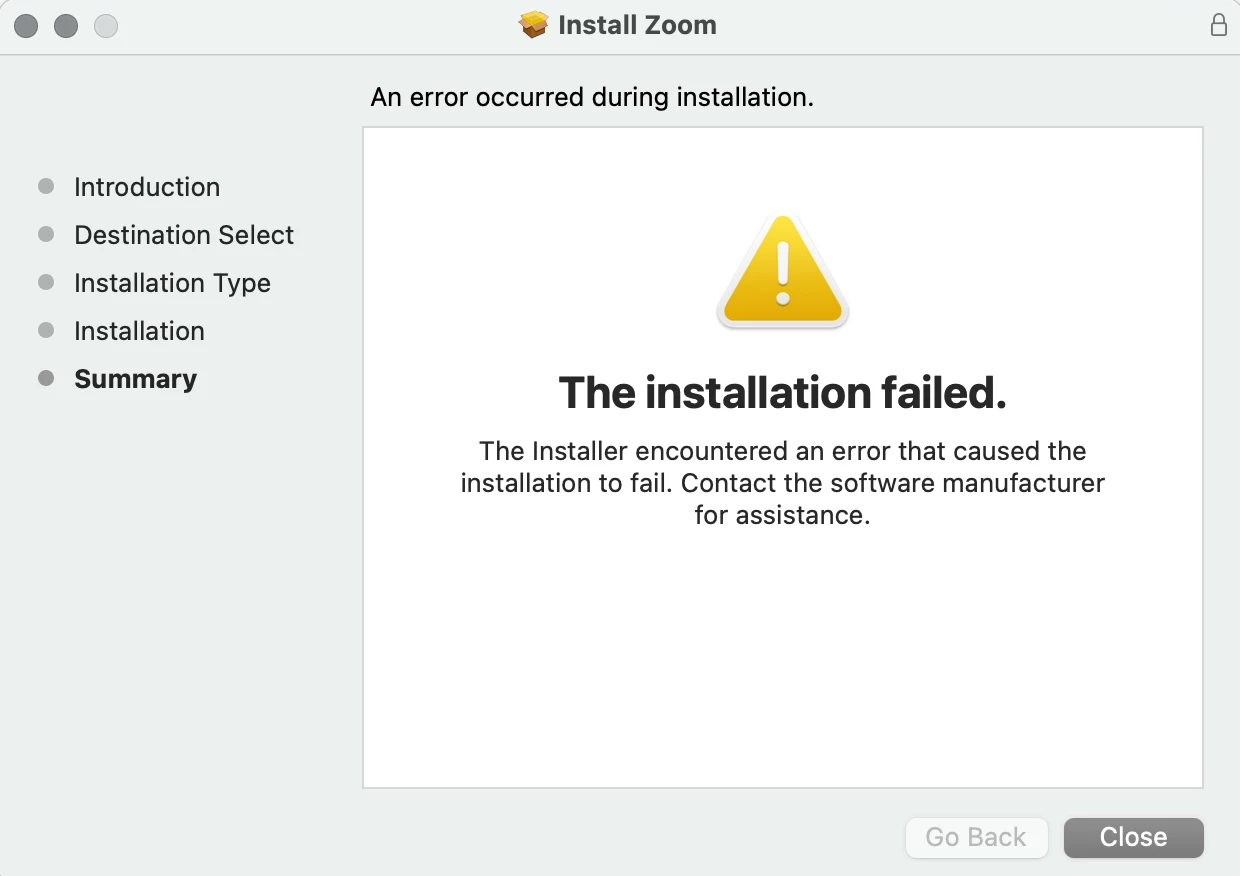
Every time I get to the last stage of the app installation, this message comes up.
I tried to erase all the zoom data in my computer, restart it and try again from cero but it always happens.
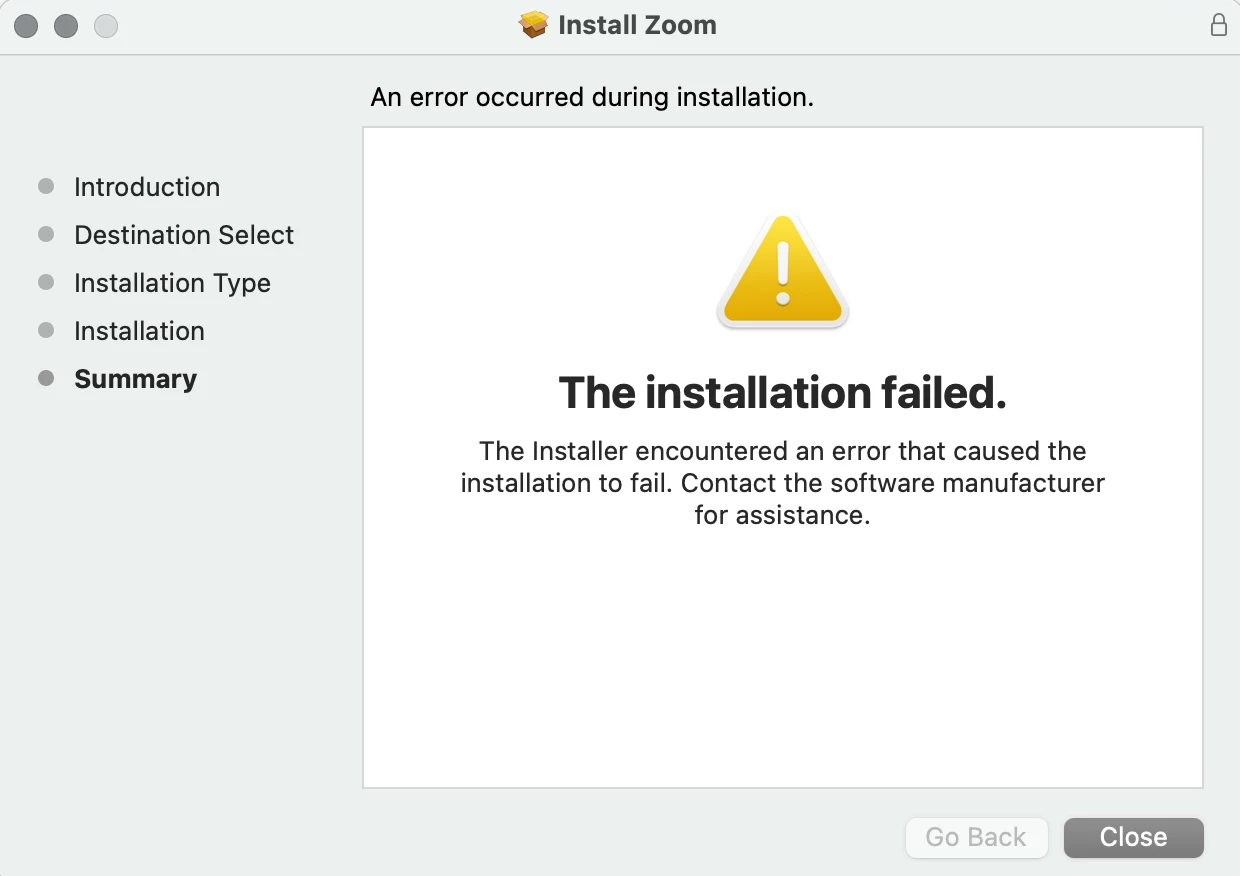
I had the same issue with my Macbook. Try this:
Go to system settings, privacy & security, files and folders, click on the arrow next to "installer" and then make sure downloads folder option is toggled on.
Enter your E-mail address. We'll send you an e-mail with instructions to reset your password.