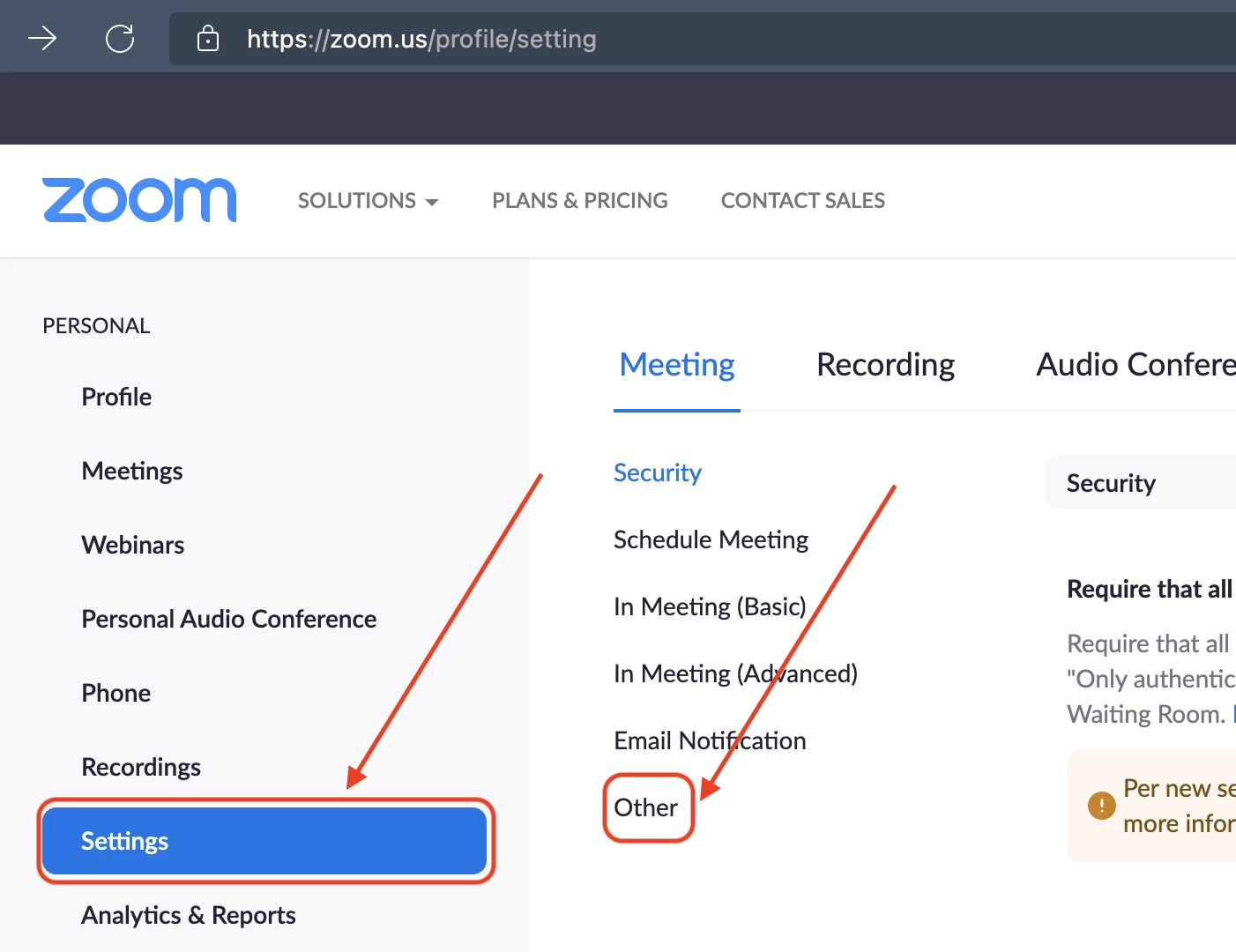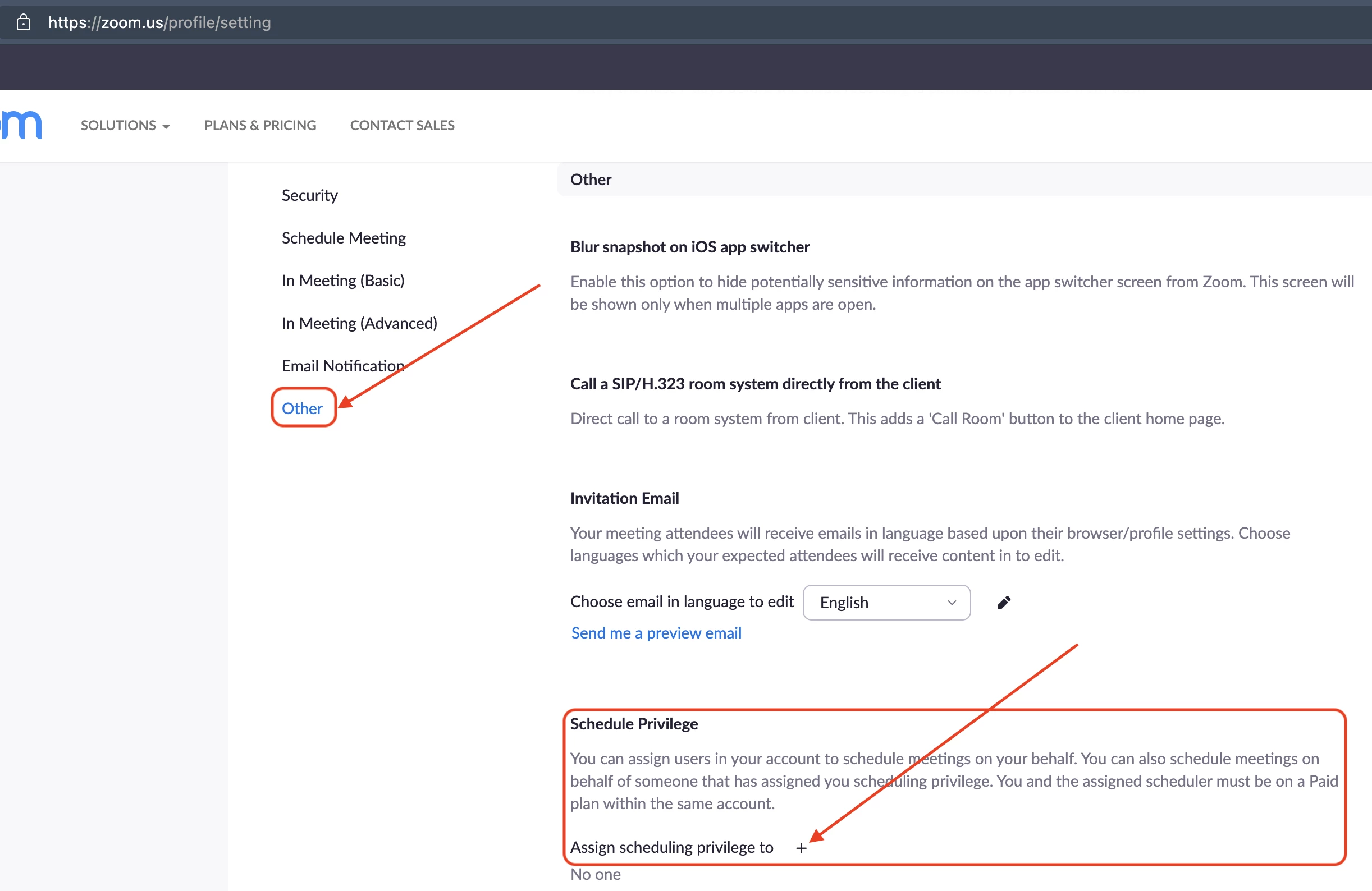How to transfer the admin-status of a meeting to my colleague?
Hi,
I have previously created a recurring meeting without a fixed time and added my colleague there as a co-host. How can I give the "ownership" of that event to my colleague? It would be ok to remove my own admin status regarding this meeting because I'm not facilitating these meetings anymore. We don't want to create a new meeting because we have already shared the link with the participants previously and they should be able to use this same link. Right now, my colleague is added as a co-host, but she can't control polls which would be necessary.