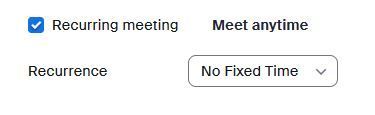Zoomtopia is here. Unlock the transformative power of generative AI, helping you connect, collaborate, and Work Happy with AI Companion.
Register now-
Products
Empowering you to increase productivity, improve team effectiveness, and enhance skills.
Learn moreCommunication
Productivity
Apps & Integration
Employee Engagement
Customer Care
Sales
Ecosystems
- Solutions
By audience- Resources
Connect & learnHardware & servicesDownload the Zoom app
Keep your Zoom app up to date to access the latest features.
Download Center Download the Zoom appZoom Virtual Backgrounds
Download hi-res images and animations to elevate your next Zoom meeting.
Browse Backgrounds Zoom Virtual Backgrounds- Plans & Pricing
- Solutions
-
Product Forums
Empowering you to increase productivity, improve team effectiveness, and enhance skills.
Zoom AI CompanionBusiness Services
-
User Groups
Community User Groups
User groups are unique spaces where community members can collaborate, network, and exchange knowledge on similar interests and expertise.
Location and Language
Industry
-
Help & Resources
Community Help
Help & Resources is your place to discover helpful Zoom support resources, browse Zoom Community how-to documentation, and stay updated on community announcements.
-
Events
Community Events
The Events page is your destination for upcoming webinars, platform training sessions, targeted user events, and more. Stay updated on opportunities to enhance your skills and connect with fellow Zoom users.
Community Events
- Zoom
- Products
- Zoom Meetings
- How to set date and times of 'no fixed time' recur...
- Subscribe to RSS Feed
- Mark Topic as New
- Mark Topic as Read
- Float this Topic for Current User
- Bookmark
- Subscribe
- Mute
- Printer Friendly Page
How to set date and times of 'no fixed time' recurring meetings
- Mark as New
- Bookmark
- Subscribe
- Mute
- Subscribe to RSS Feed
- Permalink
- Report Inappropriate Content
2023-06-16 01:03 PM
I can't find an option on the web portal to set a date and time for a recurring 'no fixed time' meeting. If I tick the 'recurring meeting' option and choose 'no fixed time', how can I actually set a date and time for these meetings so that they show up under 'upcoming meetings'?
Thank you
Markus
- Mark as New
- Bookmark
- Subscribe
- Mute
- Subscribe to RSS Feed
- Permalink
- Report Inappropriate Content
2023-07-02 11:25 AM
Welcome to the Zoom Community, @markus4.
You're talking about two mutually exclusive conditions – no fixed time and you want to set a time and date. There’s no way in Zoom to do this. Most people will just schedule individual meetings and send out a notice for each meeting with the new meeting link. But I know this doesn't work for everyone.
If you want to set up a meeting on the same day of every week, for example, but want the times to vary, set up the regular recurring weekly meeting at the most regular time, and then go into the individual occurrences and change the time (and even the date, if needed). Making changes to a specific occurrence doesn't change the details of any other occurrence.
Ray -- check out the GoodClix website.
- FEATURE SUGGESTION: Recording option flexibility in Zoom Meetings
- Adding Topic or name to new meeting IDs in Zoom Meetings
- Disable meeting reactions for one recurring scheduled meeting, not all meetings in Zoom Meetings
- Recurring meetings with no fixed time are no longer appearing on the desktop client in Zoom Meetings
- About meeting.instance.ended and meeting.instance.started event in Zoom Meetings