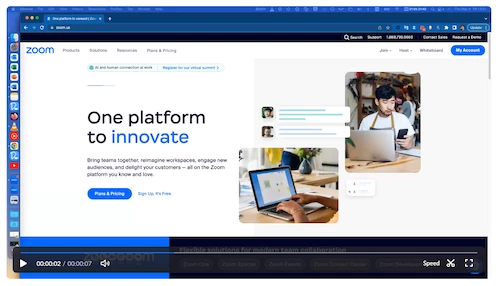How to hide participants' faces during screen sharing
During a live screen sharing session (recorded meeting) I noticed that participants' faces are shown in the little box at the upper right. As the goal of the meeting is to take screenshots of the software being demonstrated, I would very much like this box in the upper right corner to disappear.
At the beginning of the meeting I dragged this box off to another screen but was dismayed to see that in the recording it is shown during the entirety of the screen sharing session.
Is there any way to switch off this box entirely, so that when a participant is sharing their screen, we don't see the box floating in the corner in the recording. Thanks!