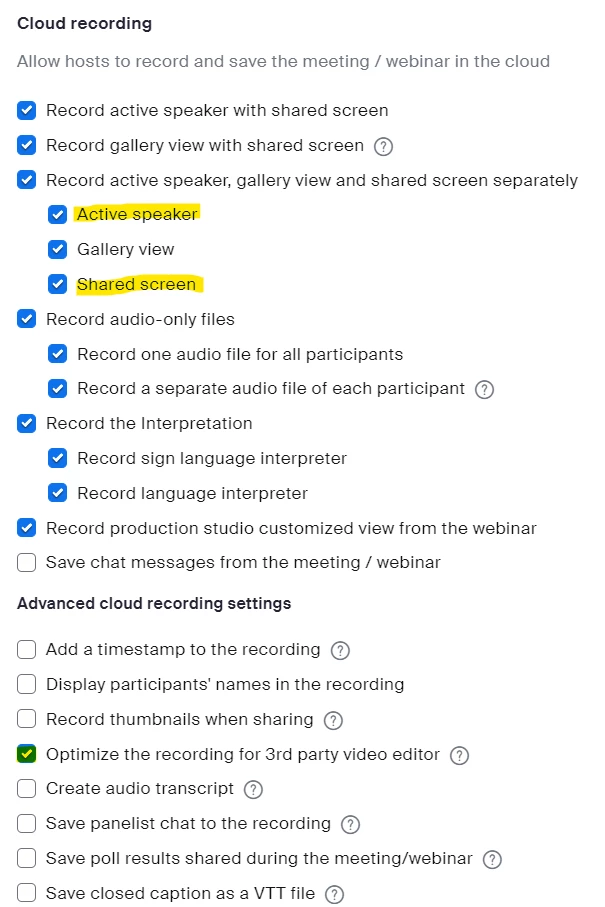How to get separate video files from recording?
Hello everyone! I would like to know if there is the possibility to record a meeting that the camera is on and the participant is sharing his screen, and when i'll download the recording i get access to the camera and the screen share files separately.