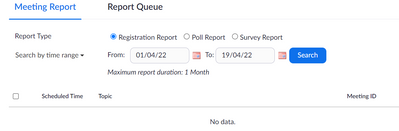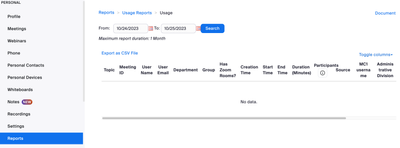Zoomtopia is here. Unlock the transformative power of generative AI, helping you connect, collaborate, and Work Happy with AI Companion.
Register now-
Products
Empowering you to increase productivity, improve team effectiveness, and enhance skills.
Learn moreCommunication
Productivity
Apps & Integration
Employee Engagement
Customer Care
Sales
Ecosystems
- Solutions
By audience- Resources
Connect & learnHardware & servicesDownload the Zoom app
Keep your Zoom app up to date to access the latest features.
Download Center Download the Zoom appZoom Virtual Backgrounds
Download hi-res images and animations to elevate your next Zoom meeting.
Browse Backgrounds Zoom Virtual Backgrounds- Plans & Pricing
- Solutions
-
Product Forums
Empowering you to increase productivity, improve team effectiveness, and enhance skills.
Zoom AI CompanionBusiness Services
-
User Groups
Community User Groups
User groups are unique spaces where community members can collaborate, network, and exchange knowledge on similar interests and expertise.
Location and Language
Industry
-
Help & Resources
Community Help
Help & Resources is your place to discover helpful Zoom support resources, browse Zoom Community how-to documentation, and stay updated on community announcements.
-
Events
Community Events
The Events page is your destination for upcoming webinars, platform training sessions, targeted user events, and more. Stay updated on opportunities to enhance your skills and connect with fellow Zoom users.
Community Events
- Zoom
- Products
- Zoom Meetings
- Re: How to download meeting attendee report
- Subscribe to RSS Feed
- Mark Topic as New
- Mark Topic as Read
- Float this Topic for Current User
- Bookmark
- Subscribe
- Mute
- Printer Friendly Page
The Zoom Community will be placed in read-only mode January 9th, 2026 through January 22nd, 2026 to deliver you a new and improved community experience!
The community will still be accessible, however, the creation of any new discussions or replies will be temporarily unavailable. We appreciate your patience during this time.
How to download meeting attendee report
- Mark as New
- Bookmark
- Subscribe
- Mute
- Subscribe to RSS Feed
- Permalink
- Report Inappropriate Content
2022-02-09 11:20 PM
I'm wondering if it's possible to download attendee data who attending the meeting, as in a .csv file or similar? Thanks! I haven't been able to find anything on this.
- Mark as New
- Bookmark
- Subscribe
- Mute
- Subscribe to RSS Feed
- Permalink
- Report Inappropriate Content
2022-02-10 12:13 AM - edited 2022-02-16 01:43 AM
Follow these steps to download the attendee report:
- If the participants pane isn't open, select Show participants. in your meeting controls.
- Select the down arrow next to People to download the current attendance info as a . CSV file that you can open in Excel. Look for the file in your device's Downloads folder.
- Mark as New
- Bookmark
- Subscribe
- Mute
- Subscribe to RSS Feed
- Permalink
- Report Inappropriate Content
2022-02-10 07:40 AM
Paid Zoom accounts can certainly access and download attendee reports. You can find out more in this support article: https://support.zoom.us/hc/en-us/articles/201363213-Getting-started-with-Zoom-reporting
Hope that helps and please make sure to mark the solution as accepted if this information is what you needed.
- Mark as New
- Bookmark
- Subscribe
- Mute
- Subscribe to RSS Feed
- Permalink
- Report Inappropriate Content
2022-10-07 06:52 AM
Sorry,
But It's really hard to find how to download the attendee list of a meeting. Your site is NOT user friendly. I can't find the information. A friend of mine who also has a paid ZOOM account can't find it either.
We need help: I want to download a list of attendees of a meeting. Where can we find it?
Sincerely,
Bas
- Mark as New
- Bookmark
- Subscribe
- Mute
- Subscribe to RSS Feed
- Permalink
- Report Inappropriate Content
2023-10-25 04:27 AM
I agree - it's going the way of Microsoft, so bloated and in no way user-friendly.
Is there any answer to this yet?
I can download a report of those who registered, but I want to know who actually attended a meeting.
- Mark as New
- Bookmark
- Subscribe
- Mute
- Subscribe to RSS Feed
- Permalink
- Report Inappropriate Content
2024-09-18 04:57 PM
You could use APIs to extract the Zoom reports if you want to automate this, both the registrant and participant reports. If you are not a developer there is a Zoom app, Salepager, that lets you download the attendance and registration reports easily.
- Mark as New
- Bookmark
- Subscribe
- Mute
- Subscribe to RSS Feed
- Permalink
- Report Inappropriate Content
2022-04-19 05:07 AM
Hi
The attendee report in the meetings section appears to have been removed. It gives the options for registration, polls and surveys but not attendance (Image below) This is really unfortunate because (a) I didn't know this was going to be removed and relied on it being there and (b) to add to the problem, the recording taken of the meeting corrupted and wouldn't convert to an MP4. I now have no record of the meeting attendees. Is there any way this can be retrieved or rectified, please? Many thanks.
- Mark as New
- Bookmark
- Subscribe
- Mute
- Subscribe to RSS Feed
- Permalink
- Report Inappropriate Content
2023-05-17 03:54 AM
Same here, I used to be able to download attendee reports. Where have they gone?
I just ran a webinar with 100 ish attendees and I have no idea who joined. Where have the reports gone please? Half the point of running events is being able to follow up afterwards. Please sort it asap.
- Mark as New
- Bookmark
- Subscribe
- Mute
- Subscribe to RSS Feed
- Permalink
- Report Inappropriate Content
2023-07-08 11:46 PM
Same here! I have problem downloading the attendees report! where is the option(s)?
- Mark as New
- Bookmark
- Subscribe
- Mute
- Subscribe to RSS Feed
- Permalink
- Report Inappropriate Content
2023-08-19 08:47 AM
For generating attendee reports we use salepager.com
- Mark as New
- Bookmark
- Subscribe
- Mute
- Subscribe to RSS Feed
- Permalink
- Report Inappropriate Content
2023-08-19 08:49 AM - edited 2023-10-25 05:13 AM
Hello,
You are looking for the Usage report for a specific meeting. You must be the host of the meeting or have a role with Usage reports permission enabled to generate and view the report.
- Login to your account.
- Navigate to Reports> Usage reports > Active Hosts >
- Choose the date range.
- Scroll right and click on the blue "Participants count" column (the number written in blue in the row of the desired meeting ). Click on the blue coloured number.
- Choose export
When you click on export a new menu will open. I recommend clicking on the Export with meeting data and Show unique users.
Regards
If my reply helped, don't forget to click the accept as solution button!
- Mark as New
- Bookmark
- Subscribe
- Mute
- Subscribe to RSS Feed
- Permalink
- Report Inappropriate Content
2023-11-20 07:16 PM
Thanks, Frank. But how do I get the emails of those that attended? I required registration first.
- Mark as New
- Bookmark
- Subscribe
- Mute
- Subscribe to RSS Feed
- Permalink
- Report Inappropriate Content
2023-11-28 07:20 PM
Well that's great, except you need to have a paid account to access anything like this. Too late for my purpose as my account is free. I should have thought being able to access an attendee report was basic functionality. It seems it used to be like that, but has been withdrawn.
- Mark as New
- Bookmark
- Subscribe
- Mute
- Subscribe to RSS Feed
- Permalink
- Report Inappropriate Content
2023-10-25 05:03 AM
- Mark as New
- Bookmark
- Subscribe
- Mute
- Subscribe to RSS Feed
- Permalink
- Report Inappropriate Content
2024-09-17 12:08 PM
it seems such an easy thing for zoom to implement and it's crazy they haven't done it even since you posted this 2.5 years ago.
* download all participants registered for a particular meeting
* send a message to all participants registered for an upcoming meeting
This is so obvious to be able to do this..... anyway thanks for alerting this and sad they didn't address it