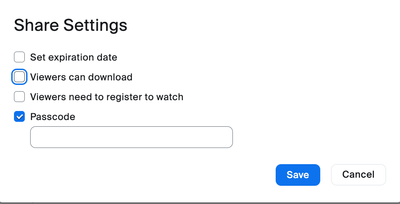Zoomtopia is here. Unlock the transformative power of generative AI, helping you connect, collaborate, and Work Happy with AI Companion.
Register now-
Products
Empowering you to increase productivity, improve team effectiveness, and enhance skills.
Learn moreCommunication
Productivity
Apps & Integration
Employee Engagement
Customer Care
Sales
Ecosystems
- Solutions
By audience- Resources
Connect & learnHardware & servicesDownload the Zoom app
Keep your Zoom app up to date to access the latest features.
Download Center Download the Zoom appZoom Virtual Backgrounds
Download hi-res images and animations to elevate your next Zoom meeting.
Browse Backgrounds Zoom Virtual Backgrounds- Plans & Pricing
- Solutions
-
Product Forums
Empowering you to increase productivity, improve team effectiveness, and enhance skills.
Zoom AI CompanionBusiness Services
-
User Groups
Community User Groups
User groups are unique spaces where community members can collaborate, network, and exchange knowledge on similar interests and expertise.
Location and Language
Industry
-
Help & Resources
Community Help
Help & Resources is your place to discover helpful Zoom support resources, browse Zoom Community how-to documentation, and stay updated on community announcements.
-
Events
Community Events
The Events page is your destination for upcoming webinars, platform training sessions, targeted user events, and more. Stay updated on opportunities to enhance your skills and connect with fellow Zoom users.
Community Events
- Zoom
- Products
- Zoom Meetings
- Re: How to download a video recording?
- Subscribe to RSS Feed
- Mark Topic as New
- Mark Topic as Read
- Float this Topic for Current User
- Bookmark
- Subscribe
- Mute
- Printer Friendly Page
How to download a video recording?
- Mark as New
- Bookmark
- Subscribe
- Mute
- Subscribe to RSS Feed
- Permalink
- Report Inappropriate Content
2023-11-15 07:30 PM
I received the zoom link of our meeting from the Host. I entered the passcode. I can see and hear the meeting. But I do not see a DOWNLOAD option so I can email it to those who missed the meeting.
When I click on CUSTOMER SUPPORT, all I get is a blank page!
What to do? Please advise and much thanks.
- Mark as New
- Bookmark
- Subscribe
- Mute
- Subscribe to RSS Feed
- Permalink
- Report Inappropriate Content
2023-11-15 08:20 PM
The host needs to specifically allow downloading for this recording.
From the recording library, the host will need to click Share -> Share Settings -> Viewers Can Download (check this box!) -> Save.
- Mark as New
- Bookmark
- Subscribe
- Mute
- Subscribe to RSS Feed
- Permalink
- Report Inappropriate Content
2024-10-29 12:33 AM - edited 2024-10-30 02:42 AM
Hi there,
If you’re unable to download the Zoom recording directly from the shared link, it’s likely because the host has only given viewing access rather than download permissions. Generally, Zoom allows hosts to set permissions for each link, so without a direct "Download" button, it means downloading isn’t enabled by default. You could reach out to the host and ask if they can adjust the permissions or share the downloadable file directly. When it comes to downloading content like music or videos online, sites typically offer download options based on content type and permissions—just like music sites, if the content owner doesn’t allow it, direct downloads from snaptube apk might be appear.
Bundle Of Thanks!
- Mark as New
- Bookmark
- Subscribe
- Mute
- Subscribe to RSS Feed
- Permalink
- Report Inappropriate Content
2025-04-26 06:15 PM
I have almost the same problem. Host is my teacher for a weekly class held via Zoom. We're in our 2nd year of these classes, and every week the host sends the class video with the link to view it and download it to every class member. Since my Zoom Basic got changed to Zoom Workplace I have not been able to join the class meeting, and can't open the video recording after the class. I tried uninstalling and re-installing the Zoom app. It didn't help. It seems impossible to reach any Zoom support agent by phone. Can anyone in this group please help me ASAP? Thanks so much,.
- Recording link no longer displayed next to recording in Zoom Meetings
- Zoom crashes when joining meetin but works perfectly fine starting one in Zoom Meetings
- Recordings with two screens - images/videos in Zoom Meetings
- Video freezing during meetings in Zoom Meetings
- External Microphone on Zoom android tablet in Zoom Meetings