How to change video enhancements?
I added a lip color a few weeks ago to my video. Now I want to take it off but for the life of me, I cannot find how to do that.
Help?!
I added a lip color a few weeks ago to my video. Now I want to take it off but for the life of me, I cannot find how to do that.
Help?!
Hello,
Open the Zoom desktop client
Click on the gear icon near your name
Click on Background and Effects
Click on Studio Effects in the lower, right hand corner
Find the Lip colour section
Click on the none icon (Circle with slash through it)
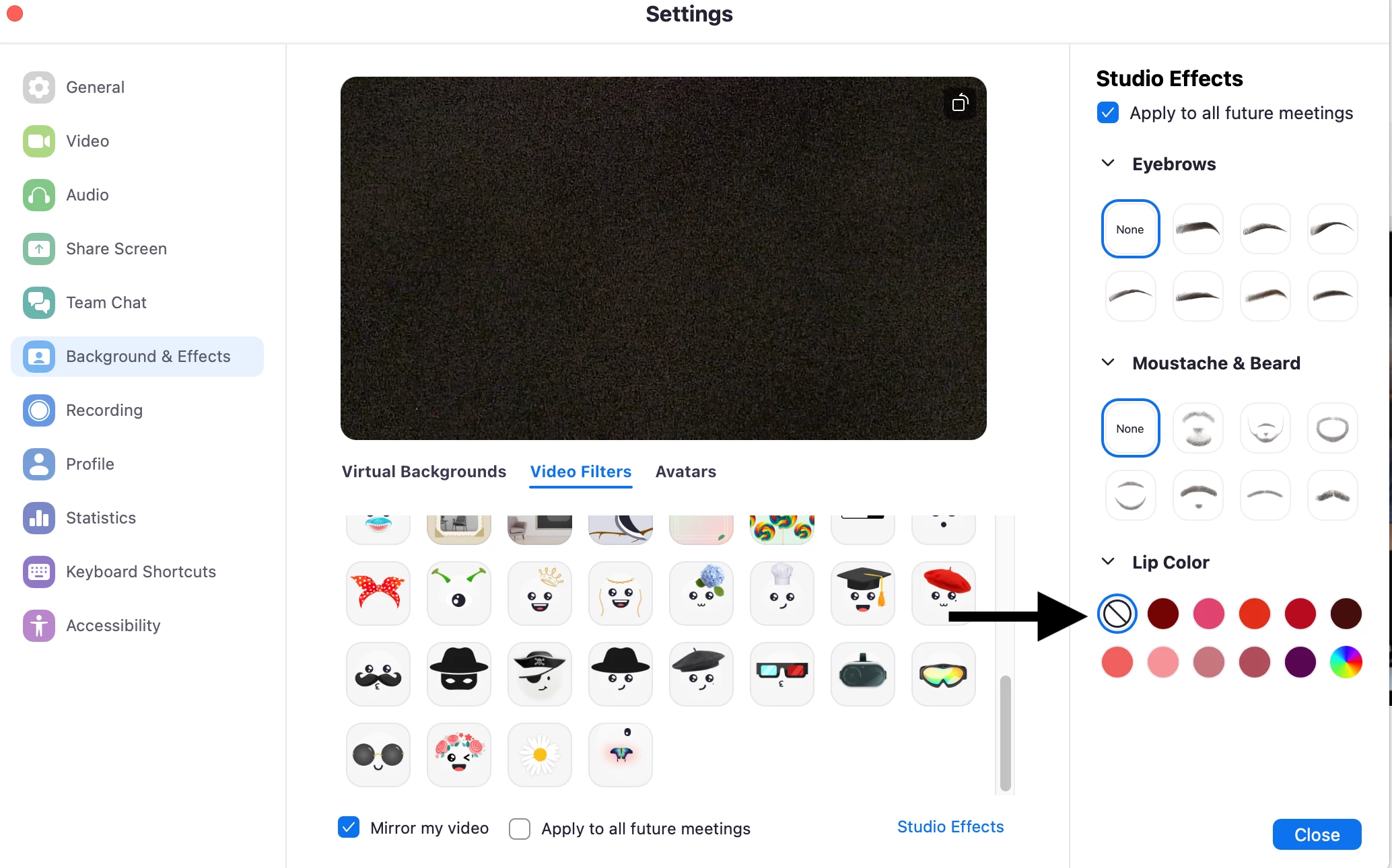
Regards
If my reply helped, don't forget to click the accept as solution button!
Enter your E-mail address. We'll send you an e-mail with instructions to reset your password.