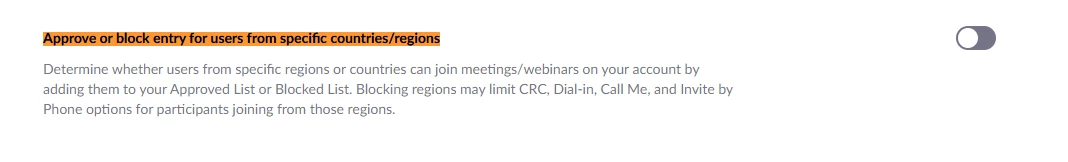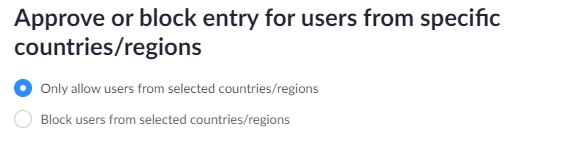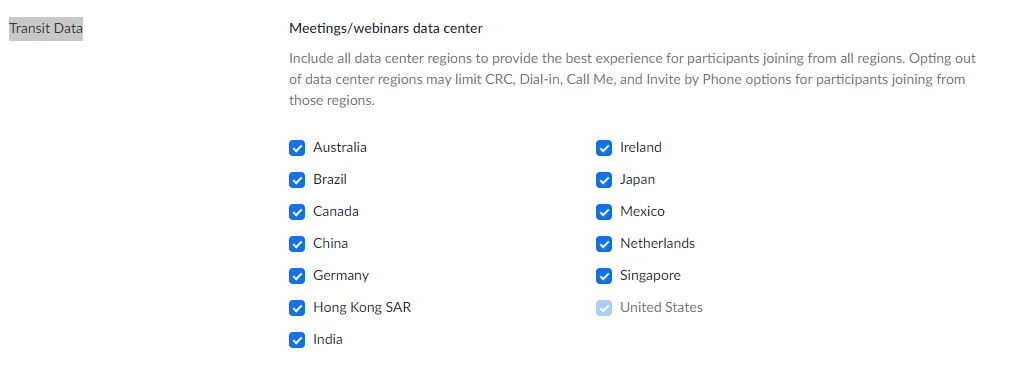How to Fix Error Code 1142
My Friend from Singapore could not join my meeting which hosted in Thailand, Instead, there is the Error Code 1142.
However, she can join other meetings hosted in Thailand. Only me that she could not join, Is there any way to fix this problem ?
I found that
The code 1142 : indicated you are trying to join the meeting from the country might be blocked by Zoom, This can also appear if you are using proxy that is set to a country that has been blocked by the Zoom.
If so, How to solve it, please?