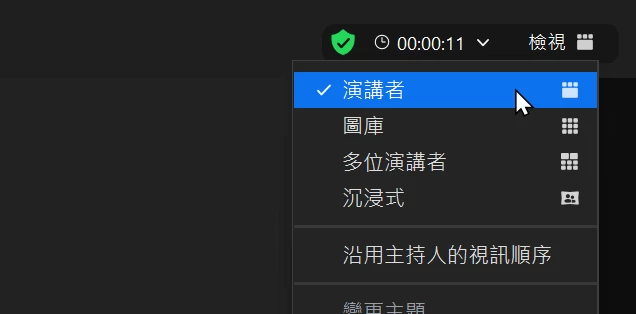Solved
How can I hide attendee from the screen share and meeting recording?
Here is my screenshot:
I don't want the screen show up the attendees including me. When I record the meeting, I want to just record the screen. But it seems the attendee are all become part of the video. How can I avoid that? I don't have this issue before I upgrade to latest version.