Question
How can I fix these colored lines appearing over the video?
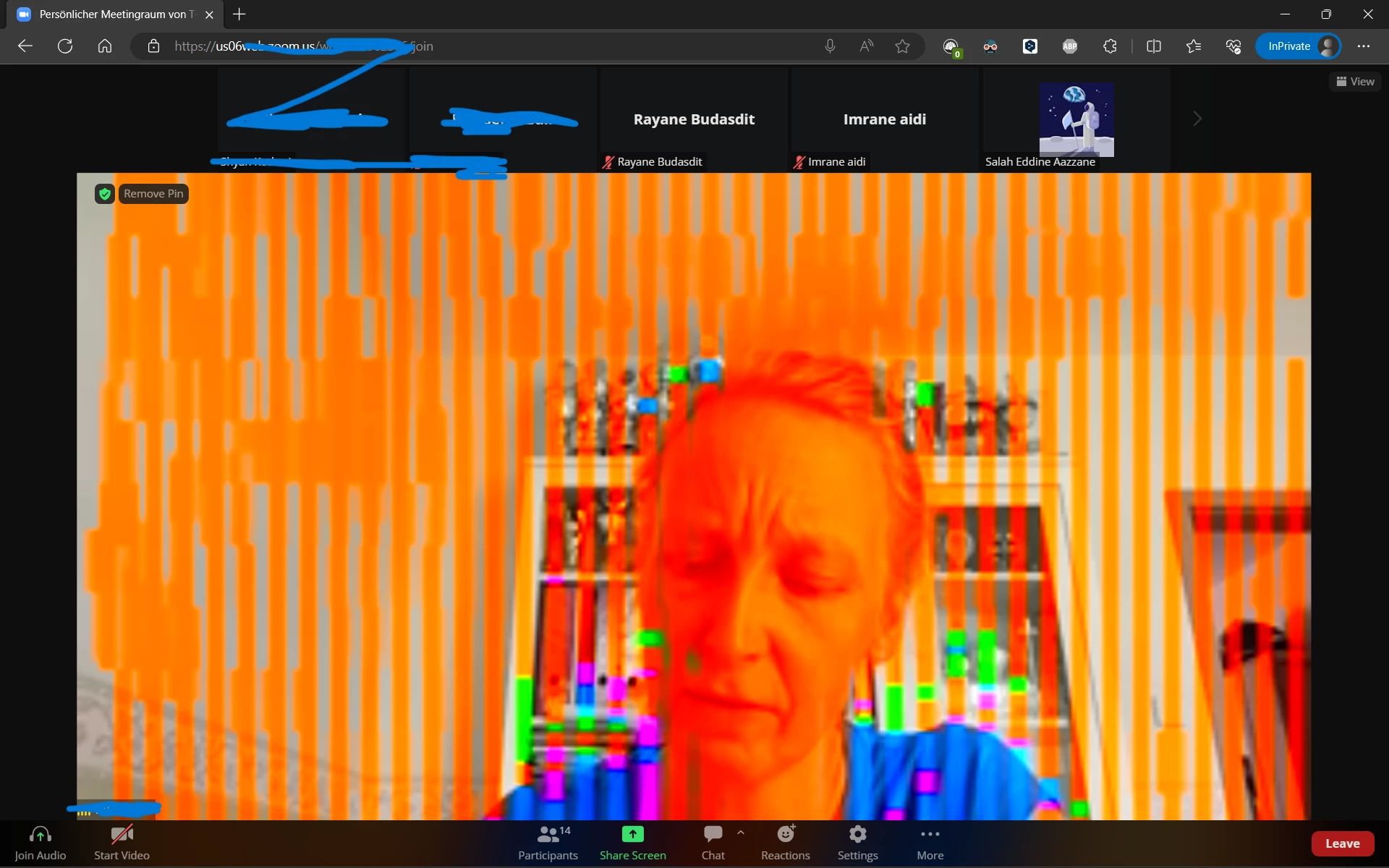
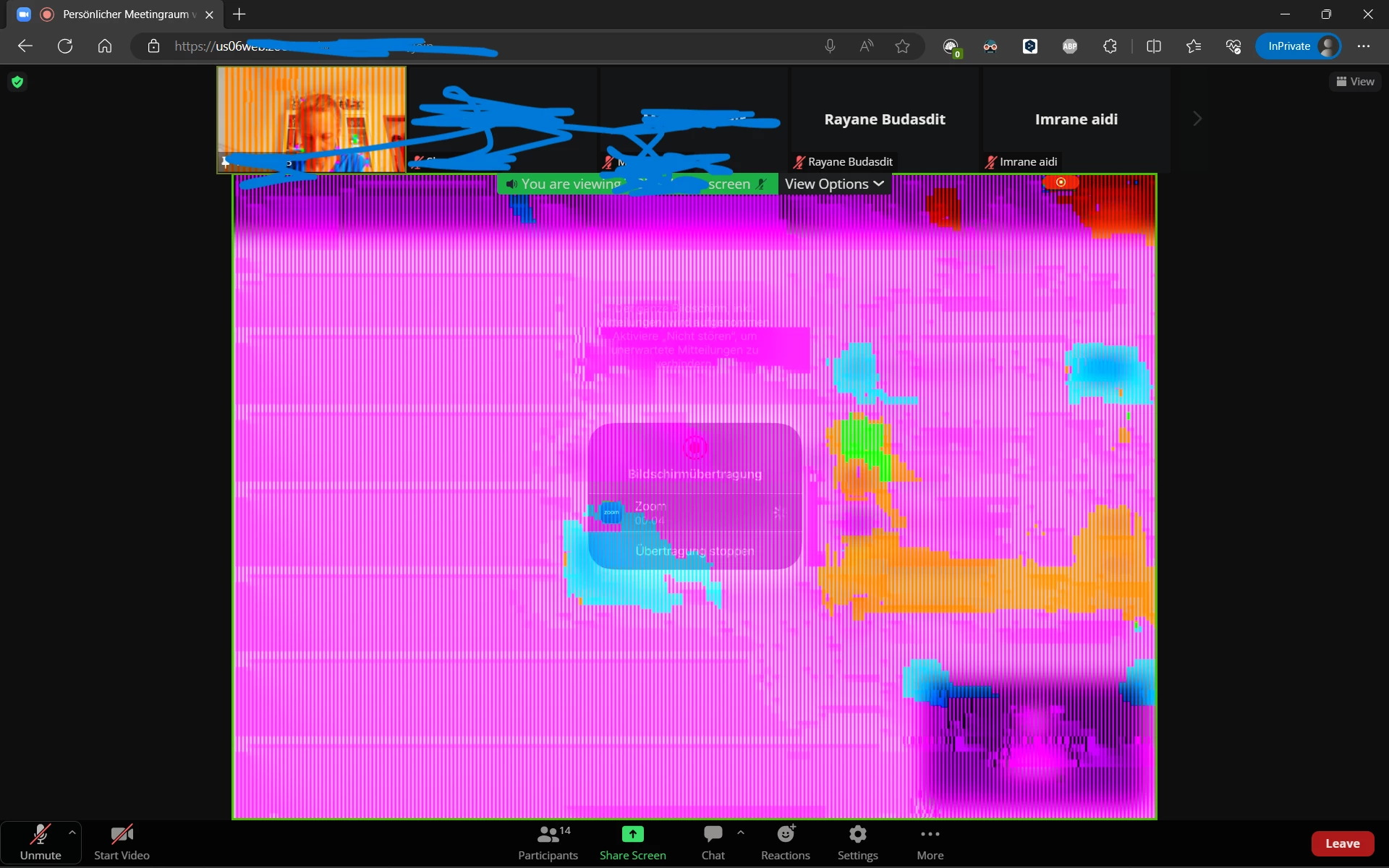
The Title says it all. And this problem only occurs when im launching meetings on the browser.
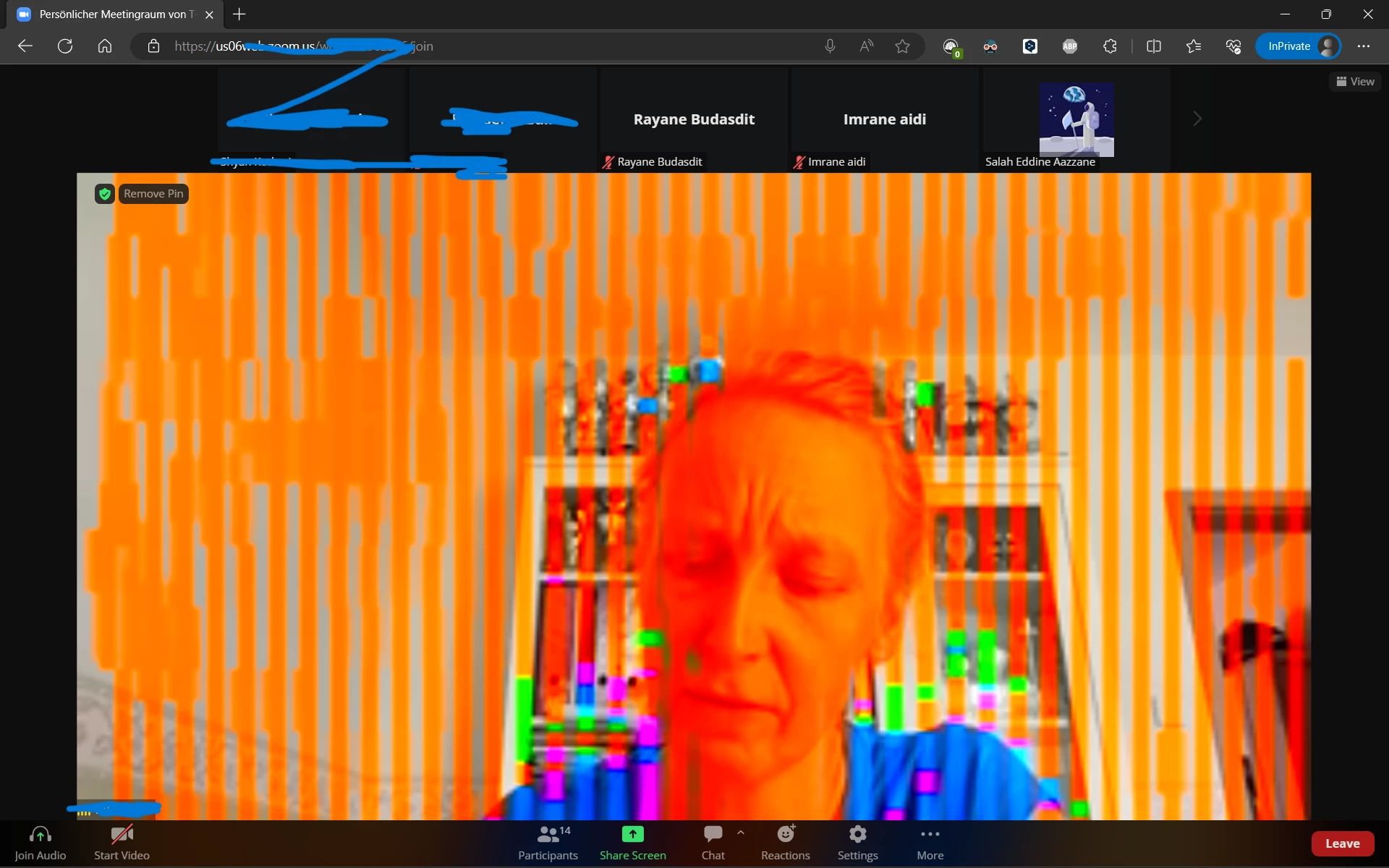
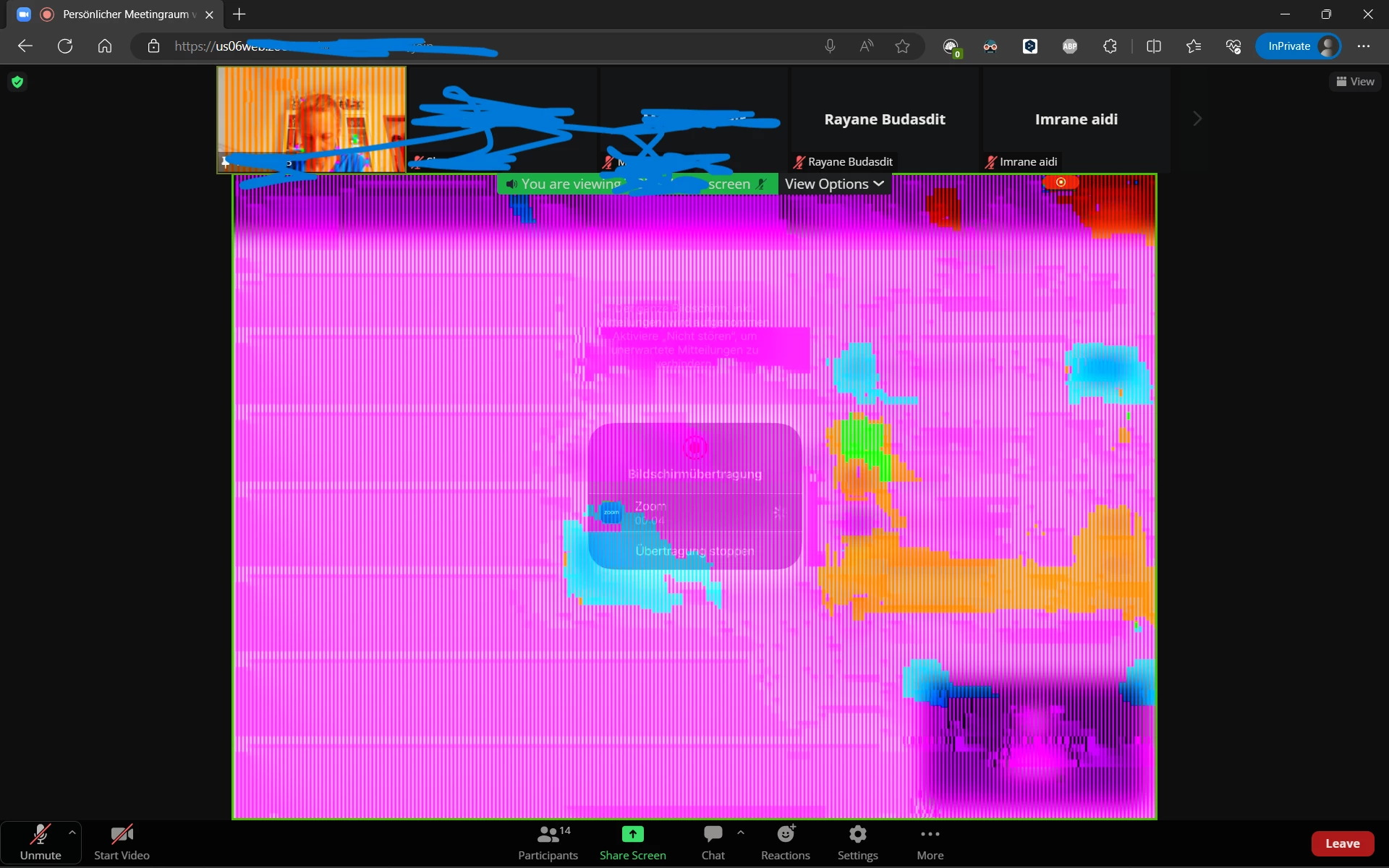
The Title says it all. And this problem only occurs when im launching meetings on the browser.
Enter your E-mail address. We'll send you an e-mail with instructions to reset your password.