Solved
How can I eliminate the date/time stamp on recordings?
No text available
Uncheck the box that is adding the Date/Time Stamp to your recordings.
If Cloud Recording...
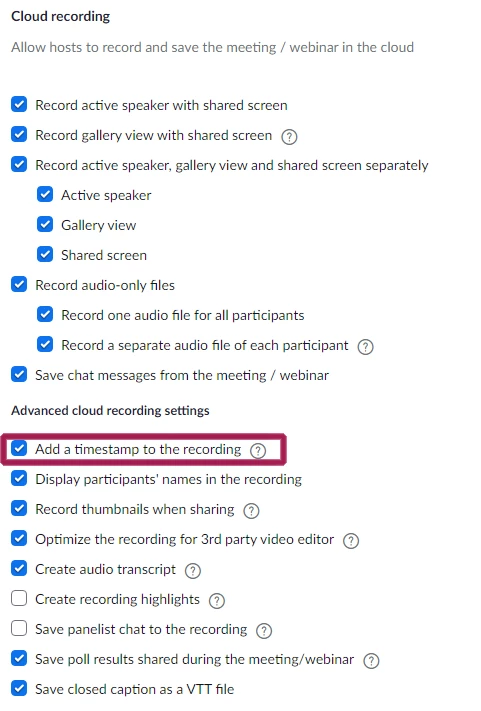
If Local Recording...
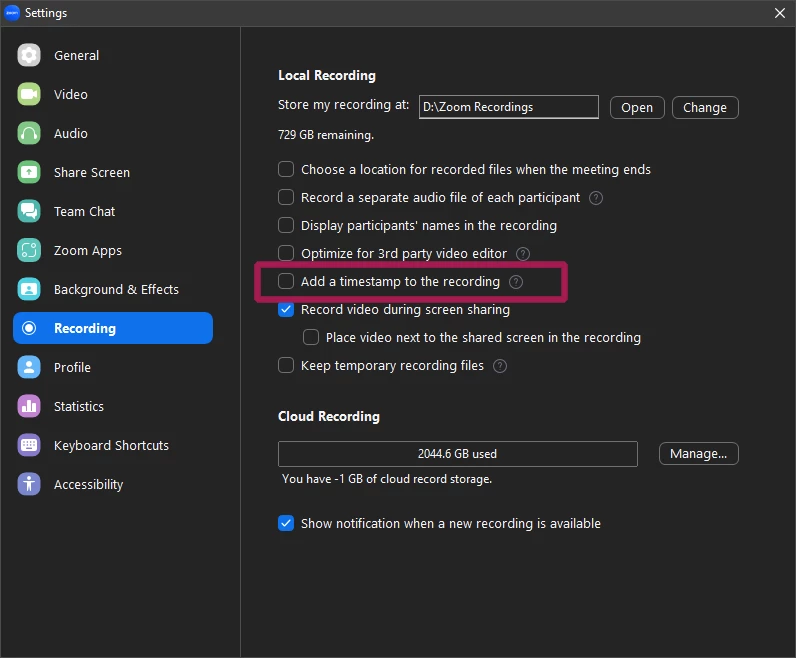
If you find this information helpful, please click on "Accept as Solution".
If you have further questions, please reply, we're happy to help.
Enter your E-mail address. We'll send you an e-mail with instructions to reset your password.