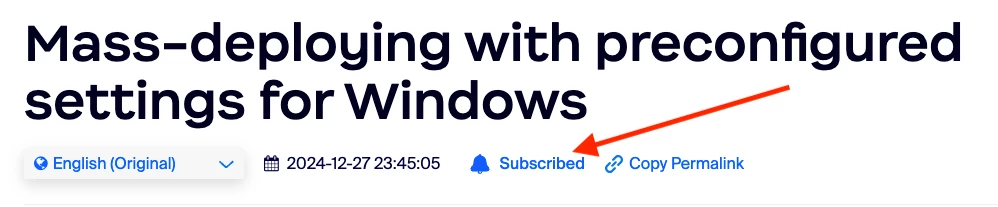High Fidelity Music Mode via Registry
I am looking to see if there is a way to turn High Fidelity Music Mode and Echo Cancellation on Programmatically via the Registry or the Mass Deployment features?
I can turn on Original sound, but that does not check the correct boxes I need. I.e. I need High Fidelity Music Mode On, Echo Cancellation Off, and Stereo Audio on.
I have looked through the Forums, and Registry keys but cannot seem to find the answer I need for this.
Thank you