Failure to Open the newly installed Zoom - PLEASE HELP!
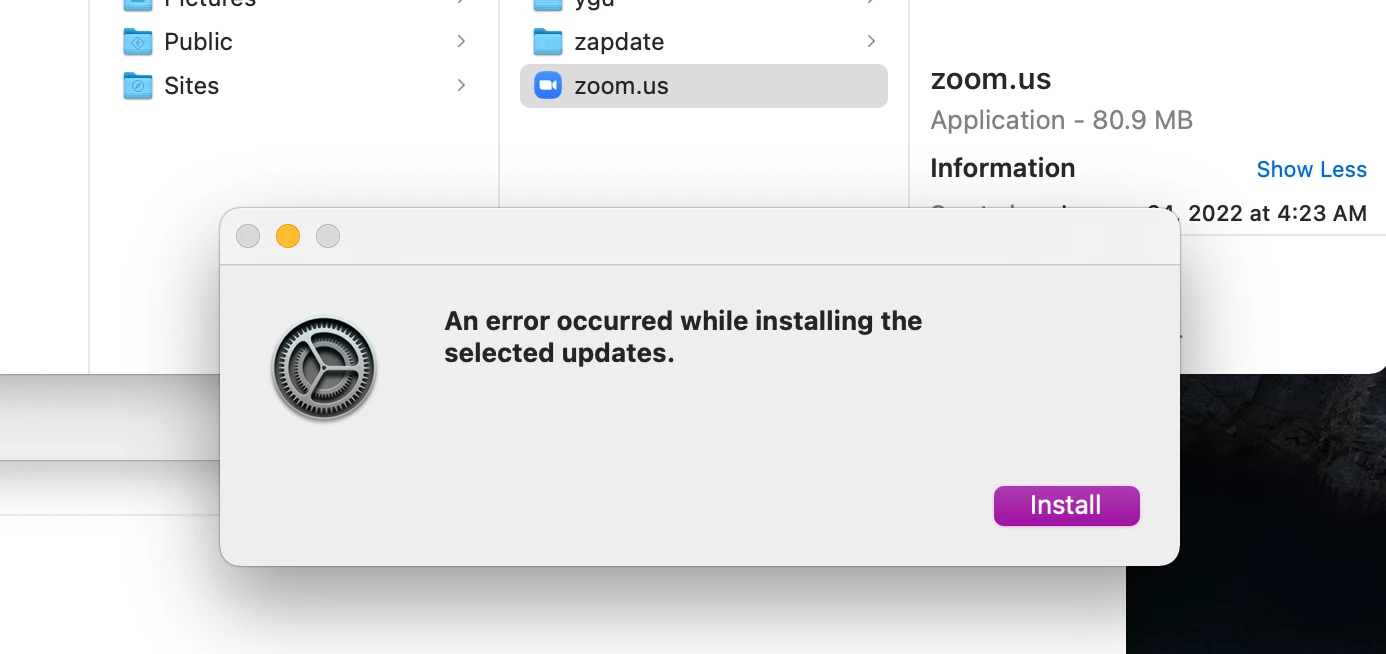
I have a brand new Mac OS 12.2.1 - I've downloaded and installed zoom. When I try to open the app I get an error message that says "an error occurred while installing the selected updates". There are not any selected updates and the only option is to click "install" - nothing happens. I've uninstalled and reinstalled 4 times. I continue to get the same loop see attached.
PLEASE HELP!!!!! The WHOLE POINT of a new computer was to be able to use Zoom with my students!!!

