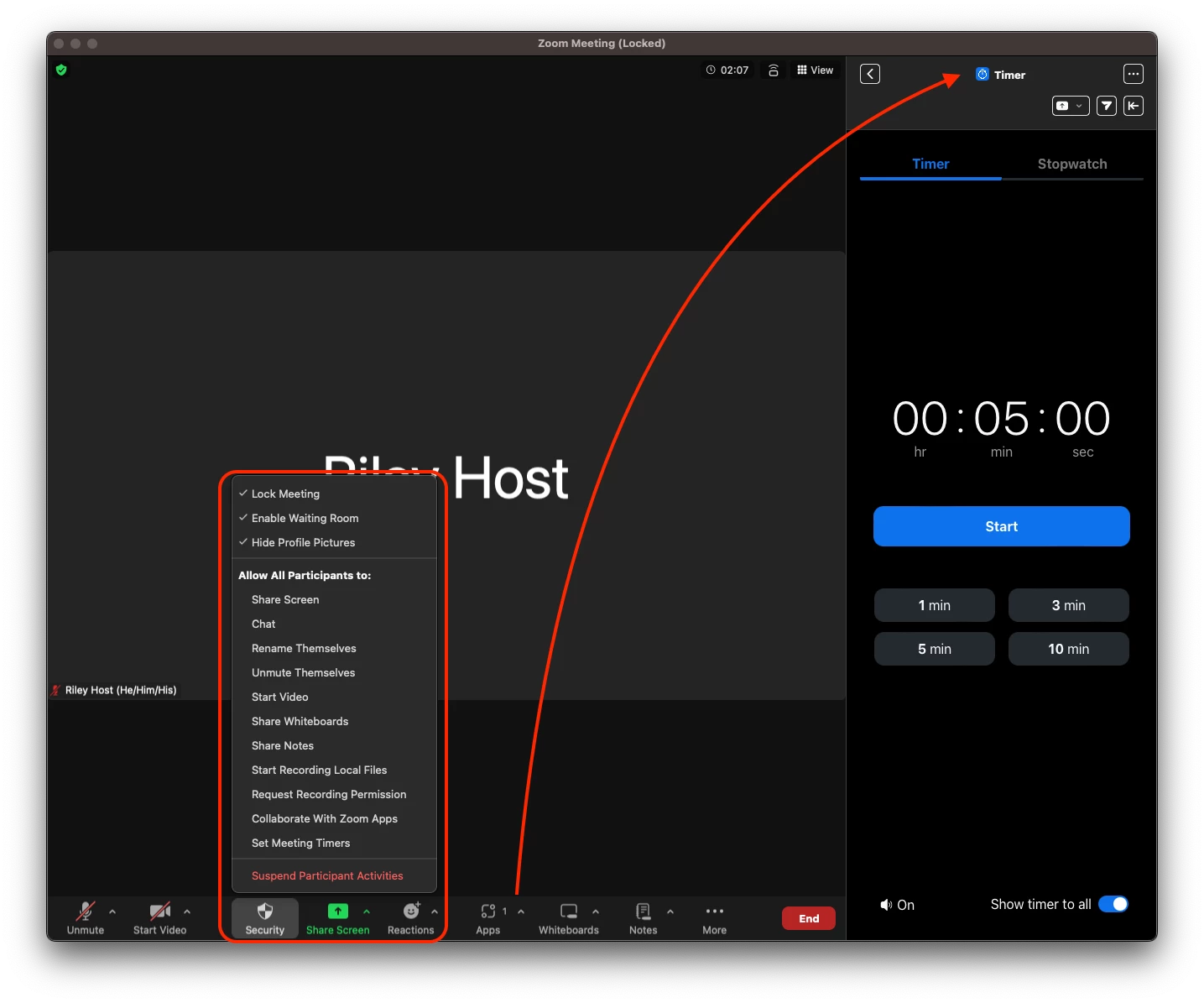Elegant way to pause a Meeting
Hello
quite some time my meeting duration takes more time than planed and I´m searching a way to pause the meeting for a 15min. coffee bracke. I know that there is the option on security where you can "stop" the meeting to report something to zoom but I search a way where I do not have to block the whole session and enable all features back again...