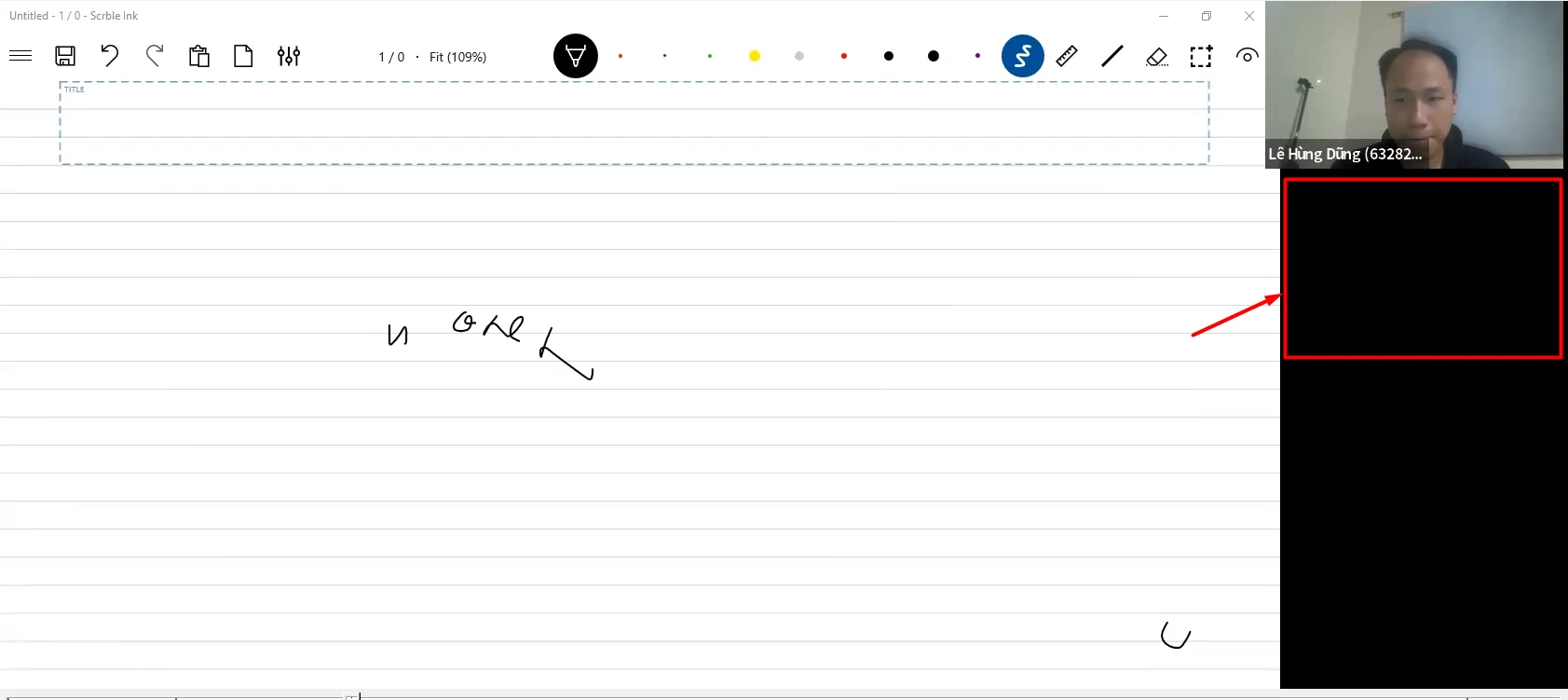Question
Cloud recording not fit when share screen with camera
Hi,
I am using a computer with a resolution of 1366x768 when recording in cloud, there is a black space as shown below, is there a way to make it fit the screen? when down recording, the resolution is 1686x738, why is that?