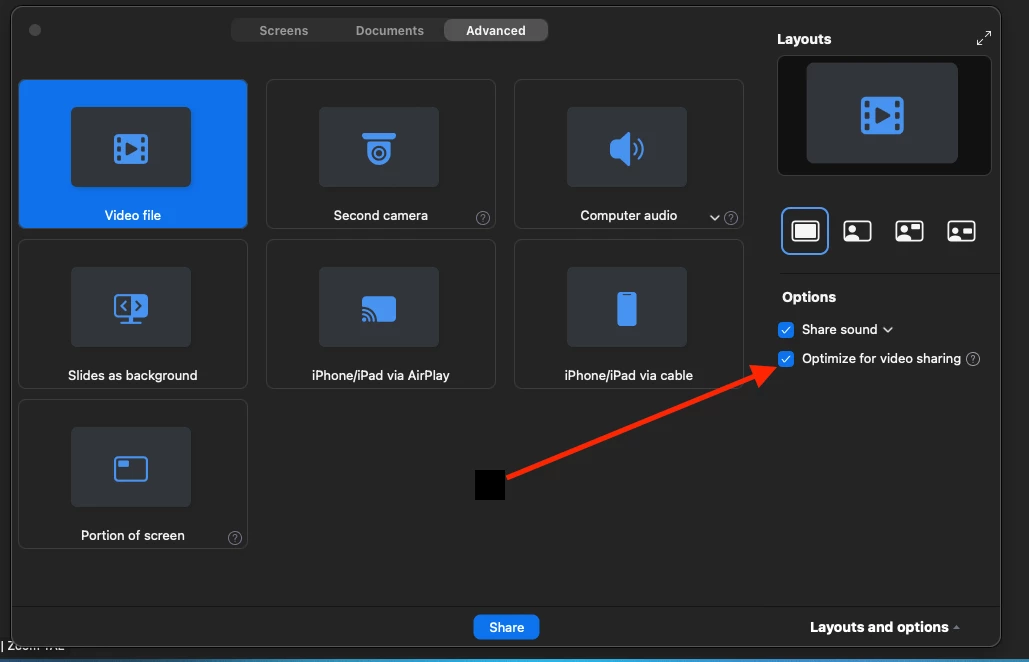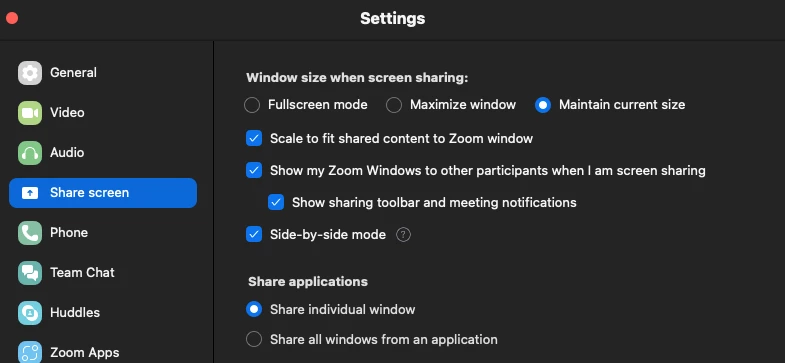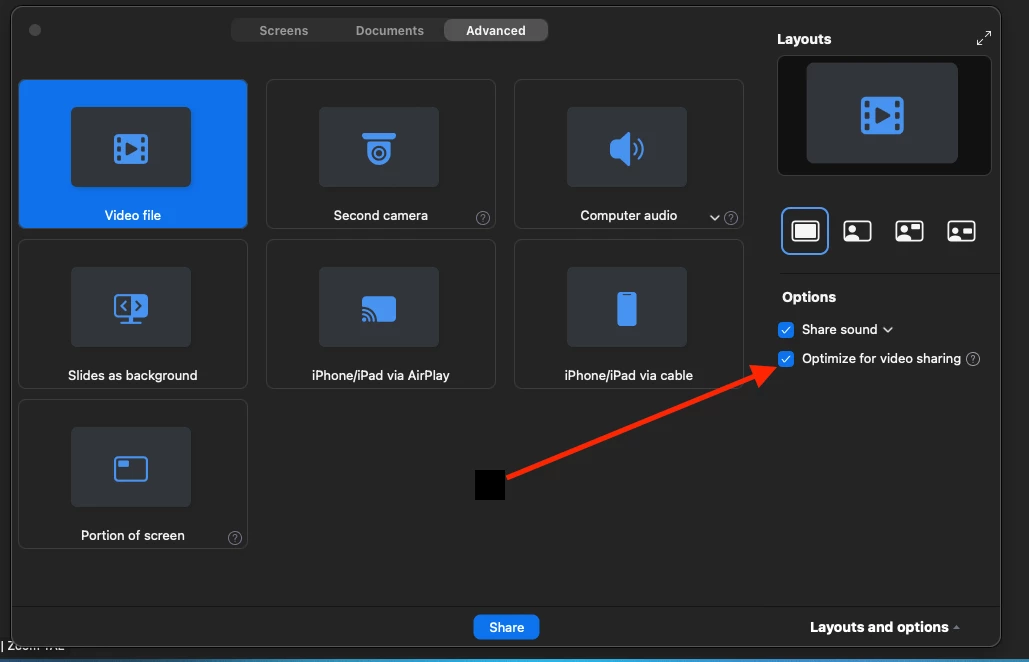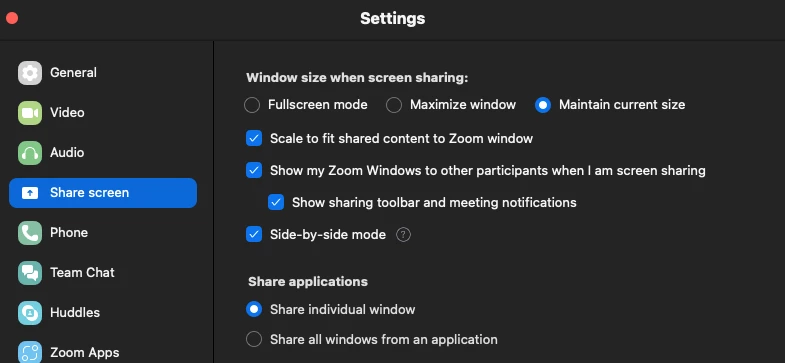Hello @sktnggtr,
If you would please. Read through this support document here and see if any of this applies to your situation.
https://support.zoom.com/hc/en/article?id=zm_kb&sysparm_article=KB0060527
If not, check to see that you are not using "optimize for video sharing" to get to this setting, start a Zoom meeting> click on share screen button > click on the advanced tab > uncheck Optimize for video sharing. When this is checked (enabled) your Zoom screens will show up as black boxes. Another setting that you can enable if you so choose is "show my Zoom windows when screen sharing" this can also work with optimizing for video if it is enabled. I will share both settings screenshots below to help you find them.