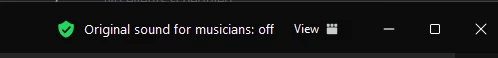Cannot seem to configure audio for music lessons
I have been struggling to figure out why my guitar cannot be clearly heard on music lessons via Zoom. I have set the audio according the the suggestions of my teacher and also what zoom recommends and still my guitar sound is cut short.
Advanced settings are as follows:
1) original sound for musicians checked
2)high fidelity mode checked
3) echo cancellation not checked
4) stereo audio checked
if I check zoom background noise removal then original sounds for musicians becomes unchecked.
does anyone have any suggestions?