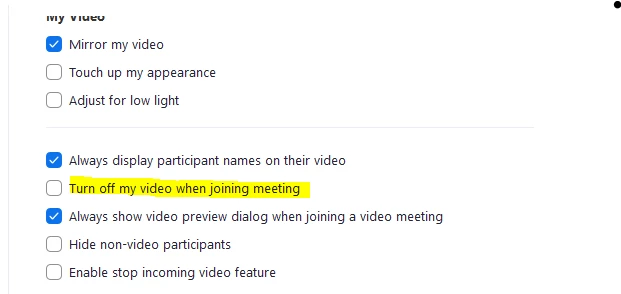Can the attendee camera default be set to off when joining a recorded meeting?
I've noticed when I join a live meeting with recording in progress that my audio setting defaults to being muted but my camera defaults to be turned on. If I do not wish to be recorded, I then have to remember to turn the camera off. Until that point though, I'm being recorded. Is there a way to make the camera default match the audio setting so it defaults to being turned off unless I choose to have my camera on when joining a meeting with recording in progress? At present, it seems like a privacy breach that I have to opt out of being recorded, rather than getting to opt in if I so choose. Hope someone can advise.