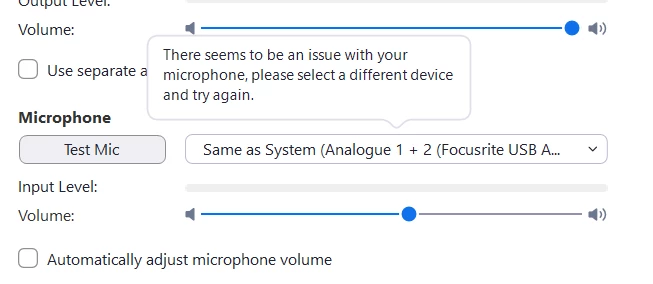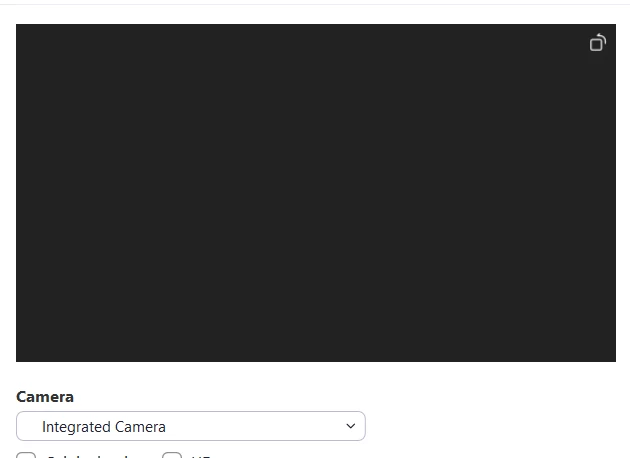Question
Can't turn on microphone and camera
My microphone and camera won't work on Zoom Desktop Client. However, it works on other apps, even Zoom on browser.
1. I've allowed permission to Zoom Desktop Client.
2. This problem applies to other cameras and microphones I have.
3. I've uninstalled and reinstalled Zoom as well as restarted my laptop, but the problem still persists.
Does anyone know how to fix this?