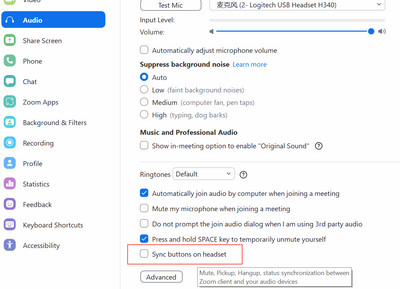Zoomtopia is here. Unlock the transformative power of generative AI, helping you connect, collaborate, and Work Happy with AI Companion.
Register now-
Products
Empowering you to increase productivity, improve team effectiveness, and enhance skills.
Learn moreCommunication
Productivity
Apps & Integration
Employee Engagement
Customer Care
Sales
Ecosystems
- Solutions
By audience- Resources
Connect & learnHardware & servicesDownload the Zoom app
Keep your Zoom app up to date to access the latest features.
Download Center Download the Zoom appZoom Virtual Backgrounds
Download hi-res images and animations to elevate your next Zoom meeting.
Browse Backgrounds Zoom Virtual Backgrounds- Plans & Pricing
- Solutions
-
Product Forums
Empowering you to increase productivity, improve team effectiveness, and enhance skills.
Zoom AI CompanionBusiness Services
-
User Groups
Community User Groups
User groups are unique spaces where community members can collaborate, network, and exchange knowledge on similar interests and expertise.
Location and Language
Industry
-
Help & Resources
Community Help
Help & Resources is your place to discover helpful Zoom support resources, browse Zoom Community how-to documentation, and stay updated on community announcements.
-
Events
Community Events
The Events page is your destination for upcoming webinars, platform training sessions, targeted user events, and more. Stay updated on opportunities to enhance your skills and connect with fellow Zoom users.
Community Events
- Zoom
- Products
- Zoom Meetings
- Re: Can't mute myself in zoom meetings
- Subscribe to RSS Feed
- Mark Topic as New
- Mark Topic as Read
- Float this Topic for Current User
- Bookmark
- Subscribe
- Mute
- Printer Friendly Page
Can't mute myself in zoom meetings
- Mark as New
- Bookmark
- Subscribe
- Mute
- Subscribe to RSS Feed
- Permalink
- Report Inappropriate Content
2021-11-05 09:08 AM
Has anyone had an issue where as the host, I can't mute certain participants in a zoom meeting? They can't manually mute themselves either.
The mute icon will display "muted" for a second or two and then come off of mute.
This has happened several times over the last couple of months 🤔
- Topics:
-
Audio
- Mark as New
- Bookmark
- Subscribe
- Mute
- Subscribe to RSS Feed
- Permalink
- Report Inappropriate Content
2021-11-05 10:59 AM
I did more troubleshooting with the user having the issue. Originally the user was using a Poly BT600 Headset. When I had the user switch to phone audio the mute/unmute functioned as normal.
I also had the user switch to the internal microphone and the mute/unmute functioned as normal.
I finally switched back to the BT600 Headset and the functionality broke again. I had the user power off the headset and remove the wireless dongle for about a minute and then reconnect to no avail.
Suspecting that it has more to do with the Poly BT600. I will circle back and make sure the headset is on the proper firmware and do more testing.
- Mark as New
- Bookmark
- Subscribe
- Mute
- Subscribe to RSS Feed
- Permalink
- Report Inappropriate Content
2021-11-22 07:30 PM
try to uncheck this setting and test it again
- Mark as New
- Bookmark
- Subscribe
- Mute
- Subscribe to RSS Feed
- Permalink
- Report Inappropriate Content
2022-09-12 08:24 AM
When I had the same issue, I fixed it by simply powering off the headset (base) and reconnecting the power back. Mute function started working after the restart.
- Mark as New
- Bookmark
- Subscribe
- Mute
- Subscribe to RSS Feed
- Permalink
- Report Inappropriate Content
2024-03-15 03:34 AM
I had the same issue, power cycling the base resolved the problem
- Hosting Inclusive and Accessible Meetings on Zoom in Zoom Meetings
- [feature request] co-host action logging; more precise moderation tools, logging in Zoom Meetings
- Salesforce Zoom Soft Phone no longer displays letter I in upper right hand corner when I send SMS in Zoom Phone System
- FEATURE SUGGESTION: Recording option flexibility in Zoom Meetings
- disappearing/reappearing on video? in Zoom Meetings