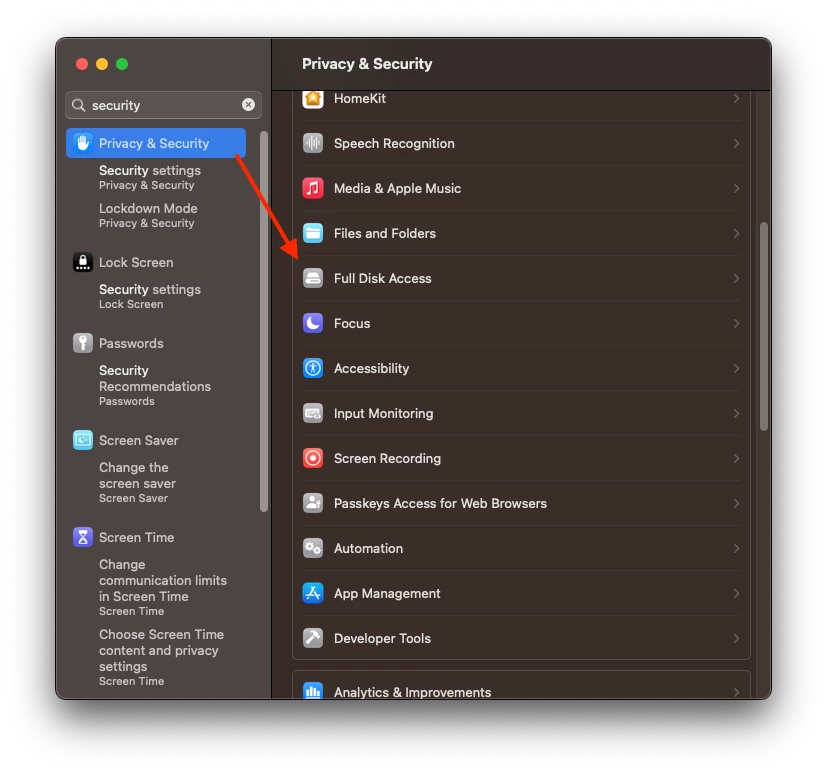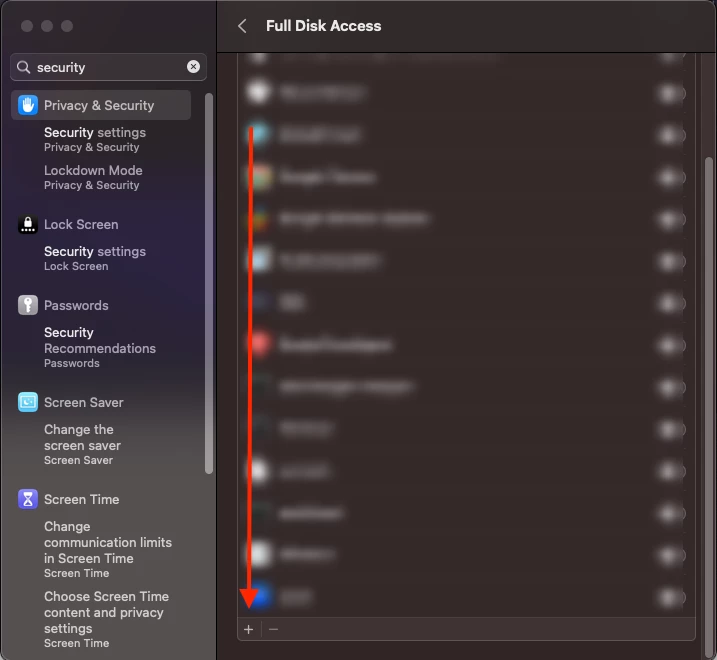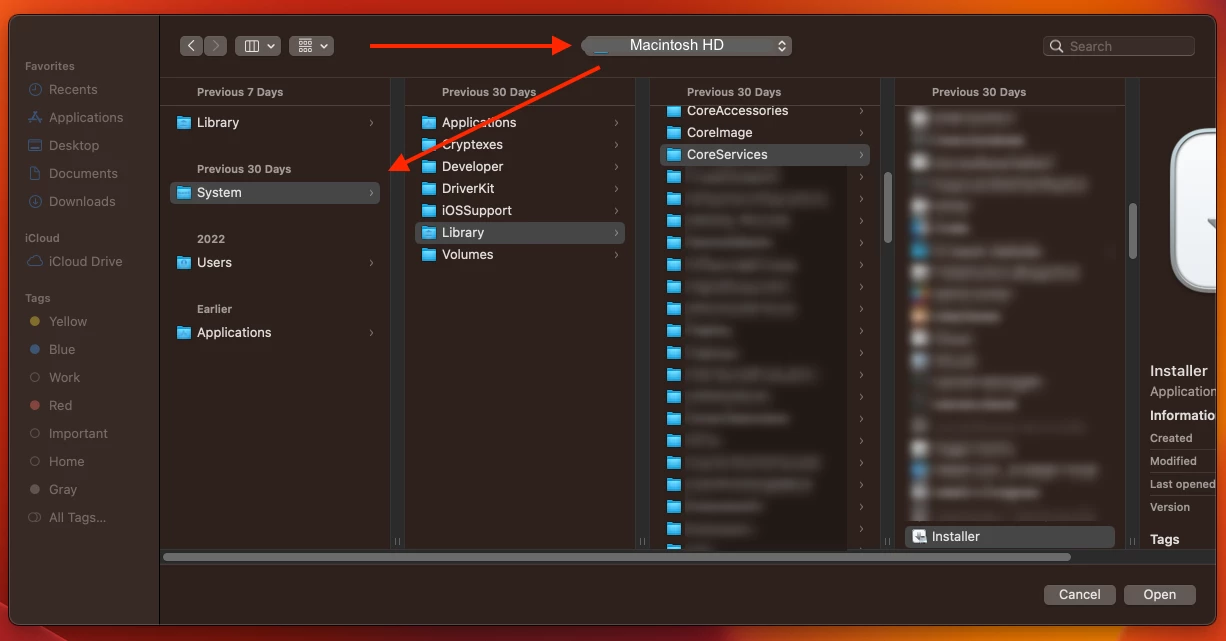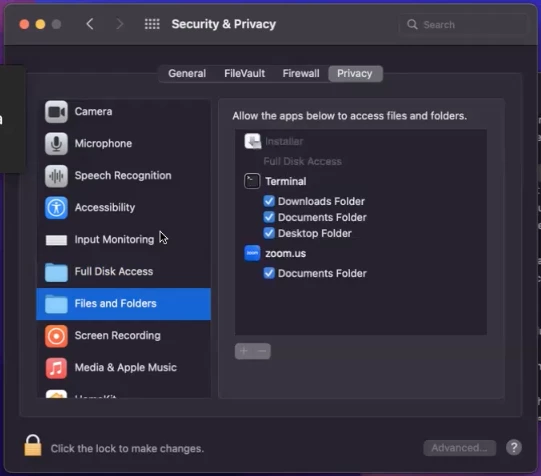Solved
Can't install Zoom on Mac Ventura 13.4.1 (c) with Apple chip
- August 15, 2023
- 4 replies
- 0 views
Hi all -- I am unable to install Zoom on my desktop Mac. I confirmed I'm downloading the correct version. I read through some of the other threads and allowed full disk access to Installer; however, I am unable to allow Installer access to files and folders (as suggested) -- it is grayed out. I've rebooted several times. Anyone have any ideas? I attached two screen shots -- one of the message I get when the installation fails, and one of the grayed out files and folder option. Thanks so much.