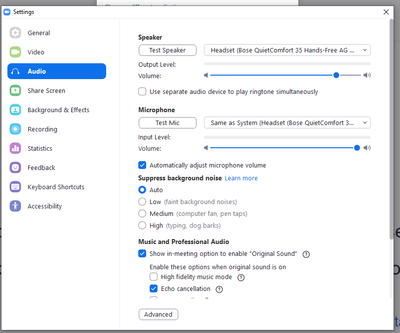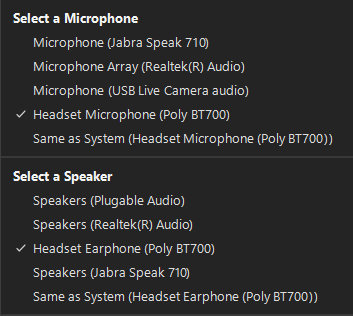Zoomtopia is here. Unlock the transformative power of generative AI, helping you connect, collaborate, and Work Happy with AI Companion.
Register now-
Products
Empowering you to increase productivity, improve team effectiveness, and enhance skills.
Learn moreCommunication
Productivity
Apps & Integration
Employee Engagement
Customer Care
Sales
Ecosystems
- Solutions
By audience- Resources
Connect & learnHardware & servicesDownload the Zoom app
Keep your Zoom app up to date to access the latest features.
Download Center Download the Zoom appZoom Virtual Backgrounds
Download hi-res images and animations to elevate your next Zoom meeting.
Browse Backgrounds Zoom Virtual Backgrounds- Plans & Pricing
- Solutions
-
Product Forums
Empowering you to increase productivity, improve team effectiveness, and enhance skills.
Zoom AI CompanionBusiness Services
-
User Groups
Community User Groups
User groups are unique spaces where community members can collaborate, network, and exchange knowledge on similar interests and expertise.
Location and Language
Industry
-
Help & Resources
Community Help
Help & Resources is your place to discover helpful Zoom support resources, browse Zoom Community how-to documentation, and stay updated on community announcements.
-
Events
Community Events
The Events page is your destination for upcoming webinars, platform training sessions, targeted user events, and more. Stay updated on opportunities to enhance your skills and connect with fellow Zoom users.
Community Events
- Zoom
- Products
- Zoom Meetings
- Bluetooth Headphones Stopped Working
- Subscribe to RSS Feed
- Mark Topic as New
- Mark Topic as Read
- Float this Topic for Current User
- Bookmark
- Subscribe
- Mute
- Printer Friendly Page
Effective January 9th, 2026 through January 22nd, 2026: The Zoom Community is currently in read-only mode with login disabled, to deliver you a new and improved community experience!
The site is still accessible to view, however, the ability to login, create content, or access your community account is temporarily unavailable. We appreciate your patience during this time. If seeking support, please browse existing community content or ask our Zoom Virtual Agent.
Bluetooth Headphones Stopped Working
- Mark as New
- Bookmark
- Subscribe
- Mute
- Subscribe to RSS Feed
- Permalink
- Report Inappropriate Content
2021-11-12 07:28 AM
I have been using Zoom for years with Bose bluetooth noise cancelling headphones with no issues on my fairly new Windows 10 laptop. About a month ago they stopped working in Zoom; they work fine otherwise. I can be listening to something on my headphones and as soon as I start zoom they go silent. Inside Zoom when I test speaker and microphone and select my headphones I cannot hear the audio and it won't detect the mike. If I turn off the headphones and select my laptop internal speakers it works fine. I have spent hours trying to figure out what is going on via google and have not had any luck.
- Mark as New
- Bookmark
- Subscribe
- Mute
- Subscribe to RSS Feed
- Permalink
- Report Inappropriate Content
2021-11-29 08:30 AM - edited 2021-11-29 08:37 AM
Hey @lpreinhold, just to clarify, you're not able to see your Bose headphones as a speaker or microphone input here when in-meeting clicking the ^ next to the microphone?

You can try to uninstall/reinstall Zoom, update to the latest version, or take a look into the Fix Bluetooth problems in Windows KB from Microsoft. Personally, I have Beats Studio Pros 3 and Airpods that work with Zoom via Bluetooth using a Macbook Pro.
Zoom Community Moderator
he/him/his
Have you heard about Zoom AI Companion? ➡️ Check it out!
- Mark as New
- Bookmark
- Subscribe
- Mute
- Subscribe to RSS Feed
- Permalink
- Report Inappropriate Content
2022-03-23 06:57 PM
RN, May I ask you to please check out this community question? We need Zoom Bluetooth help over here. We are desperate! Thx.
https://community.zoom.com/t5/Community-Help-Center/bluetooth-support/m-p/32391#M2634
- Mark as New
- Bookmark
- Subscribe
- Mute
- Subscribe to RSS Feed
- Permalink
- Report Inappropriate Content
2022-07-31 11:21 AM
I'd really like it if Zoom worked with my bluetooth headset.
a) the headset works fine with everything else in WIndows, including playing sound, for dictation, and with other video conferencing software
b) the microphone works with zoom
c) when I tell zoom to use the speakers (over ear), it says it is sending the test sound but nothing comes through (then after a bit it crashes and restarts zoom). This applies whether I say "same as system" or select the headset specifically. I can use laptop speakers but the point of a headset is to have a bit of privacy
d) it used to work with Zoom up until around the time everyone started posting these "zoom doesn't work with bluetooth" notices, so it's most likely a zoom issue. But half a year later, it still isn't working
- Mark as New
- Bookmark
- Subscribe
- Mute
- Subscribe to RSS Feed
- Permalink
- Report Inappropriate Content
2022-11-13 10:37 AM
Open Zoom
Open Settings > Audio
Select the same Device for speaker and mic (my mic is on the Bose Headset wireless)
Good Luck.
- Mark as New
- Bookmark
- Subscribe
- Mute
- Subscribe to RSS Feed
- Permalink
- Report Inappropriate Content
2022-04-28 10:00 AM
I have the same problem but I'm using Bluetooth speakers rather headphones. They work fine until I open zoom, then they stop working for all apps on the computer.
- Mark as New
- Bookmark
- Subscribe
- Mute
- Subscribe to RSS Feed
- Permalink
- Report Inappropriate Content
2022-06-16 05:51 AM
Where you able to find a solution? I am having the same issue.
- Mark as New
- Bookmark
- Subscribe
- Mute
- Subscribe to RSS Feed
- Permalink
- Report Inappropriate Content
2022-06-16 08:06 AM
They started working again and I don't know why...
- Mark as New
- Bookmark
- Subscribe
- Mute
- Subscribe to RSS Feed
- Permalink
- Report Inappropriate Content
2022-06-16 11:48 AM
I don't think zoom is compatible with BT speakers, only headsets. Probably for privacy concerns. I imagine the BT gets disabled and later enabled for other devices. My guess.
- Mark as New
- Bookmark
- Subscribe
- Mute
- Subscribe to RSS Feed
- Permalink
- Report Inappropriate Content
2023-06-23 09:48 AM
I have two different Samsung phones S23 ultra and zfold4 and both stopped using my Bose Bluetooth headphones this week.
it’s not a setup issue!!!!!
something changed and zoom screwed it up.
I can use them for anything else.
please fix this asap!!!
- Mark as New
- Bookmark
- Subscribe
- Mute
- Subscribe to RSS Feed
- Permalink
- Report Inappropriate Content
2023-07-13 09:37 AM
Hi, Similar issue: my headphones mic never works when joining a meeting (host or guest); they have to be turned off then on to work on each meeting; even when I hit the button "leave and join" for back to back zoom meetings. My headphones are Poly BT700 (formerly Polycom) bluetooth (uses a USB-C dongle). Win10 O/S. They are the selected devices:
This started about 2-3 weeks ago. Previously they were rock solid.
- What should I do if the headphones don't connect? they are connected to the phone, I have provided a in Zoom Meetings
- voice looping suppression system is having a problem. in Zoom Meetings
- Zoom Update Breaks Bluetooth in Zoom Meetings
- "Failed to detect your speaker. Please make sure your speaker is property connected." in Zoom Meetings
- Zoom cuts of bluetooth headphones completely in Zoom Meetings