Aspect ratio and view area of camera image from Android app
Hi all,
I'm trying to use conference cam (e.g. Meeting owl) with my Android tablet.
However, video from my side is cropped and both side area are dropped. The image of self-view on my side is same as image of remote side. So, I think that the image is cropped by Android app.
Like this. This is example of Meeting owl. But same phenomenon happens with MeetUp.
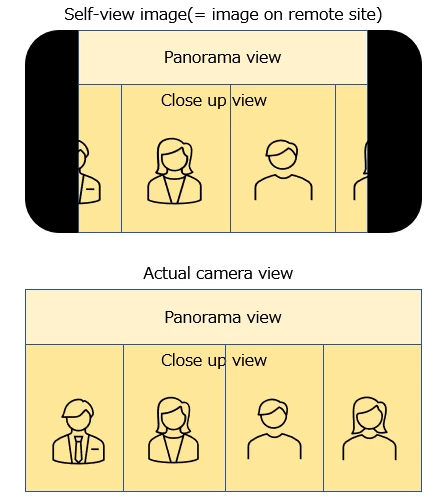
Why both side area are dropped?
Is there any way to change the settings or otherwise see the whole picture?
Although I changed aspect ratio config on app settings, there could not make any changes.
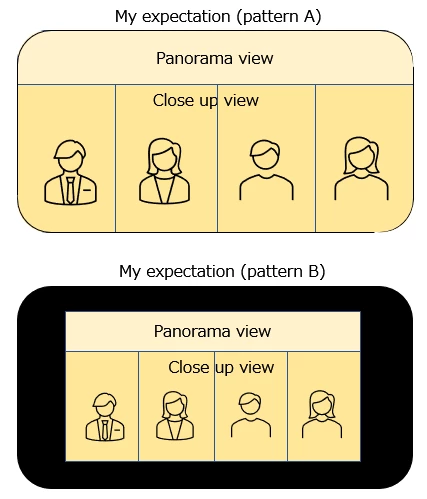
I found following article. As it is written in two years ago, it says that Android app only allow 4:3 aspect ratio.
https://www.reddit.com/r/Zoom/comments/gdd5u1/zoom_android_app_doesnt_allow_169_aspect_ratio/
Is this limitation still on-going?
Regards,
Manabu

