Solved
Annonate symbol ? How to disable it
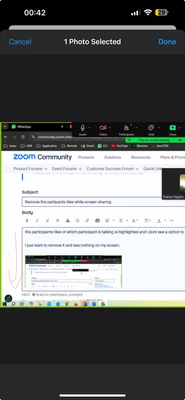
is there an update to zoom meeting or option to disable annotate symbol even on person sharing the screen, don’t want it on any screen viewer or presenter, any option/controls that can help move it away
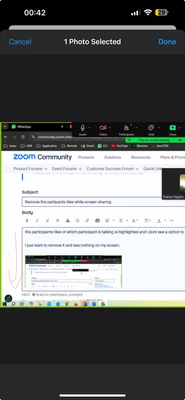
is there an update to zoom meeting or option to disable annotate symbol even on person sharing the screen, don’t want it on any screen viewer or presenter, any option/controls that can help move it away
Hi @pranavpagare!
Did you see the previous response from @colegs?
If it has resolved your inquiry, please press Accept as Solution.
If you need further assistance, please let us know.
Have a great day!
Enter your E-mail address. We'll send you an e-mail with instructions to reset your password.