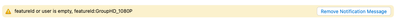Zoomtopia is here. Unlock the transformative power of generative AI, helping you connect, collaborate, and Work Happy with AI Companion.
Register now-
Products
Empowering you to increase productivity, improve team effectiveness, and enhance skills.
Learn moreCommunication
Productivity
Apps & Integration
Employee Engagement
Customer Care
Sales
Ecosystems
- Solutions
By audience- Resources
Connect & learnHardware & servicesDownload the Zoom app
Keep your Zoom app up to date to access the latest features.
Download Center Download the Zoom appZoom Virtual Backgrounds
Download hi-res images and animations to elevate your next Zoom meeting.
Browse Backgrounds Zoom Virtual Backgrounds- Plans & Pricing
- Solutions
-
Product Forums
Empowering you to increase productivity, improve team effectiveness, and enhance skills.
Zoom AI CompanionBusiness Services
-
User Groups
Community User Groups
User groups are unique spaces where community members can collaborate, network, and exchange knowledge on similar interests and expertise.
Location and Language
Industry
-
Help & Resources
Community Help
Help & Resources is your place to discover helpful Zoom support resources, browse Zoom Community how-to documentation, and stay updated on community announcements.
-
Events
Community Events
The Events page is your destination for upcoming webinars, platform training sessions, targeted user events, and more. Stay updated on opportunities to enhance your skills and connect with fellow Zoom users.
Community Events
- Zoom
- Products
- Zoom Mail and Calendar
- error message when trying to Add a Zoom meeting in...
- Subscribe to RSS Feed
- Mark Topic as New
- Mark Topic as Read
- Float this Topic for Current User
- Bookmark
- Subscribe
- Mute
- Printer Friendly Page
- Mark as New
- Bookmark
- Subscribe
- Mute
- Subscribe to RSS Feed
- Permalink
- Report Inappropriate Content
2024-01-02 12:05 PM
I'm getting this message when I click on Add a Zoom meeting in an Outlook calendar:
"featureId or user is empty, featureId:GroupHD_1080P Dismiss"
Why am I getting this message? How do I get past this?
Solved! Go to Solution.
- Topics:
-
Other
- Mark as New
- Bookmark
- Subscribe
- Mute
- Subscribe to RSS Feed
- Permalink
- Report Inappropriate Content
2024-01-23 11:53 AM
I've had success by going to the Zoom meeting settings, while in the Outlook invitation creation.
A sidebar opens up on the right side with a big blue button on top to add a Zoom meeting.
It has worked this way the 5 times I've done it.
- Mark as New
- Bookmark
- Subscribe
- Mute
- Subscribe to RSS Feed
- Permalink
- Report Inappropriate Content
2024-01-30 12:04 PM - edited 2024-01-30 12:05 PM
In Outlook plugin, the 'Add a Zoom Meeting' button has failed for the last month. However, if you click the 'Settings' button next to the 'Add a Zoom Meeting', there's a blue 'Add Zoom Meeting' button in 'Settings' which has worked for me every time.
- Mark as New
- Bookmark
- Subscribe
- Mute
- Subscribe to RSS Feed
- Permalink
- Report Inappropriate Content
2024-02-14 09:37 AM
I used to have to log out and back into the Zoom plugin for a workaround, but the issue would happen again within a few days. I found that uninstalling Outlook client and reinstalling it will fix the issue. The error seems to be related to the Outlook client and not the user profile itself. Haven't had to log into the Zoom plugin after reinstallation.
Hope this helps!
- Mark as New
- Bookmark
- Subscribe
- Mute
- Subscribe to RSS Feed
- Permalink
- Report Inappropriate Content
2024-01-02 01:28 PM
Sign out and sign back in the addin.
Be advised, this will likely happen again.
I have yet to find a permanent solution and Zoom support has not been helpful.
- Mark as New
- Bookmark
- Subscribe
- Mute
- Subscribe to RSS Feed
- Permalink
- Report Inappropriate Content
2024-02-14 09:37 AM
I used to have to log out and back into the Zoom plugin for a workaround, but the issue would happen again within a few days. I found that uninstalling Outlook client and reinstalling it will fix the issue. The error seems to be related to the Outlook client and not the user profile itself. Haven't had to log into the Zoom plugin after reinstallation.
Hope this helps!
- Mark as New
- Bookmark
- Subscribe
- Mute
- Subscribe to RSS Feed
- Permalink
- Report Inappropriate Content
2024-02-14 12:14 PM
I will also give this a try. Thank you.
- Mark as New
- Bookmark
- Subscribe
- Mute
- Subscribe to RSS Feed
- Permalink
- Report Inappropriate Content
2024-01-03 11:58 AM
I have tried that too; and it still does not allow me to do this anymore. I have to start to schedule in the Zoom app and then the outlook invite appears. Not sure why this is happening; and is frustrating when trying to create a meeting ASAP to send out to clients.
- Mark as New
- Bookmark
- Subscribe
- Mute
- Subscribe to RSS Feed
- Permalink
- Report Inappropriate Content
2024-01-04 12:44 PM
I've got the same issue. Will Zoom notify us when the issue has been resolved?
- Mark as New
- Bookmark
- Subscribe
- Mute
- Subscribe to RSS Feed
- Permalink
- Report Inappropriate Content
2024-01-04 01:07 PM
- Mark as New
- Bookmark
- Subscribe
- Mute
- Subscribe to RSS Feed
- Permalink
- Report Inappropriate Content
2024-01-09 10:59 AM
Hey @zarafa101 @jdavis @willyum000 @thePRLwood @SAJ2 after reviewing recent cases handled by our Zoom Support team, users have reported that logging out and signing back in to both Outlook and Zoom resolves the issue. I'm monitoring the cases that come in, but I haven't seen anything yet that has been escalated to our engineering teams for further investigation. If there are any updates to this discussion, I will keep everyone informed.
Zoom Community Moderator
he/him/his
Have you heard about Zoom AI Companion? ➡️ Check it out!
- Mark as New
- Bookmark
- Subscribe
- Mute
- Subscribe to RSS Feed
- Permalink
- Report Inappropriate Content
2024-01-11 05:09 PM
Logging out and back into Outlook and Zoom is not resolving this issue for me. Incredibly frustrating.
- Mark as New
- Bookmark
- Subscribe
- Mute
- Subscribe to RSS Feed
- Permalink
- Report Inappropriate Content
2024-01-16 11:40 AM
Having the same issue. Uninstalled Zoom and the Outlook Plugin and reinstalled and still the same problem.
It's ridiculous that I'm paying for Zoom and haven't been able to schedule a call with anyone for 3 weeks now.
There's enough people having he problem why hasn't Zoom felt the need to do something about it.
- Mark as New
- Bookmark
- Subscribe
- Mute
- Subscribe to RSS Feed
- Permalink
- Report Inappropriate Content
2024-01-23 11:55 AM
Hello, try the Zoom meeting settings, once your Outlook invite window is opened up.
When you click on the settings, a dialogue box opens up to the right of the screen with the option to add a zoom meeting. Its worked 5/5 times I've used it so far
- Mark as New
- Bookmark
- Subscribe
- Mute
- Subscribe to RSS Feed
- Permalink
- Report Inappropriate Content
2024-06-11 06:10 AM
EXACTLY. Paid or not this is a horrible experience and causing me to use teams instead. Come on Zoom get up to speed with outlook for mac.
Disgusted.
- Mark as New
- Bookmark
- Subscribe
- Mute
- Subscribe to RSS Feed
- Permalink
- Report Inappropriate Content
2024-01-21 10:45 PM
Hi this has been an issue for me and many other users for a while now and needs to be escalated to the engineering team otherwise what is the point of me/others paying for a service, for business, that we can not use?
- Mark as New
- Bookmark
- Subscribe
- Mute
- Subscribe to RSS Feed
- Permalink
- Report Inappropriate Content
2024-01-04 01:15 PM
Same issue on our side, re-installing the add-in didn't do much but signing out and signing back into both the add-in and the desktop application seems to have gotten us around the issue for the time being.
- Mark as New
- Bookmark
- Subscribe
- Mute
- Subscribe to RSS Feed
- Permalink
- Report Inappropriate Content
2024-01-05 08:15 AM
good to know
- Mark as New
- Bookmark
- Subscribe
- Mute
- Subscribe to RSS Feed
- Permalink
- Report Inappropriate Content
2024-01-06 10:39 AM
I'm having the same issue. Logging out and signing back in both Outlook and Zoom is a temporary fix, but not long term. Hope Zoom support addresses this issue soon.
- Mark as New
- Bookmark
- Subscribe
- Mute
- Subscribe to RSS Feed
- Permalink
- Report Inappropriate Content
2024-01-17 07:01 AM
Same issue here. Looks like the last software update didn't help. Very frustration and slowing my work progress.
- Mark as New
- Bookmark
- Subscribe
- Mute
- Subscribe to RSS Feed
- Permalink
- Report Inappropriate Content
2024-01-17 02:25 PM
I am having the same issue. So frustrating!
- Mark as New
- Bookmark
- Subscribe
- Mute
- Subscribe to RSS Feed
- Permalink
- Report Inappropriate Content
2024-01-23 11:53 AM
I've had success by going to the Zoom meeting settings, while in the Outlook invitation creation.
A sidebar opens up on the right side with a big blue button on top to add a Zoom meeting.
It has worked this way the 5 times I've done it.
- Mark as New
- Bookmark
- Subscribe
- Mute
- Subscribe to RSS Feed
- Permalink
- Report Inappropriate Content
2024-01-24 02:23 PM
Same issue as well! I've tried every step-uninstall, signout, readd, reinstall, etc. The problem persists.
- Mark as New
- Bookmark
- Subscribe
- Mute
- Subscribe to RSS Feed
- Permalink
- Report Inappropriate Content
2024-01-26 05:45 AM
We've started noting this issue on our work accounts. Please advise of a fix. Version: 5.15.6 (19959)
- Mark as New
- Bookmark
- Subscribe
- Mute
- Subscribe to RSS Feed
- Permalink
- Report Inappropriate Content
2024-01-29 12:45 PM
Having the same issues. Tried uninstalling and reinstalling the plug in but no luck.
- Mark as New
- Bookmark
- Subscribe
- Mute
- Subscribe to RSS Feed
- Permalink
- Report Inappropriate Content
2024-01-30 04:45 AM
I was getting the same issues and I changed from SSO to email address and password, signed out and then in again and so far so good.
- Mark as New
- Bookmark
- Subscribe
- Mute
- Subscribe to RSS Feed
- Permalink
- Report Inappropriate Content
2024-01-30 10:29 AM
How are you able to do that? I've tried but couldn't find any option to actually switch back to email/password from SSO
- Mark as New
- Bookmark
- Subscribe
- Mute
- Subscribe to RSS Feed
- Permalink
- Report Inappropriate Content
2024-02-07 02:56 AM
I did the following
1. Click on your account (top right)
2. Scroll down to Sign in section (see attached screenshot)
3. Edit that sign-in
Note at first it felt like it was going to create a brand new account and I cancelled the process teh first time but then when I did go through with the process all my recordings etc. remained and I didn't have to change anything :).
- Mark as New
- Bookmark
- Subscribe
- Mute
- Subscribe to RSS Feed
- Permalink
- Report Inappropriate Content
2024-01-30 12:04 PM - edited 2024-01-30 12:05 PM
In Outlook plugin, the 'Add a Zoom Meeting' button has failed for the last month. However, if you click the 'Settings' button next to the 'Add a Zoom Meeting', there's a blue 'Add Zoom Meeting' button in 'Settings' which has worked for me every time.
- Mark as New
- Bookmark
- Subscribe
- Mute
- Subscribe to RSS Feed
- Permalink
- Report Inappropriate Content
2024-03-19 07:28 AM
This is the only thing that works for me now as well. And it has to be the "Settings" option, not the top level "zoom" button OR the "Add a zoom meeting" option. You must click "settings", get the sidebar and use that to add the meeting.
- Mark as New
- Bookmark
- Subscribe
- Mute
- Subscribe to RSS Feed
- Permalink
- Report Inappropriate Content
2024-02-07 10:11 AM
Was a solution provided for trying to add Zoom to my Outlook meeting notice? I'm getting that same error message. "featureId or user is empty, featureId:GroupHD_1080P Dismiss"
Thank you,
Chandra Gaines
- Mark as New
- Bookmark
- Subscribe
- Mute
- Subscribe to RSS Feed
- Permalink
- Report Inappropriate Content
2024-02-07 02:50 PM
Having the same issue. Restarting Outlook fixes for a bit. I'm now logging out of Zoom, removing the add-in and getting back set up which I expect based on this support thread will temp fix but looking forward to acknowledgement from Zoom that this is an issue and a fix has been released.
- Mark as New
- Bookmark
- Subscribe
- Mute
- Subscribe to RSS Feed
- Permalink
- Report Inappropriate Content
2024-02-08 12:20 PM - edited 2024-02-08 12:22 PM
I am having the same issue and I cannot work efficiently continuously restarting my apps all the time. Additionally now my sound no longer works since this issue. In fact restarting both is not working for me any longer. Is there a specific quit/restart order here?
- Mark as New
- Bookmark
- Subscribe
- Mute
- Subscribe to RSS Feed
- Permalink
- Report Inappropriate Content
2024-02-08 12:30 PM
I'm curious why this topic is marked "solved"? Was the solution for people to continuously restart their apps?
- Mark as New
- Bookmark
- Subscribe
- Mute
- Subscribe to RSS Feed
- Permalink
- Report Inappropriate Content
2024-02-14 07:23 AM
Zoom Support Sent me these Steps and they worked for me:
Can you please follow the steps below?
1. Close the Outlook Desktop Application (make sure it's not running in the background).
2. Close the Zoom Desktop Application (also not running in the background)
3. Open Zoom Desktop Application and login to it.
4. Open Outlook Desktop Application and attempt to schedule a Zoom meeting again.
- Mark as New
- Bookmark
- Subscribe
- Mute
- Subscribe to RSS Feed
- Permalink
- Report Inappropriate Content
2024-03-19 07:29 AM
Thanks, but this does not work.
- Mark as New
- Bookmark
- Subscribe
- Mute
- Subscribe to RSS Feed
- Permalink
- Report Inappropriate Content
2024-02-14 12:03 PM
Sadly, this no longer works for me. It did at first, but not any longer. This is what I get when adding a meeting in outlook.
- Mark as New
- Bookmark
- Subscribe
- Mute
- Subscribe to RSS Feed
- Permalink
- Report Inappropriate Content
2024-02-14 03:25 PM
After you reinstall Outlook, if you create a Zoom meeting and see you're still logged into the Zoom plugin, log out of it, sign back in, delete the created zoom meeting and start a new one. It should disappear after.
Also note, if your company has SSO enabled, sign into the plugin with SSO and not regular email.
Hope this helps!
- Mark as New
- Bookmark
- Subscribe
- Mute
- Subscribe to RSS Feed
- Permalink
- Report Inappropriate Content
2024-02-15 10:58 AM
Just here to say SAME. Annoying that the button on the toolbar that specifically adds a zoom meeting doesn't work but going to settings and adding a meeting does. Thankfully Microsoft pulls this kind of thing all the time so people are used to convoluted, nonsense workarounds like this as part of their day-to-day.
Weird thing was - User didn't even appear to have the Zoom Outlook plugin installed, is the plugin now part of the Zoom client?
- Mark as New
- Bookmark
- Subscribe
- Mute
- Subscribe to RSS Feed
- Permalink
- Report Inappropriate Content
2024-03-07 04:44 PM
The Zoom add-in is taking longer than expected.
Zoom in processing your message ".
1. Office 365 and Zoom both are the latest version
2. Remove Zoom Add-in and add again but the issue remains
3. Sign out and sign in from the Outlook account
4. Restarted PC several times but no luck
Only MacBook users getting this error, Is there any Windows user who has a similar issue?
- Mark as New
- Bookmark
- Subscribe
- Mute
- Subscribe to RSS Feed
- Permalink
- Report Inappropriate Content
2024-03-19 07:06 AM
Does Zoom have a solution for this? I'm about ready to bail on Zoom and give in to Teams. Issues never seem to get fixed and none of the user discovered workarounds are working for me.
- Mark as New
- Bookmark
- Subscribe
- Mute
- Subscribe to RSS Feed
- Permalink
- Report Inappropriate Content
2024-03-19 07:32 AM
They have offered nothing, as all support here is automated. As a user above mentioned:
However, if you click the 'Settings' button next to the 'Add a Zoom Meeting', there's a blue 'Add Zoom Meeting' button in 'Settings' which has worked for me every time.
This is the only thing that works for me. And it has to be the "Settings" option, not the top level "zoom" button OR the "Add a zoom meeting" option that is in that dropdown. You must click down into "settings", get the sidebar and use the option from the sidebar to add the meeting/meeting details. It's a pain, but it works.