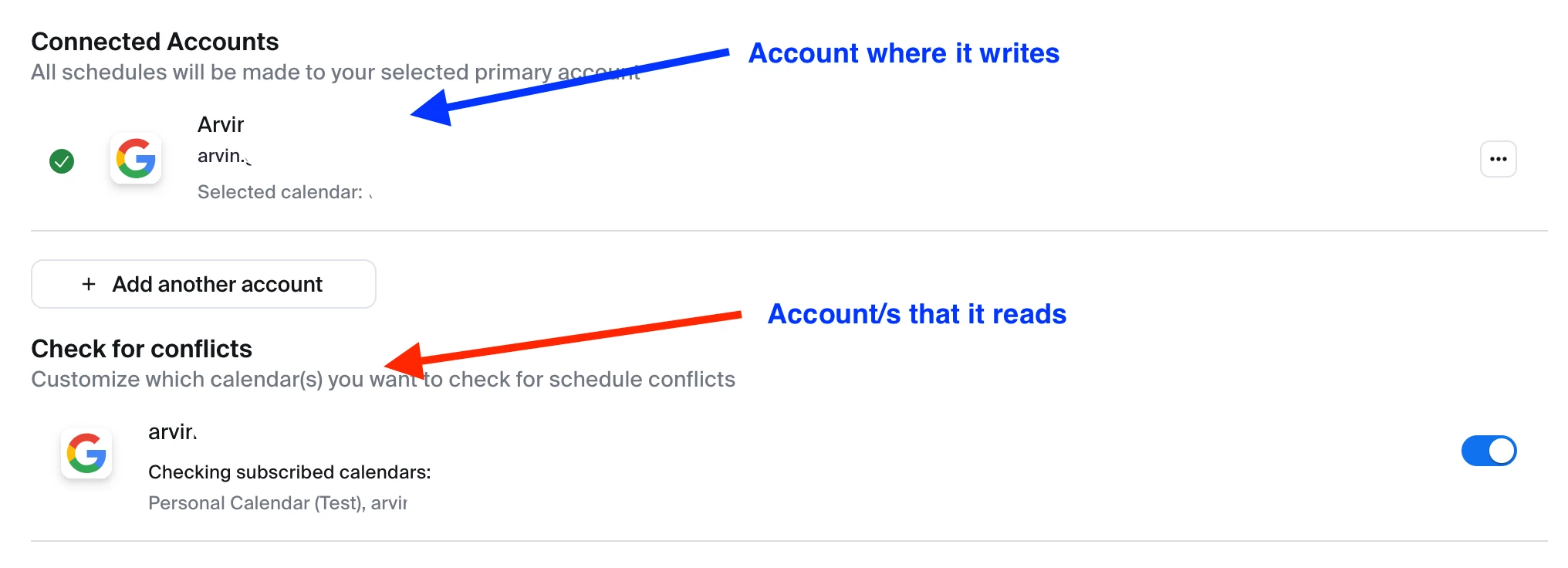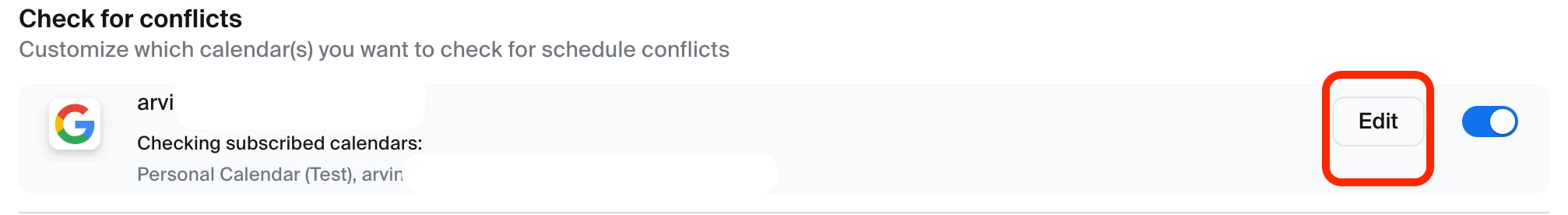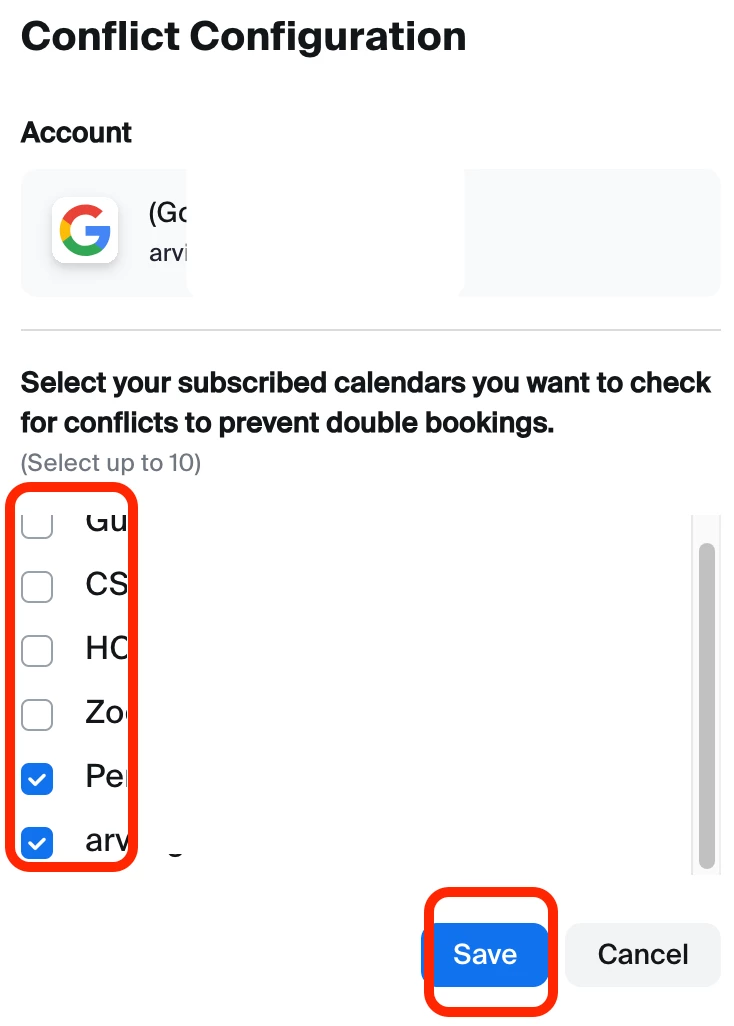Synching Google Calendar with Zoom - ALL Google Calendars
Hello everyone,
I am synching my Google Calendar with Zoom. For the events that I manually add to my private Google Calendar, everything works fine and clients cannot book via the Zoom booking software if there's an event set in my Google Calendar. But I do also have a work Google Calendar and here, Zoom does not understands that I am busy there too. I think the issue comes from the fact that in my Google Calendar, there's the private and the work calendar (it's both the same Google account) because if I manually copy events form the work to the private calendar in Google, they show up in Zoom as well. The issue is I cannot manually copy every incoming event.
Is there any solution to this?
Thank you!