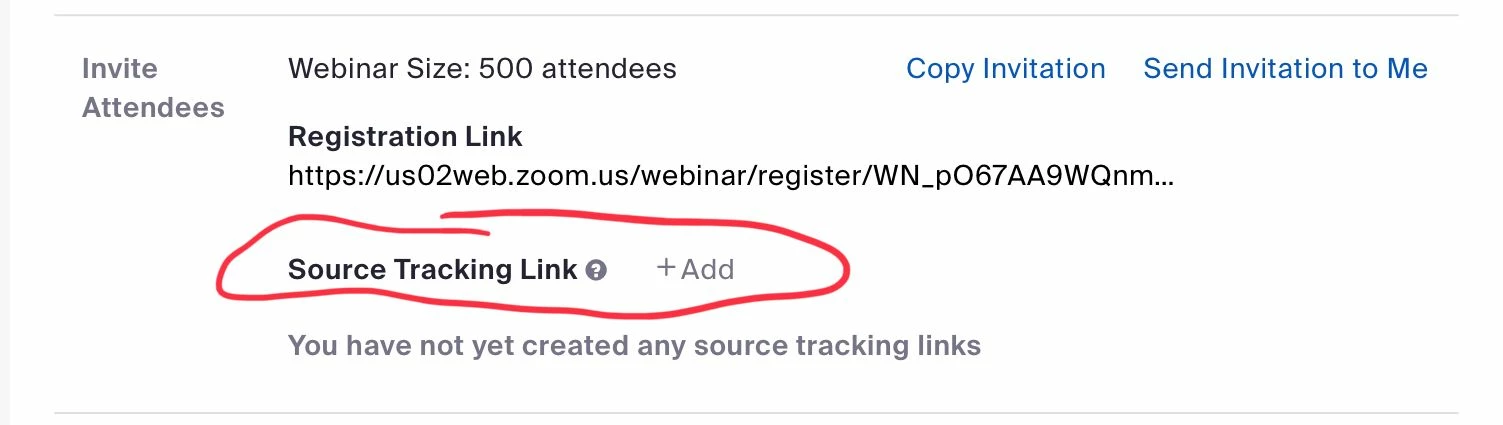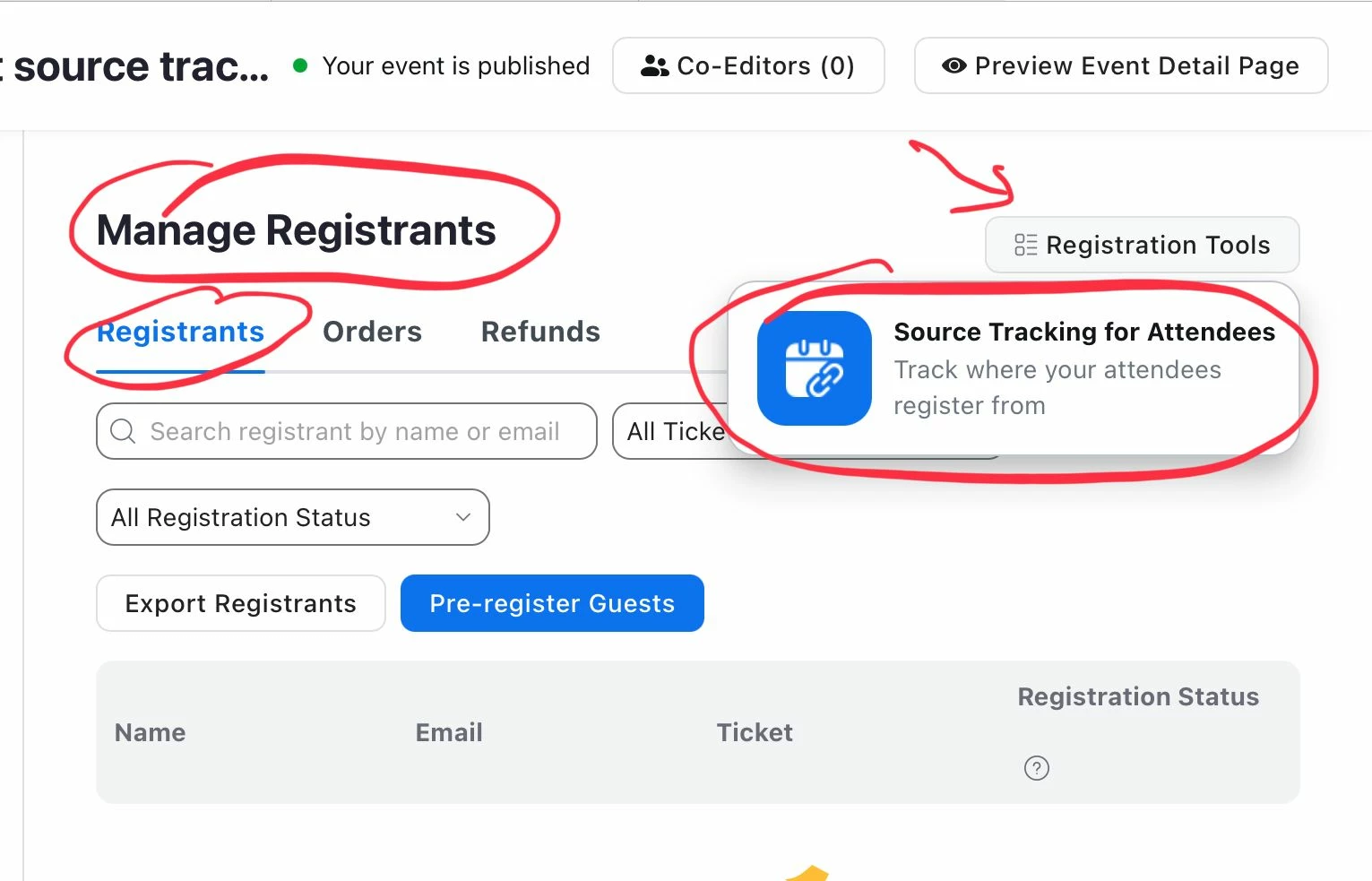Zoom registration links
Does Zoom allow for multiple registration links for the same event? I am looking for a means to track where the clients are coming from in regards to our team. I know we can ask "who invited you?" but not everyone has the answer because they will often have the link and not remember where the got it from. Thanks!