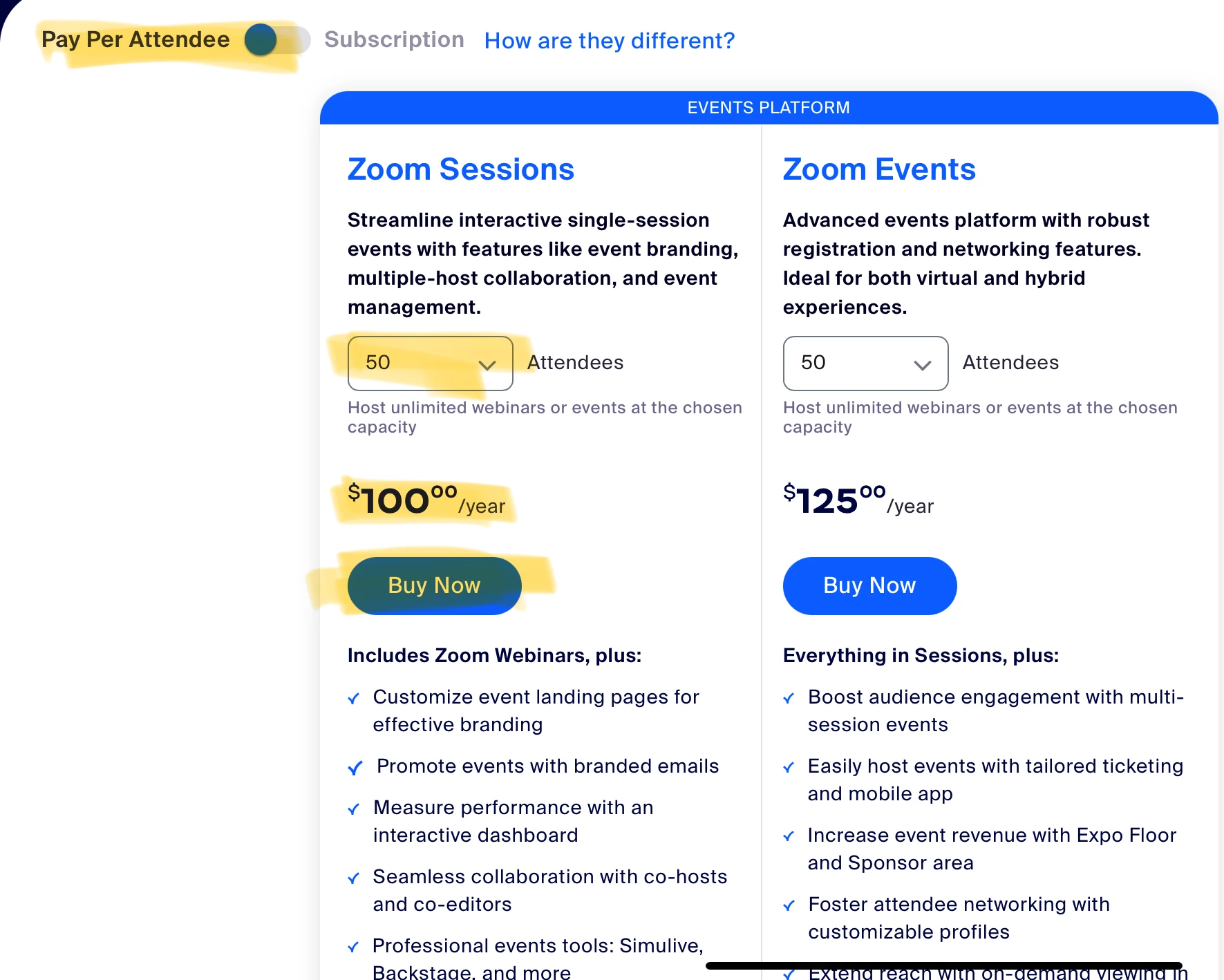Want customized waiting room for Zoom Webinars, holding Jpeg or video in Webinar waiting room
I would like to customized a waiting room for Zoom Webinars with a holding Jpeg or video in Webinar. This would be for attendees to see before the Webinar starts. I know this is possible for Zoom Meetings, but why not for Webinars?