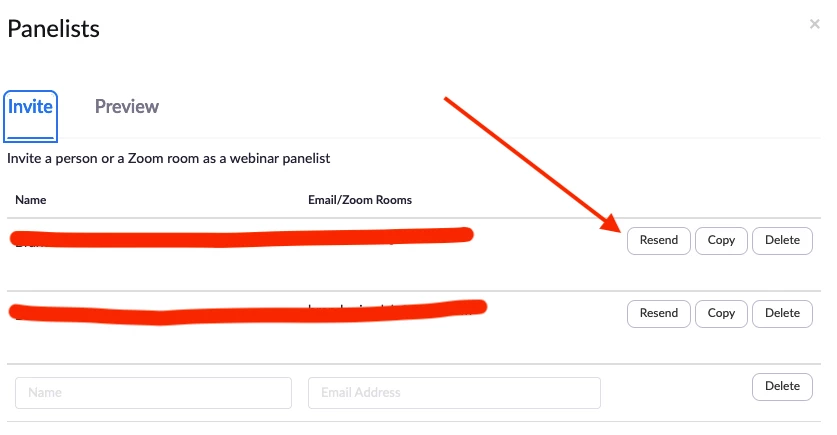Re-invite Panelists
I have scheduled a webinar with panelists. Then I changed the date/time of the webinar. The panelists have not received an updated panelist email. How do I re-invite existing panelists?
The discussion "Panelists invites" says that panelists will automatically receive an updated invitation if the date/time change, but this has not happened.