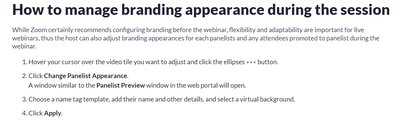Zoomtopia is here. Unlock the transformative power of generative AI, helping you connect, collaborate, and Work Happy with AI Companion.
Register now-
Products
Empowering you to increase productivity, improve team effectiveness, and enhance skills.
Learn moreCommunication
Productivity
Apps & Integration
Employee Engagement
Customer Care
Sales
Developer Tools
- Solutions
By audience- Resources
Connect & learnHardware & servicesDownload the Zoom app
Keep your Zoom app up to date to access the latest features.
Download Center Download the Zoom appZoom Virtual Backgrounds
Download hi-res images and animations to elevate your next Zoom meeting.
Browse Backgrounds Zoom Virtual Backgrounds- Plans & Pricing
- Solutions
-
Product Forums
Empowering you to increase productivity, improve team effectiveness, and enhance skills.
Zoom AI CompanionBusiness Services
-
User Groups
Community User Groups
User groups are unique spaces where community members can collaborate, network, and exchange knowledge on similar interests and expertise.
Location and Language
Industry
-
Help & Resources
Community Help
Help & Resources is your place to discover helpful Zoom support resources, browse Zoom Community how-to documentation, and stay updated on community announcements.
-
Events
Community Events
The Events page is your destination for upcoming webinars, platform training sessions, targeted user events, and more. Stay updated on opportunities to enhance your skills and connect with fellow Zoom users.
Community Events
- Zoom
- Products
- Zoom Events and Webinars
- Black boxes over participant names in webinar
- Subscribe to RSS Feed
- Mark Topic as New
- Mark Topic as Read
- Float this Topic for Current User
- Bookmark
- Subscribe
- Mute
- Printer Friendly Page
Black boxes over participant names in webinar
- Mark as New
- Bookmark
- Subscribe
- Mute
- Subscribe to RSS Feed
- Permalink
- Report Inappropriate Content
2022-09-14 09:51 AM
- Mark as New
- Bookmark
- Subscribe
- Mute
- Subscribe to RSS Feed
- Permalink
- Report Inappropriate Content
2022-09-14 10:04 AM - edited 2022-09-14 10:06 AM
Hosts/CoHosts have control over "Branding" features.
For future webinars, they should be sure to set "Name Tags" default to None:
If they are currently in a webinar, they can remove them one at a time by following this:
- Mark as New
- Bookmark
- Subscribe
- Mute
- Subscribe to RSS Feed
- Permalink
- Report Inappropriate Content
2022-09-14 11:55 AM
Hey, thanks for the reply. It wasn't my webinar, it was one I was watching and the boxes appeared during the webinar on my screen only (someone else who was watching had the names and there weren't any black boxes). I had been tinkering with some settings, but always had the box checked for displaying names... I may just delete the app from my computer and reinstall.
- Mark as New
- Bookmark
- Subscribe
- Mute
- Subscribe to RSS Feed
- Permalink
- Report Inappropriate Content
2022-09-15 12:38 PM
Hi! I am having this issue too! I am hosting a webinar with a prerecorded video. During the practice and actual webinar, a black box appears in the upper right corner of the attendee screens but not on mine, the host. I cannot, for the life of me, figure out how to make the black box go away.
- Mark as New
- Bookmark
- Subscribe
- Mute
- Subscribe to RSS Feed
- Permalink
- Report Inappropriate Content
2022-09-15 12:44 PM
Hi, @PKS409. Upper right of the screens? That sounds odd... the "branding" identity box is usually in the lower left. Can you provide a screen shot but redact any faces and actual names to protect identities?
- Mark as New
- Bookmark
- Subscribe
- Mute
- Subscribe to RSS Feed
- Permalink
- Report Inappropriate Content
2022-09-15 01:03 PM
Hi, Yes. See attached. I am self taught zoom webinar host novice. I have tried EVERYTHING I can think of to remove the "profile box" from view. I am sharing my screen and running a prerecorded video. I don't see the profile box but the attendees do. Fingers crossed you may have solution.
- Mark as New
- Bookmark
- Subscribe
- Mute
- Subscribe to RSS Feed
- Permalink
- Report Inappropriate Content
2022-09-15 03:38 PM - edited 2022-09-15 04:31 PM
OK, @PKS409, I had no idea we could put the "branding box" up THERE!
Check out my first reply to this thread, and set the Name Tags to None. That should do it!
(Update: After writing that, I went in to try to set the Name Tag to be in the upper right, and I can't find a way to do it. It could be that this isn't a Name Tag, but it sure looks like a "blank" one.)
Here's a custom name tag I created for a test webinar I ran:
If you'd like to chat a little bit about being a "solo Zoom event producer" (that's what I call myself!), enable Private Messages (click your icon in the upper right of the Zoom Community, go to Settings, click on Preferences, then Private Messenger, and check the Turn on private messages box). I'll send you a couple of ways to contact me -- up to you, just if you're interested.
- How to test out a poll in a practice session and join as a participant in Zoom Team Chat
- Webinar - Hide Participants but Allow Chat in Zoom Events and Webinars
- Spamming in Zoom Events and Webinars
- Force (Me) to always be at the top of the Participant List in Zoom Meetings
- trying to fit gallery view of 15 participants in webinar along side sharing PP slides presentation in Zoom Events and Webinars