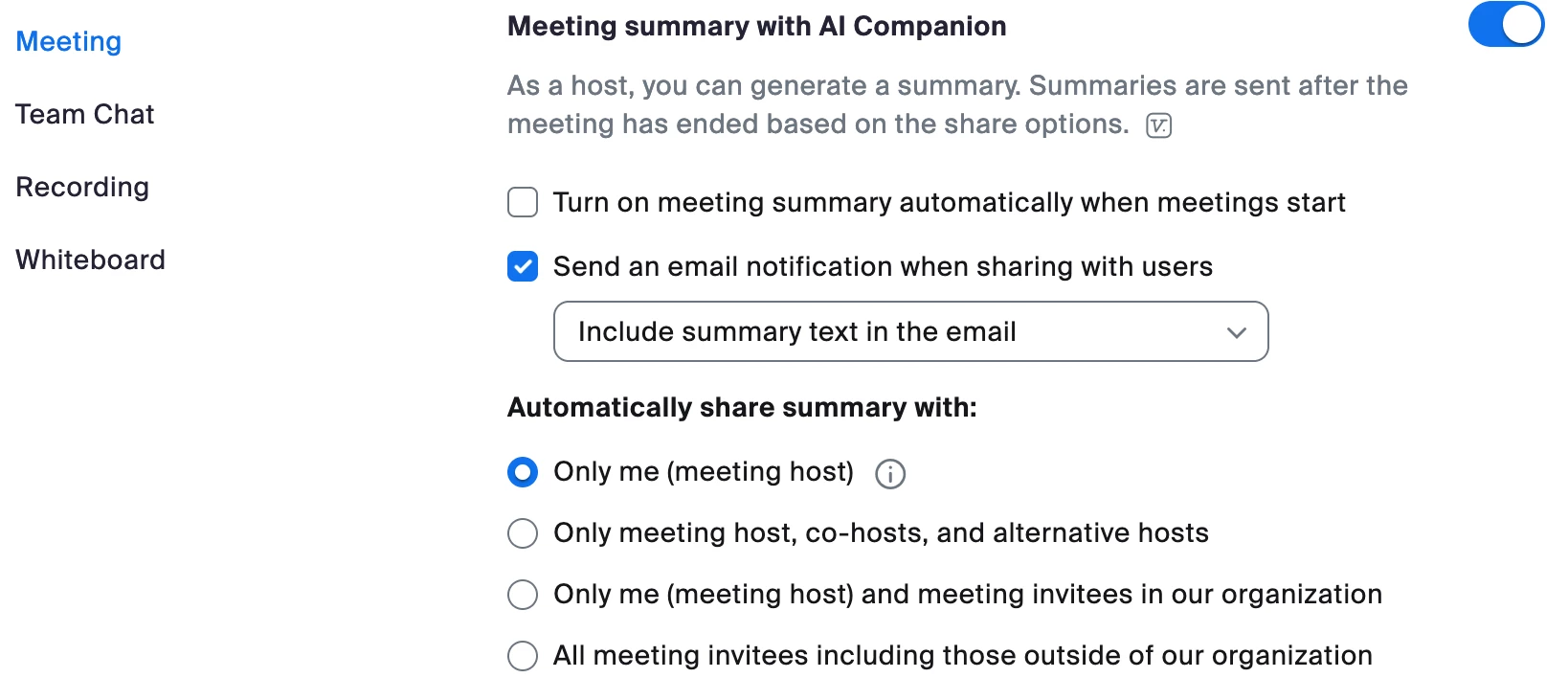Share meeting summary
Hi,
I use AI meeting summary for a lot of our company meetings, I don't want the summary to be automatically shared with all participants because I want to make sure that it uses all of the right spelling of words. However when I try to share it after the meeting zoom says that I have to enable permissions in notifications but the only setting I can find is to automatically send out the summary to all participants. Is there a solution/setting that I have missed?