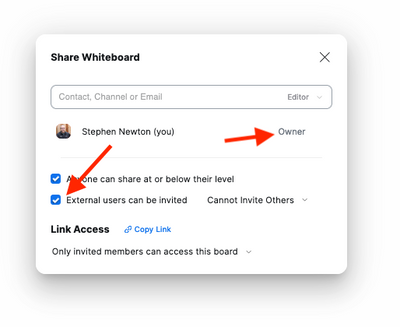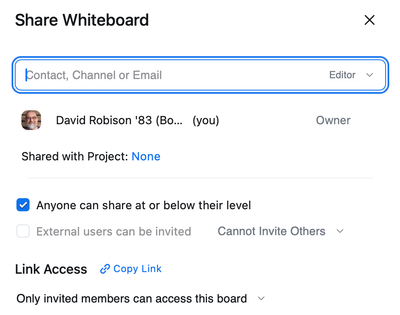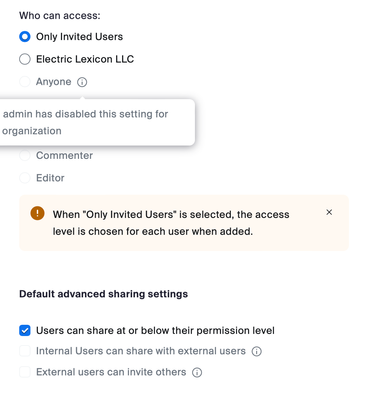Now LIVE! Check out the NEW Zoom Feature Request space to browse, vote, or create an idea to enhance your Zoom experience.
Explore Now-
Products
Empowering you to increase productivity, improve team effectiveness, and enhance skills.
Learn moreCommunication
Productivity
Apps & Integration
Employee Engagement
Customer Care
Sales
Developer Tools
- Solutions
By audience- Resources
Connect & learnHardware & servicesDownload the Zoom app
Keep your Zoom app up to date to access the latest features.
Download Center Download the Zoom appZoom Virtual Backgrounds
Download hi-res images and animations to elevate your next Zoom meeting.
Browse Backgrounds Zoom Virtual Backgrounds- Plans & Pricing
- Solutions
- Product Forums
AI Companion
Empowering you to increase productivity, improve team effectiveness, and enhance skills.
Zoom AI CompanionBusiness Services
- Event Forums
- Customer Success Forum
- Quick Links
- Zoom
- Products
- Whiteboard
- Whiteboard Sharing
- Subscribe to RSS Feed
- Mark Topic as New
- Mark Topic as Read
- Float this Topic for Current User
- Bookmark
- Subscribe
- Mute
- Printer Friendly Page
- The recent updates on Zoom do not work for fitness/yoga instructors in Meetings
- AI companion feature in Zoom's whiteboard in Zoom AI Companion
- Zoom Update Created Issues When Sharing Screen and Playing Zoom Music in Meetings
- Remove Top Workplace Place etc in Meetings
- How to access icons new meeting, join, scheduler, share screen. in Meetings
- Mark as New
- Bookmark
- Subscribe
- Mute
- Subscribe to RSS Feed
- Permalink
- Report Inappropriate Content
2023-01-31 11:24 AM
Hello. I am having trouble emailing a whiteboard. When I type in an email address (@yahoo.com, for example) and click 'Share', I am given a prompt that reads: "___(my name)____________ has disabled collaboration with users outside your organization". What does this mean and how can I email/share my whiteboard with users? I've attached a screenshot for reference. Thank you!
Solved! Go to Solution.
- Mark as New
- Bookmark
- Subscribe
- Mute
- Subscribe to RSS Feed
- Permalink
- Report Inappropriate Content
2023-05-12 03:22 PM - edited 2023-05-12 03:23 PM
The setting to for an Admin to enable / disable sharing with an external organization is found:
Admin > Account Management > Account Settings > [Whiteboard] Tab > Whiteboard Cloud Sharing (section). In that section there are two options:
* Only users in the same organization
* Allow sharing with anyone with a Zoom account (same organization and external orgs)
... you would want that second option checked to allow external sharing.
Note: the board owner can still disable sharing externally through the board settings.
See this article for more information:
https://support.zoom.us/hc/en-us/articles/15301061390093-Enabling-or-disabling-whiteboard-cloud-shar...
Hope that helps.
- Mark as New
- Bookmark
- Subscribe
- Mute
- Subscribe to RSS Feed
- Permalink
- Report Inappropriate Content
2023-02-02 04:38 AM
@hstewart107 Your Zoom Admin has configured your account for share the Whiteboard within your organization only in the whiteboard account settings. This prevents users from sharing sensitive content with external persons. If you are not using a managed business, education account and have access to the account settings you can enable sharing with everyone.
- Mark as New
- Bookmark
- Subscribe
- Mute
- Subscribe to RSS Feed
- Permalink
- Report Inappropriate Content
2023-02-02 05:38 AM
Thank you, ZoomBulla, for your thoughtful explanation of sharing the Whiteboard within an organization. I am the Zoom Admin for the account. How do I adjust the account settings so I can enable sharing with everyone? Thank you, again!
- Mark as New
- Bookmark
- Subscribe
- Mute
- Subscribe to RSS Feed
- Permalink
- Report Inappropriate Content
2023-02-28 04:51 PM
Yes, How do we enable sharing with everyone???
- Mark as New
- Bookmark
- Subscribe
- Mute
- Subscribe to RSS Feed
- Permalink
- Report Inappropriate Content
2023-05-12 03:22 PM - edited 2023-05-12 03:23 PM
The setting to for an Admin to enable / disable sharing with an external organization is found:
Admin > Account Management > Account Settings > [Whiteboard] Tab > Whiteboard Cloud Sharing (section). In that section there are two options:
* Only users in the same organization
* Allow sharing with anyone with a Zoom account (same organization and external orgs)
... you would want that second option checked to allow external sharing.
Note: the board owner can still disable sharing externally through the board settings.
See this article for more information:
https://support.zoom.us/hc/en-us/articles/15301061390093-Enabling-or-disabling-whiteboard-cloud-shar...
Hope that helps.
- Mark as New
- Bookmark
- Subscribe
- Mute
- Subscribe to RSS Feed
- Permalink
- Report Inappropriate Content
2023-05-17 04:25 AM
does the person I want to share the whiteboard with have to have a zoom account?
I guess that's the problem.
- Mark as New
- Bookmark
- Subscribe
- Mute
- Subscribe to RSS Feed
- Permalink
- Report Inappropriate Content
2023-05-17 09:12 AM
@ruth62 - yes if they're attempting to access a whiteboard outside of a meeting.
Inside of a meeting (for example where you are the host), you can collaborate together on a whiteboard if they don't have a Zoom account as the meeting host is controlling access.
Hope that helps.
- Mark as New
- Bookmark
- Subscribe
- Mute
- Subscribe to RSS Feed
- Permalink
- Report Inappropriate Content
2023-05-18 03:49 AM
Thank you, @StephenNewton, for your thorough help! I planned to use this feature with Zoom regularly and you've made that possible now.
- Mark as New
- Bookmark
- Subscribe
- Mute
- Subscribe to RSS Feed
- Permalink
- Report Inappropriate Content
2023-07-11 08:59 AM
make a video. I cant figure this out.
What does "OUTSIDE my ... mean ?
Does this mean they use hotmail and I use gmail ??????
- Mark as New
- Bookmark
- Subscribe
- Mute
- Subscribe to RSS Feed
- Permalink
- Report Inappropriate Content
2023-05-12 04:23 AM
I have the same issue and this is really frustrating! I am the owner and I cannot share. I even upgraded the product! Can someone help? I did all what was said and I am still NOT able to share. Thx
¨
- Mark as New
- Bookmark
- Subscribe
- Mute
- Subscribe to RSS Feed
- Permalink
- Report Inappropriate Content
2023-05-17 06:10 AM - edited 2023-05-17 06:45 AM
Hello,
Whiteboard cloud sharing enables users to share their whiteboards only with users within their organization, or to include users from outside their organization. Account owners and administrators can enable or disable this option for user groups, or for the entire account.
Regards
- Mark as New
- Bookmark
- Subscribe
- Mute
- Subscribe to RSS Feed
- Permalink
- Report Inappropriate Content
2023-07-11 02:05 PM
Thank you for your wisdom! I checked my account settings by following the directions given by StephenNewton (see above thread)
- Mark as New
- Bookmark
- Subscribe
- Mute
- Subscribe to RSS Feed
- Permalink
- Report Inappropriate Content
2023-07-18 12:53 PM
@hstewart107,
That is true - outside of a meeting a user needs to be logged into Zoom to ensure that the board is only be accessed by those it was meant to be shared with. (It doesn't have to be a paid account, but the user still needs to be signed into Zoom.)
Hope that helps!
-Stephen
- Mark as New
- Bookmark
- Subscribe
- Mute
- Subscribe to RSS Feed
- Permalink
- Report Inappropriate Content
2023-08-07 02:56 PM
So when I go to account settings, I don't see Whiteboard cloud sharing. All I see is Whiteboard (classic). I paid extra for something to do with whiteboards.
- Mark as New
- Bookmark
- Subscribe
- Mute
- Subscribe to RSS Feed
- Permalink
- Report Inappropriate Content
2023-07-18 11:07 AM
I have followed the instructions, changed the settings, logged out and back in, and the settings say I can share the Whiteboards. But when I go to do so, I still get this error message: "Board owner has disabled collaboration with users outside your organization." How do I fix this?
- Mark as New
- Bookmark
- Subscribe
- Mute
- Subscribe to RSS Feed
- Permalink
- Report Inappropriate Content
2023-07-18 12:47 PM
Hello @Siri653 if you're seeing that message that means the board owner has turned off external sharing for that specific board.
The board owner (or the co-owner) needs to click the "Share" button on the whiteboard and make sure the "External users can be invited" is selected. Hope this helps.
- Mark as New
- Bookmark
- Subscribe
- Mute
- Subscribe to RSS Feed
- Permalink
- Report Inappropriate Content
2023-08-12 05:47 AM
Thank you Stephen. I want to believe. I have pursued all checkboxes revealed in this thread.
1. I cannot get past the "User is external to the organization."
2. And, if I just send the link the external user gets error message that they need to request access.
Any more tricks to try?
thanks in advance.
- Mark as New
- Bookmark
- Subscribe
- Mute
- Subscribe to RSS Feed
- Permalink
- Report Inappropriate Content
2023-08-12 10:03 AM
@Stickies- hmm, you may need to get Zoom Support involved, but the last thing I'd have the far end check is to amke sure they're signed into Zoom using the same email address that you have shared in the WB share sheet.
- So have them open a browser go to https://zoom.us/profile
- Click on their face (or inigials) in the top right corner
- Validate that the email address showing under their profile matches what you've included in your whiteboard share sheet
If both match, and they're still getting an error message when attempting to access the board, there may be a account restriction by either your account admins or theirs
Sorry you're having trouble but hopefully this helps.
- Mark as New
- Bookmark
- Subscribe
- Mute
- Subscribe to RSS Feed
- Permalink
- Report Inappropriate Content
2023-08-13 10:46 AM
@StephenNewton, thanks so much, very kind of you to dig in here with me.
I have sent along your suggestion to the far end, and I have a ticket into zoom support.
Should there be shareable news that is beneficial, I'll report back to this thread.
- Mark as New
- Bookmark
- Subscribe
- Mute
- Subscribe to RSS Feed
- Permalink
- Report Inappropriate Content
2023-08-14 04:58 PM
@StickiesThanks! Good luck!
- Mark as New
- Bookmark
- Subscribe
- Mute
- Subscribe to RSS Feed
- Permalink
- Report Inappropriate Content
2023-08-07 03:13 PM
It won't let me click the external users can be invited. I must say, this is unbelievably frustrating. I thought the whiteboard was pretty nifty but this sharing business just makes me want to never use a whiteboard again.
- Mark as New
- Bookmark
- Subscribe
- Mute
- Subscribe to RSS Feed
- Permalink
- Report Inappropriate Content
2023-10-05 04:30 PM
- Mark as New
- Bookmark
- Subscribe
- Mute
- Subscribe to RSS Feed
- Permalink
- Report Inappropriate Content
2023-10-06 07:33 AM
Hello @strangel00p
Sorry you're encountering a sharing issue.
So this message is indicating the Org Admin has disabled external sharing. If you are the Org Admin, you can change that setting, otherwise you'll need to get in contact with someone in your organization that has the appropriate permissions.
- Mark as New
- Bookmark
- Subscribe
- Mute
- Subscribe to RSS Feed
- Permalink
- Report Inappropriate Content
2023-12-02 06:55 AM
I have the same problem. May I kindly ask for your help.
I have a paid Zoom pro account with aditional paid regular whiteboard new.
Using a new whiteboard (not classic) I was unable to invite an external user even this user had a zoom account . A mysterious „super Administrator“ blocked any attempt. (I would think that I am the Administrator, my single account is not part of any „organisation“)
Up to now, I did not try to fix this old problem, because within a meeting the shared use of a whiteboard worked OK.
About November 26 this collaboration possibillity on the whiteboard suddenly stopped. The User, which I alowed to enter the meeting saw the whiteboard, but had no tools to write on it. The funny thing is, that this User was always characterized as an EDITOR.
Another funny observation: I used two Laptops and created a basic testuser. I created a meeting and invited this testuser. Now, as Testuser I created my very first whiteboard. After the initial hints how to use the whiteboard, I could write on both laptops on the shared whiteboard. Unfortunately, this was a one time only effect!
My guess is, that fixing the old problem will fix the new one. But I have no idea how to do it. The above mentioned solution seems to work only for a „super administrator“
- Mark as New
- Bookmark
- Subscribe
- Mute
- Subscribe to RSS Feed
- Permalink
- Report Inappropriate Content
2023-12-23 12:56 PM
I see the same problem: no toolbar in the whiteboard, correlated to the message 'The owner of the whiteboard only allows sharing with users within the same organization'
I am th one and only to
start the whiteboard
pay the zoom subscription
manage all settings
have no organization around other than myself
...
so who in hell is this entitiy putting restrictions on my whiteboard tha make the toolbar dissappear???
and more important: how can I make it appear again???