Solved
Answering, Liking and Viewing
How do I reply, view, and like the posts that everyone else is saying. Like I'm so confused right now.
How do I reply, view, and like the posts that everyone else is saying. Like I'm so confused right now.
Hi @gbr10, and welcome to the community! You should see a "thumbs up" icon on each post once you click into the discussion, and this is how you like a post. To reply, select "Reply", type your repost, and hit "Reply" again when you are done. Hope this helps!
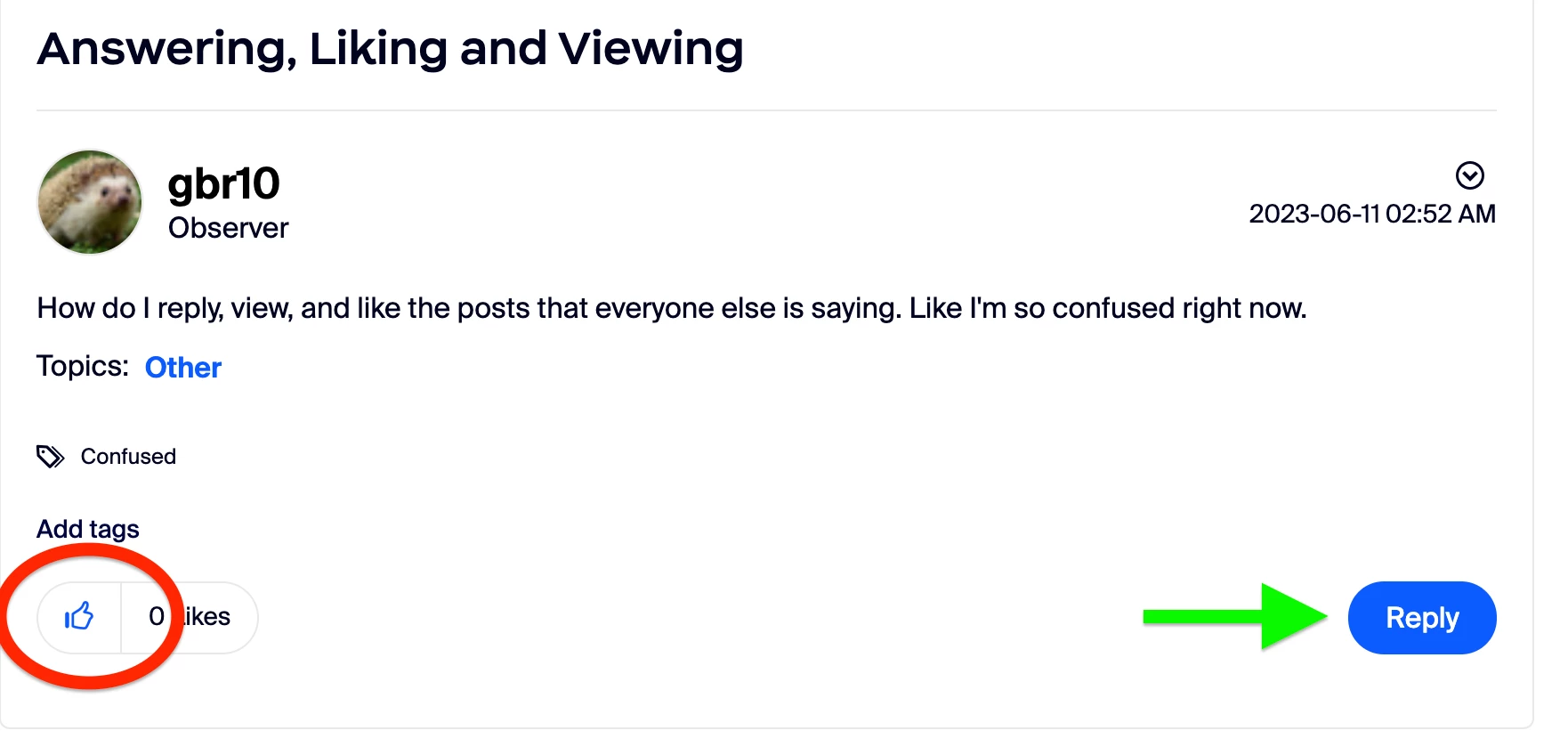
Enter your E-mail address. We'll send you an e-mail with instructions to reset your password.