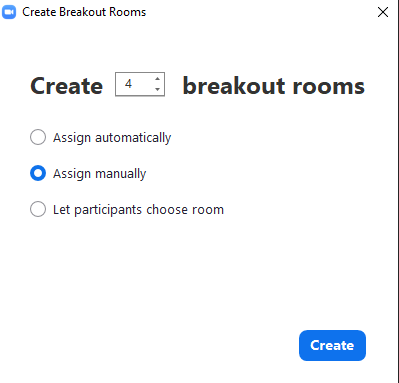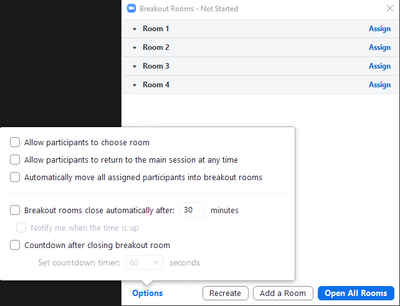Now LIVE! Check out the NEW Zoom Feature Request space to browse, vote, or create an idea to enhance your Zoom experience.
Explore Now-
Products
Empowering you to increase productivity, improve team effectiveness, and enhance skills.
Learn moreCommunication
Productivity
Apps & Integration
Employee Engagement
Customer Care
Sales
Developer Tools
- Solutions
By audience- Resources
Connect & learnHardware & servicesDownload the Zoom app
Keep your Zoom app up to date to access the latest features.
Download Center Download the Zoom appZoom Virtual Backgrounds
Download hi-res images and animations to elevate your next Zoom meeting.
Browse Backgrounds Zoom Virtual Backgrounds- Plans & Pricing
- Solutions
- Product Forums
AI Companion
Empowering you to increase productivity, improve team effectiveness, and enhance skills.
Zoom AI CompanionBusiness Services
- Event Forums
- Customer Success Forum
- Quick Links
- Zoom
- Products
- Rooms and Workspaces
- Need to turn off party ability to "leave" breakout...
- Subscribe to RSS Feed
- Mark Topic as New
- Mark Topic as Read
- Float this Topic for Current User
- Bookmark
- Subscribe
- Mute
- Printer Friendly Page
- Mark as New
- Bookmark
- Subscribe
- Mute
- Subscribe to RSS Feed
- Permalink
- Report Inappropriate Content
2021-12-15 07:46 PM
I do mediations by zoom. I set up multiple breakout rooms and move parties into the proper rooms. They start in the waiting room and then I admit them and move them. Once they are in their respective breakout rooms, one of the options if they click on "leave" is to return to the main meeting room. Once they do that I lose access to them and it shows them as not joined. Then the only thing I can do is leave the breakout rooms myself, which sends me back to the main meeting room, but then I often cannot send them back to a breakout room, and sometimes I myself cannot even join the breakout rooms as well. So, what I am wondering is whether there is a function that I can set that once I have moved all the parties into their respective breakout rooms, they do not have the ability to move back to the main meeting room. I still need to have the ability to move them from one breakout room to another, such as when I need to have a private conversation with an attorney and I pull them into my mediator's room, but then I send them back to their breakout room. But my issue is them having the ability to leave the breakout room and disappear. Any suggestions?
Solved! Go to Solution.
- Mark as New
- Bookmark
- Subscribe
- Mute
- Subscribe to RSS Feed
- Permalink
- Report Inappropriate Content
2021-12-15 08:02 PM
After reading your post it sounds like you may want to confirm that all Options for Breakout Rooms are unchecked, before opening them.
If I read correctly and in order of the options above...
1. You do not want participants to be able to choose a room.
2. You definitely do not want participants to be able to return to the main session at any time.
3. It sounds like you are manually moving folks into breakout rooms. So, no need to auto move participants.
4. It doesn't sound like these breakout rooms are timed events. So, no need to close automatically after set time.
5. I might imagine that everybody is already gone from the meeting, so probably no need to show a countdown when closing the breakout rooms.
As long as you're the host/co-host you should be able to move folks from one room to another even while you're in a breakout room.
I hope I understood correctly and that this is helpful.
Jeff Widgren
#ZoomTestKitchen
You might consider having a 2nd computer logged into the meeting no need for a camera or audio, to make it either the host or co-host. Then if there is an issue with your ability to make changes while in the breakout room, you can just turn your chair to your 2nd computer and quickly manage changes from the main session.
- Mark as New
- Bookmark
- Subscribe
- Mute
- Subscribe to RSS Feed
- Permalink
- Report Inappropriate Content
2021-12-15 08:02 PM
After reading your post it sounds like you may want to confirm that all Options for Breakout Rooms are unchecked, before opening them.
If I read correctly and in order of the options above...
1. You do not want participants to be able to choose a room.
2. You definitely do not want participants to be able to return to the main session at any time.
3. It sounds like you are manually moving folks into breakout rooms. So, no need to auto move participants.
4. It doesn't sound like these breakout rooms are timed events. So, no need to close automatically after set time.
5. I might imagine that everybody is already gone from the meeting, so probably no need to show a countdown when closing the breakout rooms.
As long as you're the host/co-host you should be able to move folks from one room to another even while you're in a breakout room.
I hope I understood correctly and that this is helpful.
Jeff Widgren
#ZoomTestKitchen
You might consider having a 2nd computer logged into the meeting no need for a camera or audio, to make it either the host or co-host. Then if there is an issue with your ability to make changes while in the breakout room, you can just turn your chair to your 2nd computer and quickly manage changes from the main session.
- Mark as New
- Bookmark
- Subscribe
- Mute
- Subscribe to RSS Feed
- Permalink
- Report Inappropriate Content
2021-12-15 08:11 PM
That was spot on! You completely understood the question, and that is the exact fix I need. And extra bonus, that is a great idea, to have another computer logged in to run as the host. Thank you!