Newcomer
April 1, 2022
Solved
zoom won't accept this profile pic
- April 1, 2022
- 4 replies
- 18 views
@nilanjenatorI guess that the photo Dimensions is too big.
An image of 1280 by 720 pixels or 1920 by 1080 pixels would work well.
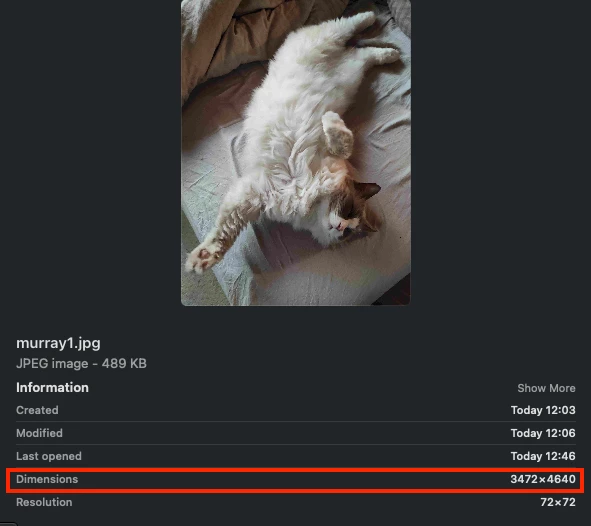
Enter your E-mail address. We'll send you an e-mail with instructions to reset your password.