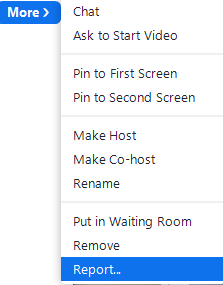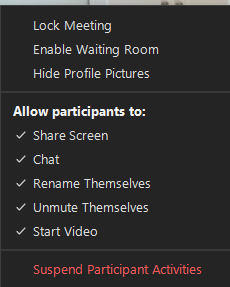Now LIVE! Check out the NEW Zoom Feature Request space to browse, vote, or create an idea to enhance your Zoom experience.
Explore Now-
Products
Empowering you to increase productivity, improve team effectiveness, and enhance skills.
Learn moreCommunication
Productivity
Apps & Integration
Employee Engagement
Customer Care
Sales
Developer Tools
- Solutions
By audience- Resources
Connect & learnHardware & servicesDownload the Zoom app
Keep your Zoom app up to date to access the latest features.
Download Center Download the Zoom appZoom Virtual Backgrounds
Download hi-res images and animations to elevate your next Zoom meeting.
Browse Backgrounds Zoom Virtual Backgrounds- Plans & Pricing
- Solutions
- Product Forums
AI Companion
Empowering you to increase productivity, improve team effectiveness, and enhance skills.
Zoom AI CompanionBusiness Services
- Event Forums
- Customer Success Forum
- Quick Links
- Subscribe to RSS Feed
- Mark Topic as New
- Mark Topic as Read
- Float this Topic for Current User
- Bookmark
- Subscribe
- Mute
- Printer Friendly Page
zoom bombing
- Mark as New
- Bookmark
- Subscribe
- Mute
- Subscribe to RSS Feed
- Permalink
- Report Inappropriate Content
2022-01-04 10:37 AM
We were bombed yesterday pretty badly, lots of bad pictures. We have a requirement to let anyone into the meeting because it is a self help organization and everyone who wants help is welcome. The password is listed publicly and waiting room is not enabled. We had multiple bombers so after having the first bomber removed a message popped up asking if I wanted to report the individual. Since the other bombers were still uploading their bad pictures this message obscured the confirmation messages to remove another bombers. How do I get the confirmation messages to be prioritize to come to the top of the stack so I can get rid of the bombers before I have to deal with reporting them? Thank you.
- Mark as New
- Bookmark
- Subscribe
- Mute
- Subscribe to RSS Feed
- Permalink
- Report Inappropriate Content
2022-01-04 10:47 AM
Hello!
I'm sorry you had this happen on your meeting.
When removing a participant, you have the option to report rather than just remove. This will remove the user and report in the same motion. Then you shouldn't have multiple windows stacking up.
Were the participants sharing their screens? One of the security options for the future may be to disallow participants from sharing their screen.
Hope that helps and please make sure to mark the solution as accepted if this information is what you needed.
Rick
- Mark as New
- Bookmark
- Subscribe
- Mute
- Subscribe to RSS Feed
- Permalink
- Report Inappropriate Content
2022-09-15 08:16 PM