"Waiting for host to start the meeting" I HAVE started it. What do?
My participants can´t join the meeting. It says "waiting for host to start the meeting". I have started it. What am I doing wrong?
My participants can´t join the meeting. It says "waiting for host to start the meeting". I have started it. What am I doing wrong?
Hi everyone!
Please kindly check the email address that is signed in to the Zoom scheduler extension in Chrome?
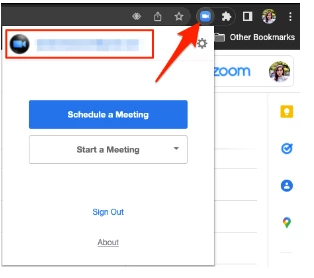
Please also be aware if there are other Zoom profiles that are logged in to your browser. This issue typically arises when there's another profile logged in to the web portal and it was not properly signed out. When a user clicks a meeting link, the system will recognize the profile that is logged in instead of the profile of the host.
Related article: Using the Zoom Scheduler extension for Chrome
Additionally, please try to reinstall the Zoom desktop client and kindly update me if it worked.
For Mac:
Uninstall Zoom version 4.4.53932.0709 and higher
For more information, please refer to this article: https://support.zoom.us/hc/en-us/articles/201362983-Uninstalling-and-reinstalling-the-Zoom-application
If after following these troubleshooting steps you continue to encounter this issue, let me know!
I hope this helps!
Carla
Zoom Community Team
Enter your E-mail address. We'll send you an e-mail with instructions to reset your password.