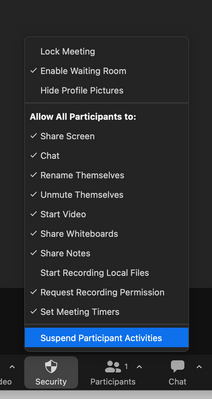Discover Zoom success stories and upcoming events! Explore our Customer Success Forum & Events page.
Visit Now-
Products
Empowering you to increase productivity, improve team effectiveness, and enhance skills.
Learn moreCommunication
Productivity
Apps & Integration
Employee Engagement
Customer Care
Sales
Developer Tools
- Solutions
By audience- Resources
Connect & learnHardware & servicesDownload the Zoom app
Keep your Zoom app up to date to access the latest features.
Download Center Download the Zoom appZoom Virtual Backgrounds
Download hi-res images and animations to elevate your next Zoom meeting.
Browse Backgrounds Zoom Virtual Backgrounds- Plans & Pricing
- Solutions
- Product Forums
AI Companion
Empowering you to increase productivity, improve team effectiveness, and enhance skills.
Zoom AI CompanionBusiness Services
- Event Forums
- Customer Success Forum
- Quick Links
- Subscribe to RSS Feed
- Mark Topic as New
- Mark Topic as Read
- Float this Topic for Current User
- Bookmark
- Subscribe
- Mute
- Printer Friendly Page
Zoom bombing
- Mark as New
- Bookmark
- Subscribe
- Mute
- Subscribe to RSS Feed
- Permalink
- Report Inappropriate Content
2023-06-04 07:13 AM
Is there a feature to "Freeze" a meeting?
As a public meeting organizer, we have implemented many of the security features, and implemented protocols in the event a potential zoom bombing. However, once in a while, we get multiple zoom bombers and chaos. It is difficult to try to remove one person quickly as windows are changing, and then being asked if we want to report, finally getting them out, and then going to find the next bomber.
If there is not a feature to allow the host to freeze the meeting, it needs to be added!
- Topics:
-
Meeting Features
- Mark as New
- Bookmark
- Subscribe
- Mute
- Subscribe to RSS Feed
- Permalink
- Report Inappropriate Content
2023-07-19 03:49 PM
Yes. I call it the "nuclear option." At the bottom of the Security menu (only hosts and co-hosts have the Security button) there is a menu option in red, "Suspend Participant Activities." I have had to employ this once. It checks all of the top three options, and UN-checks all of the ones below the separator. If you use this it does not close the meeting, but no longer allows anyone to be heard, or seen, and they cannot use animated GIFs (video clips) as a virtual background or a profile image. Assuming any zoom bombers will leave the meeting when this is done, you can begin to selectively restore permissions. First, unmute yourself and explain what happened. Then begin to check the lower permissions on that menu, one at a time, and UN-check the upper ones. Soon your meeting will be back on track.
- Mark as New
- Bookmark
- Subscribe
- Mute
- Subscribe to RSS Feed
- Permalink
- Report Inappropriate Content
2023-11-18 03:07 AM - edited 2023-11-21 12:58 AM
@cowboybm wrote:Yes. I call it the "nuclear option." At the bottom of the Security menu (only hosts and co-hosts have the Security button) there is a menu option in red, "Suspend Participant Activities." I have had to employ this once. It checks all of the top three options, and UN-checks all of the ones below the separator. If you use this it does not close the meeting, but no longer allows anyone to be heard, or seen, and they cannot use animated GIFs (video clips) as a virtual background heated hunting jacket or a profile image. Assuming any zoom bombers will leave the meeting when this is done, you can begin to selectively restore permissions. First, unmute yourself and explain what happened. Then begin to check the lower permissions on that menu, one at a time, and UN-check the upper ones. Soon your meeting will be back on track.
Is there a feature to "Freeze" a meeting?
As a public meeting organizer, we have implemented many of the security features, and implemented protocols in the event a potential zoom bombing. However, once in a while, we get multiple zoom bombers and chaos. It is difficult to try to remove one person quickly as windows are changing, and then being asked if we want to report, finally getting them out, and then going to find the next bomber.
If there is not a feature to allow the host to freeze the meeting, it needs to be added!
Could you share specific instances where your implemented security features and protocols proved effective, and conversely, any situations where improvements or modifications to your current approach might be considered to better handle such disruptions during public meetings?
- Mark as New
- Bookmark
- Subscribe
- Mute
- Subscribe to RSS Feed
- Permalink
- Report Inappropriate Content
2023-09-22 04:42 AM
With all the bombers, it might be helpful to be able to change your name if you are joining with a phone and using the dial in info. also ability to chat - somehow.
- Mark as New
- Bookmark
- Subscribe
- Mute
- Subscribe to RSS Feed
- Permalink
- Report Inappropriate Content
2023-09-22 05:44 AM
Hello,
As was previously mentioned there is a "Suspend Participant Activity" option in the security button.
- Turn off all participant's video, audio, Zoom Apps, and ability to share their screen. Also lock the meeting to prevent participants from joining. This will apply to all participants, including those joined using a Zoom Room.
*Note: These options do not affect participants' ability to control their audio and video while currently in break out rooms. Only participants in the main session are affected.
This Zoom support article goes into more detail;
https://support.zoom.us/hc/en-us/articles/360041848151-In-meeting-security-options
Regards
If my reply helped, don't forget to click the accept as solution button!