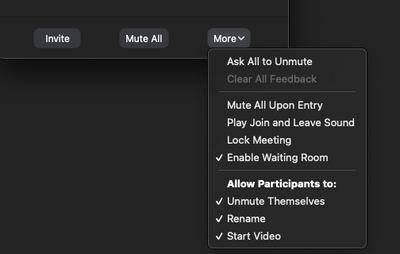Now LIVE! Check out the NEW Zoom Feature Request space to browse, vote, or create an idea to enhance your Zoom experience.
Explore Now-
Products
Empowering you to increase productivity, improve team effectiveness, and enhance skills.
Learn moreCommunication
Productivity
Apps & Integration
Employee Engagement
Customer Care
Sales
Developer Tools
- Solutions
By audience- Resources
Connect & learnHardware & servicesDownload the Zoom app
Keep your Zoom app up to date to access the latest features.
Download Center Download the Zoom appZoom Virtual Backgrounds
Download hi-res images and animations to elevate your next Zoom meeting.
Browse Backgrounds Zoom Virtual Backgrounds- Plans & Pricing
- Solutions
- Product Forums
AI Companion
Empowering you to increase productivity, improve team effectiveness, and enhance skills.
Zoom AI CompanionBusiness Services
- Event Forums
- Customer Success Forum
- Quick Links
- Subscribe to RSS Feed
- Mark Topic as New
- Mark Topic as Read
- Float this Topic for Current User
- Bookmark
- Subscribe
- Mute
- Printer Friendly Page
- Scheduler option to ignore availability on polls? in Scheduler
- Echo using Google Meet Direct Guest Join In feature on Zoom Room Controller in Rooms and Workspaces
- the feature of locking a meeting seems to have disappeared with the new "Zoom workplace" redesign in Meetings
- How do I share my screen during a Zoom meeting? in Meetings
- Double Arrow Cursor in Whiteboard
Zoom Meeting Polls & features
- Mark as New
- Bookmark
- Subscribe
- Mute
- Subscribe to RSS Feed
- Permalink
- Report Inappropriate Content
2022-03-02 07:13 AM
Hi ,
we are looking for following features in Zoom meeting
- Only selected people from a meeting can vote for polls and submit votes.
- Only selected people(both - within the organization and outside the organization ) will able to use Mic, Organizer should be able to enable mic in case he /she need to speak.
- For all members: current speaker video must be ON always and switch to another one when speaker changes.
- Mark as New
- Bookmark
- Subscribe
- Mute
- Subscribe to RSS Feed
- Permalink
- Report Inappropriate Content
2022-03-02 07:59 AM - edited 2022-03-02 08:02 AM
@itdept
1. There is not a native platform way to specify groups allowed to poll. However, you can launch them to not be anonymous and then sort the data after the meeting.
https://support.zoom.us/hc/en-us/articles/4412325214477-Advanced-polling-and-quizzing-for-meetings
You can also place those users not needed in polling temporarily in the waiting room or in a breakout room until the poll is over.
2. You can control this from your in meeting settings. Open the participants pane in meeting and uncheck "Allow participants to unmute themselves" and then "Mute all upon Entry".
From here you can ask certain users to unmute their microphone.
You may also want to have the setting unchecked to allow participants to start video.
3. The client has a built in "Active Speaker Mode" that will automatically transition to the user speaking. If that user speaking doesn't have video, the host from the participants panel can also ask them to start their video. We do not have the ability to force participants video on.
That being said, the active speaker can be manually controlled via the spotlight feature as well.
https://support.zoom.us/hc/en-us/articles/201362653-Spotlighting-participants-videos
If this answer helped solve your question/issue, please hit the "Accept as Solution" button below.