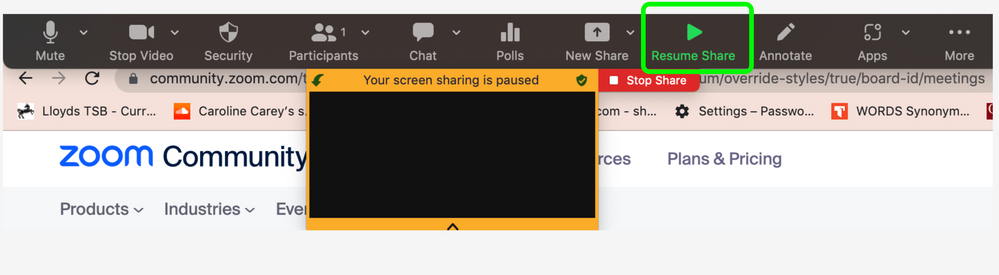Discover Zoom success stories and upcoming events! Explore our Customer Success Forum & Events page.
Visit Now-
Products
Empowering you to increase productivity, improve team effectiveness, and enhance skills.
Learn moreCommunication
Productivity
Apps & Integration
Employee Engagement
Customer Care
Sales
Developer Tools
- Solutions
By audience- Resources
Connect & learnHardware & servicesDownload the Zoom app
Keep your Zoom app up to date to access the latest features.
Download Center Download the Zoom appZoom Virtual Backgrounds
Download hi-res images and animations to elevate your next Zoom meeting.
Browse Backgrounds Zoom Virtual Backgrounds- Plans & Pricing
- Solutions
- Product Forums
AI Companion
Empowering you to increase productivity, improve team effectiveness, and enhance skills.
Zoom AI CompanionBusiness Services
- Event Forums
- Customer Success Forum
- Quick Links
- Subscribe to RSS Feed
- Mark Topic as New
- Mark Topic as Read
- Float this Topic for Current User
- Bookmark
- Subscribe
- Mute
- Printer Friendly Page
Trying to screen share but says my screen sharing is paused?
- Mark as New
- Bookmark
- Subscribe
- Mute
- Subscribe to RSS Feed
- Permalink
- Report Inappropriate Content
2023-03-10 03:22 AM
This has never happened before, in my meeting last night I could not share my screen. Any clues as to why?
- Mark as New
- Bookmark
- Subscribe
- Mute
- Subscribe to RSS Feed
- Permalink
- Report Inappropriate Content
2023-03-13 01:35 PM
Hi @Carolineec ! This will sometimes happen when you switch windows when screen sharing. Screen sharing should resume when you click "Resume Share". Hope that helps!
- Mark as New
- Bookmark
- Subscribe
- Mute
- Subscribe to RSS Feed
- Permalink
- Report Inappropriate Content
2023-06-28 07:18 AM
I have this same thing happening. One day screen sharing was working and the next day it wasn't. I press the "Resume Share" button and nothing happens. My job requires me to share my screen. I've updated Zoom. Check for any changed settings (nothing has changed that I can see). So frustrating.
under the checked shield is says: "you are using enhanced encryption" I don't know what enhanced encryption I would be using. I haven't changed anything.
- Mark as New
- Bookmark
- Subscribe
- Mute
- Subscribe to RSS Feed
- Permalink
- Report Inappropriate Content
2023-09-04 11:07 PM
A couple of things:
1. I had the same issue. Pressing "Resume Share" had no effect. However, I was able to share my desktop. If you're doing a Powerpoint and you're in presentation mode, there's not any difference between sharing directly from Powerpoint or sharing from your desktop.
2. I went into my Zoom Preferences and under "Share Screen" there was an option to "Share all windows from an application" and I selected that. That seemed to take the problem away. I'm using Softmaker's presentation software and I think that, for the presentation, it creates a separate window from the original application and this is what Zoom was reacting to. Once I enabled sharing all the windows from an application, I could just go right to the program and start the presentation with no issues.
- Mark as New
- Bookmark
- Subscribe
- Mute
- Subscribe to RSS Feed
- Permalink
- Report Inappropriate Content
2023-09-05 12:53 AM
thank you, seems to be working ok now
- Mark as New
- Bookmark
- Subscribe
- Mute
- Subscribe to RSS Feed
- Permalink
- Report Inappropriate Content
2024-03-07 06:22 AM
thank you for this simple solution. I tried SO MANY different things I was reading all over the internet, and this simple 'share all windows' option fixed it!