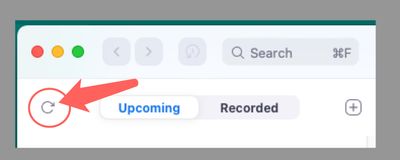Now LIVE! Check out the NEW Zoom Feature Request space to browse, vote, or create an idea to enhance your Zoom experience.
Explore Now-
Products
Empowering you to increase productivity, improve team effectiveness, and enhance skills.
Learn moreCommunication
Productivity
Apps & Integration
Employee Engagement
Customer Care
Sales
Developer Tools
- Solutions
By audience- Resources
Connect & learnHardware & servicesDownload the Zoom app
Keep your Zoom app up to date to access the latest features.
Download Center Download the Zoom appZoom Virtual Backgrounds
Download hi-res images and animations to elevate your next Zoom meeting.
Browse Backgrounds Zoom Virtual Backgrounds- Plans & Pricing
- Solutions
- Product Forums
AI Companion
Empowering you to increase productivity, improve team effectiveness, and enhance skills.
Zoom AI CompanionBusiness Services
- Event Forums
- Customer Success Forum
- Quick Links
- Subscribe to RSS Feed
- Mark Topic as New
- Mark Topic as Read
- Float this Topic for Current User
- Bookmark
- Subscribe
- Mute
- Printer Friendly Page
- Booking a workspace Reservation in a different time zone to the user in Workspace Reservation
- Zoom Website and App keeps changing meeting times without me asking in Mail and Calendar
- Recurring appts Zoom choose a number of sessions and end date. No Fixed Time unavailable. in Meetings
- Will Zoom automatically change from GMT London to BST london? in Meetings
- Scheduling a meeting for invitees in multiple time zones in Meetings
Time Zone Missmatch
- Mark as New
- Bookmark
- Subscribe
- Mute
- Subscribe to RSS Feed
- Permalink
- Report Inappropriate Content
2022-01-14 03:05 PM
Hi,
The Zoom client does not display the correct time zone for my meetings.
In https://outlook.office.com/mail/options/general/timeAndLanguage in my Outlook profile, the time zone is set to UTC-8, Pacific, which is correct. I am in Los Angeles.
In my Outlook client (Version 2111, Build 14701.20262), under Options, Calendar, Time Zones, the time zone is Pacific, UTC-8. The meetings are displayed at the correct time.
On my computer with Windows 10, Version 10.0.19043.1466, the time is set to set automatically, the time zone is set to manual, it's set to UTC-8, Pacific, adjust to daylight savings automatically, and Windows Time service is running.
In my Zoom profile, the time zone is set to UTC-8 as well.
Zoom picks up the calendar items from my Outlook calendar, and send Windows notifications at the correct UTC-8 time.
However, the Zoom client displays the meetings in its list of meetings in UTC-0 time.
The client from RingCentral does the same, displays it in UTC-0 time.
Both Zoom and RingCentral apparently get the calendar entries from the Outlook calendar, and get the actual time zone setting from the system, but the Zoom client application in its Meetings section does not display them correctly.
I am at a loss. How can I fix this?
- Mark as New
- Bookmark
- Subscribe
- Mute
- Subscribe to RSS Feed
- Permalink
- Report Inappropriate Content
2022-03-02 10:29 AM
Hello! Sorry for any delay in responding.
The first think that I would look at is the users Zoom timezone,. This can be set in their profile. My guess is that their Zoom timezone isn't set correctly.
Hop this helps 🙂
- Mark as New
- Bookmark
- Subscribe
- Mute
- Subscribe to RSS Feed
- Permalink
- Report Inappropriate Content
2022-08-05 07:06 PM
Hello Christine. I am also having an issue with my time zones. Example: when I am invited to a meeting in Mountain Time at 5pm, and add to my google calendar, it shows Mountain time 5pm. Sounds normal, right? But I have already preset my time zone as Pacific Time, and when I first created my zoom account, and accepted meeting invites, it would automatically change to the corresponding Pacific time zone. But now that I have to manually change the invite to Pacific time, it hasn't changed the corresponding time. It showed Pacific Time at 5pm when the meeting is 5pm Mountain time. What happened to the automatic time changing on the invites?
- Mark as New
- Bookmark
- Subscribe
- Mute
- Subscribe to RSS Feed
- Permalink
- Report Inappropriate Content
2023-04-03 08:03 PM
I am having a similar problem - all settings in all apps are set to the correct time zone (UTC-10 - Hawaii). When I schedule in Zoom time shows correctly on list of meetings. When I go to my calendar time shows correctly in week view. When I open the meeting to invite others, time switches wildly to some other weird UTC time and I have to manually correct. Have been working with support and they have not come up with a solution yet. Have reached out again so we'll see but any ideas you have would be helpful. This just started suddenly.
- Mark as New
- Bookmark
- Subscribe
- Mute
- Subscribe to RSS Feed
- Permalink
- Report Inappropriate Content
2022-03-02 10:48 AM
@thm22 Updating the time zone of my Zoom profile via web worked for me. It just didnt happen instantaneous. You need to log out from your desktop app and log back in. Maybe try a couple of times and see if it works.
Go to Profile - Personal - Time Zone (Edit) match with you
- Mark as New
- Bookmark
- Subscribe
- Mute
- Subscribe to RSS Feed
- Permalink
- Report Inappropriate Content
2022-03-02 11:04 AM
Hi Christine, Manny, I did this. I checked the profile time-zone setting and it was correct. I changed it and changed it back to Pacific, but no effect on the client calendar entries. I logged out and killed the app, and restarted and re-logged in, with no effect. The times of my meetings in the client are still not correct. The meetings get imported from Outlook 365. These meeting show the correct time on the iOS app, but are off (in UTC 0) on the Windows app,
- Mark as New
- Bookmark
- Subscribe
- Mute
- Subscribe to RSS Feed
- Permalink
- Report Inappropriate Content
2022-03-02 11:23 AM
Hi thm22,
Can you check the current version of your Zoom App. If it is still not in the latest version 5.9.6, can you try updating it and check again if that will resolve the issue. Hope this helps.
- Mark as New
- Bookmark
- Subscribe
- Mute
- Subscribe to RSS Feed
- Permalink
- Report Inappropriate Content
2022-03-02 11:30 AM
I just updated. I am on the latest version 5.9. 6 now and have still the same problem. (btw. the notification reminders from Zoom for upcoming meetings come in at the right time. It's the display of meetings in the "Meetings" tab in the client app that displays the wrong time).
- Mark as New
- Bookmark
- Subscribe
- Mute
- Subscribe to RSS Feed
- Permalink
- Report Inappropriate Content
2022-03-02 11:50 AM
@thm22 Can you try clicking the Refresh icon (Upper left hand corner in the Meetings tab)
- Mark as New
- Bookmark
- Subscribe
- Mute
- Subscribe to RSS Feed
- Permalink
- Report Inappropriate Content
2022-03-02 12:16 PM
I did this. The client refreshes, but still all meetings are in the wrong time zone. I clicked the + button there and added a meeting through Outlook, and then refreshed. The meeting is scheduled at 12:30 PM PST, then shows up in the Zoom client at 8:30 PM. The Zoom client is 8 hours off. (The computer is at PST which is UTC-8). Somehow the Windows Zoom client runs at UTC-0, ignoring the OS (Windows 10) time setting . There is no setting in the Windows Zoom client to adjust that, as far as I know.
- Mark as New
- Bookmark
- Subscribe
- Mute
- Subscribe to RSS Feed
- Permalink
- Report Inappropriate Content
2022-03-02 12:34 PM
@thm22 , Can you try reconfiguring your Calendar Integration.
Below is the support link that you can follow.
- Mark as New
- Bookmark
- Subscribe
- Mute
- Subscribe to RSS Feed
- Permalink
- Report Inappropriate Content
2022-03-11 10:20 AM
Hi @thm22,
Have this answer or solve your issue? If so, don’t forget to mark the reply as an accepted solution! Thank you.
- Mark as New
- Bookmark
- Subscribe
- Mute
- Subscribe to RSS Feed
- Permalink
- Report Inappropriate Content
2023-07-07 05:11 PM
My issue is still the same. However, since the same is happening with RingCentral client and also within the Outlook client, I am convinced it's a Microsoft OS issue. I suppose the Microsoft library that gives the date and time to the client application is somehow corrupt. I have an issue logged there as well.
- Mark as New
- Bookmark
- Subscribe
- Mute
- Subscribe to RSS Feed
- Permalink
- Report Inappropriate Content
2023-04-21 12:49 PM
I am having a similar issue. I give online fitness classes, which people sign up for on an app called Momence, which integrates with Zoom. Until this week, the integration has been seamless. But now suddenly Zoom shows my meeting times as 7 hrs later than they actually are. Momence shows the correct time, but Zoom shows 7 hrs later.
Momence staff says my meetings will happen at the correct time even though Zoom's display of the times is wrong. SURE HOPE SO because my next class is tomorrow!
Help?
- Mark as New
- Bookmark
- Subscribe
- Mute
- Subscribe to RSS Feed
- Permalink
- Report Inappropriate Content
2023-04-21 01:00 PM
Try deleting your local Zoom client and sign in to web based Zoom only when scheduling. I thought this had totally fixed my problem with time zones, but still not totally. Yesterday I was forwarding a meeting invite someone else in another time zone had set up and even though it showed in my Zoom and in my calendar as the correct time when I went to forward it the time flipped to the time zone of the person who set it up. I suppose I could have relied on the settings of the person I was sending to to correct that, but really don't feel confident about sending a totally wrong timed appointment out.
- Mark as New
- Bookmark
- Subscribe
- Mute
- Subscribe to RSS Feed
- Permalink
- Report Inappropriate Content
2023-07-07 09:51 AM
My timezone is messed up by an hour also, I am on PST (UTC-8) and my Zoom, Outlook, PC and phone are all set to PST timezone. Since Daylight Savings time, all my Zoom Outlook calendar entries show up an hour earlier than in Outlook. My Zoom reminders are an hour early and Zoom calendar entries read an hour early. I have reset the calendar intergration, logged out of Zoom, uninstalled and reinstalled Zoom, reset my time zones to be a different time then set them correct again, no change. Still an hour out.
- Mark as New
- Bookmark
- Subscribe
- Mute
- Subscribe to RSS Feed
- Permalink
- Report Inappropriate Content
2023-07-07 05:01 PM
The Zoom support rep told me that my time zone problem was a recognized bug and they would fix it with an update. I tried all the fixes noted in this string of community issues on time and nothing I or the support person did worked. The update they came up with a few weeks ago fixed my issue. Thank God! because it was driving me nuts.
- Mark as New
- Bookmark
- Subscribe
- Mute
- Subscribe to RSS Feed
- Permalink
- Report Inappropriate Content
2024-03-26 11:44 AM
Do you have a link to the Zoom update that fixed your issue?