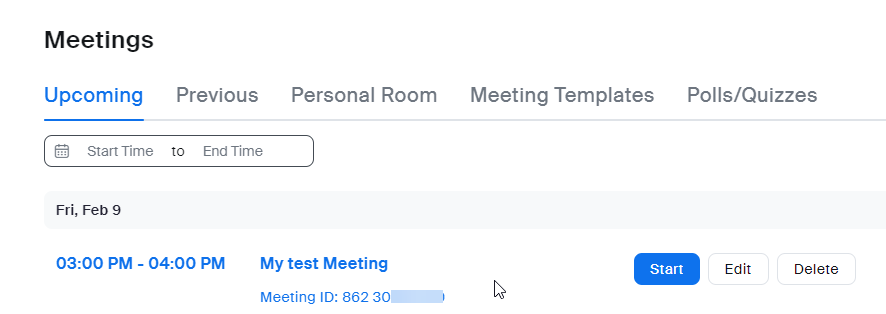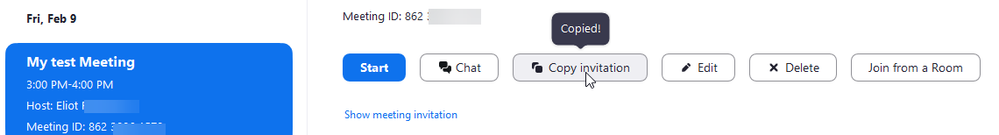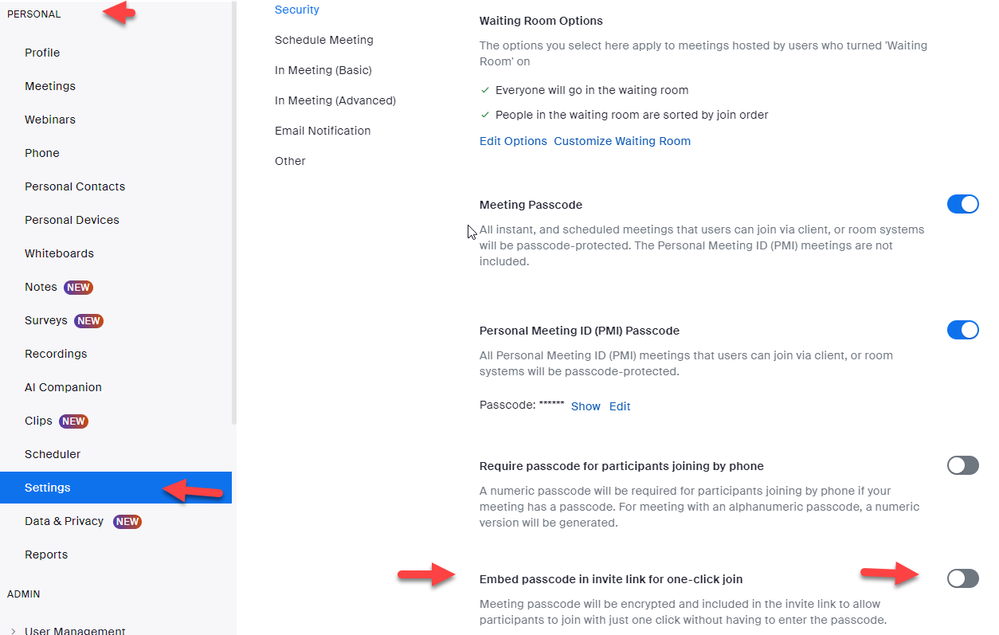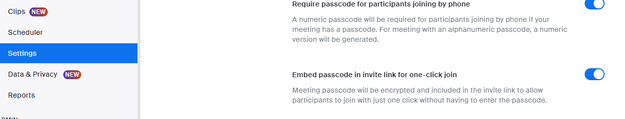Zoomtopia is here. Unlock the transformative power of generative AI, helping you connect, collaborate, and Work Happy with AI Companion.
Register now-
Products
Empowering you to increase productivity, improve team effectiveness, and enhance skills.
Learn moreCommunication
Productivity
Apps & Integration
Employee Engagement
Customer Care
Sales
Ecosystems
- Solutions
By audience- Resources
Connect & learnHardware & servicesDownload the Zoom app
Keep your Zoom app up to date to access the latest features.
Download Center Download the Zoom appZoom Virtual Backgrounds
Download hi-res images and animations to elevate your next Zoom meeting.
Browse Backgrounds Zoom Virtual Backgrounds- Plans & Pricing
- Solutions
-
Product Forums
Empowering you to increase productivity, improve team effectiveness, and enhance skills.
Zoom AI CompanionBusiness Services
-
User Groups
Community User Groups
User groups are unique spaces where community members can collaborate, network, and exchange knowledge on similar interests and expertise.
Location and Language
Industry
-
Help & Resources
Community Help
Help & Resources is your place to discover helpful Zoom support resources, browse Zoom Community how-to documentation, and stay updated on community announcements.
-
Events
Community Events
The Events page is your destination for upcoming webinars, platform training sessions, targeted user events, and more. Stay updated on opportunities to enhance your skills and connect with fellow Zoom users.
Community Events
- Zoom
- Products
- Zoom Meetings
- Passcode embedding
- Subscribe to RSS Feed
- Mark Topic as New
- Mark Topic as Read
- Float this Topic for Current User
- Bookmark
- Subscribe
- Mute
- Printer Friendly Page
Effective January 9th, 2026 through January 22nd, 2026: The Zoom Community is currently in read-only mode with login disabled, to deliver you a new and improved community experience!
The site is still accessible to view, however, the ability to login, create content, or access your community account is temporarily unavailable. We appreciate your patience during this time. If seeking support, please browse existing community content or ask our Zoom Virtual Agent.
- Mark as New
- Bookmark
- Subscribe
- Mute
- Subscribe to RSS Feed
- Permalink
- Report Inappropriate Content
2024-02-04 02:01 PM
I'm running a big and important meeting next week that will require me to do some things on Zoom that I haven't done before, so I set up a dry-run this afternoon. I set up a meeting with the same set-up as the big meeting next week and surrounded myself with my iPhone (which will be used for hosting), and then a Windows 11 desktop, a Windows 11 laptop, and an iPad, which would stand in for people joining the meeting. I used the Zoom-generated passcode for the meeting and sent myself an email with the link to the meeting. To my surprise, when I clicked the link from the desktop, laptop, and iPad, it requested that the meeting passcode be entered before it allowed me to join the meeting. I confirmed that in my settings, the "Embed passcode in invite link for one-click join" is turned on, so I'm baffled as to why that happened, but I'm willing to assume that it was some sort of user error.
Here's the question: I need to know whether the link for next week's meeting (which has already been sent out) is going to create a similar issue. One way to check is to start next week's meeting now, and see what happens, and then I can leave the meeting, hopefully comfortable that the passcode won't be requested. If I start the meeting today, and end it today, will the link for next week remain valid, or will the meeting be treated as ended, and thus not valid any longer? Any other way for me to know for certain if that link will require people to put in the passcode?
Solved! Go to Solution.
- Topics:
-
Other
- Mark as New
- Bookmark
- Subscribe
- Mute
- Subscribe to RSS Feed
- Permalink
- Report Inappropriate Content
2024-02-04 03:07 PM
hi fredbloggs,
i set up a test meeting for friday. i started it, signed in to the meeting and ended the meeting. the scheduled meeting was still there as a scheduled meeting. the password was enabled in the link. did not require me to enter a password.
if you click on the scheduled meeting, you should see a option to copy the invite link. you could try the invite link to see if it requires a passcode.
thanks, eliot
- Mark as New
- Bookmark
- Subscribe
- Mute
- Subscribe to RSS Feed
- Permalink
- Report Inappropriate Content
2024-02-04 02:26 PM
hi fredbloggs,
i assume that you followed the support article.
Embedding meeting passcode in invite link
https://support.zoom.com/hc/en/article?id=zm_kb&sysparm_article=KB0065979
make sure that your personal profile has this feature turned on. Even though it is permitted at the account level, I think you may need to turn it on for your profile.
Did my response answer your question? If so, please don't forget to mark the reply as an accepted solution.
thanks, eliot
- Mark as New
- Bookmark
- Subscribe
- Mute
- Subscribe to RSS Feed
- Permalink
- Report Inappropriate Content
2024-02-04 02:35 PM
Hi Eliot,
Thanks for your response. Yes, that setting is turned on as you can see below, which is why I'm puzzled about being asked for the passcode:
My real panic is over whether the link that has been sent out will also require the passcode. I'm hoping not, but I think the only way to check it is to start the meeting and have someone join. If I do that today, and end the meeting, will the link remain valid for next Sunday, or will the link expire?
Thanks!
- Mark as New
- Bookmark
- Subscribe
- Mute
- Subscribe to RSS Feed
- Permalink
- Report Inappropriate Content
2024-02-04 02:40 PM
I just discovered https://support.zoom.com/hc/en/article?id=zm_kb&sysparm_article=KB0060700, which at the very bottom says:
"Scheduled meetings can be started at any time before the scheduled time. The links will not expire or become invalid unless it is past the 30-day period for a non-recurring meeting, have not been used for over 365 days for a recurring meeting, or have been deleted from your Zoom account. An instant meeting link will expire as soon as the meeting is over."
I guess that answers my question and says that it's ok to start and end the meeting today, and then reuse the link next week?
- Mark as New
- Bookmark
- Subscribe
- Mute
- Subscribe to RSS Feed
- Permalink
- Report Inappropriate Content
2024-02-04 03:07 PM
hi fredbloggs,
i set up a test meeting for friday. i started it, signed in to the meeting and ended the meeting. the scheduled meeting was still there as a scheduled meeting. the password was enabled in the link. did not require me to enter a password.
if you click on the scheduled meeting, you should see a option to copy the invite link. you could try the invite link to see if it requires a passcode.
thanks, eliot
- Mark as New
- Bookmark
- Subscribe
- Mute
- Subscribe to RSS Feed
- Permalink
- Report Inappropriate Content
2024-02-04 06:24 PM
Thanks Eliot. I tried the link for the actual meeting (which didn't require a passcode) - and tried it again, and it still seems to work. I'm baffled about the one test meeting requiring a passcode, but I assume I must have done something wrong.
- Mark as New
- Bookmark
- Subscribe
- Mute
- Subscribe to RSS Feed
- Permalink
- Report Inappropriate Content
2024-02-04 06:26 PM
happy to hear that your testing was successful.
eliot
- Spammig webinars in Zoom Webinars
- Participants Can’t Join My Zoom Meetings on Basic Plan—No Admin or Organization in Zoom Meetings
- Request for Guidance on Programmatically Setting Zoom Username and Disabling User Editing in Zoom Meetings
- Zoom asks or passcode to join meeting in linux in Zoom Meetings
- using a meeting link with a TK code from a teleconferencing device in Zoom Webinars