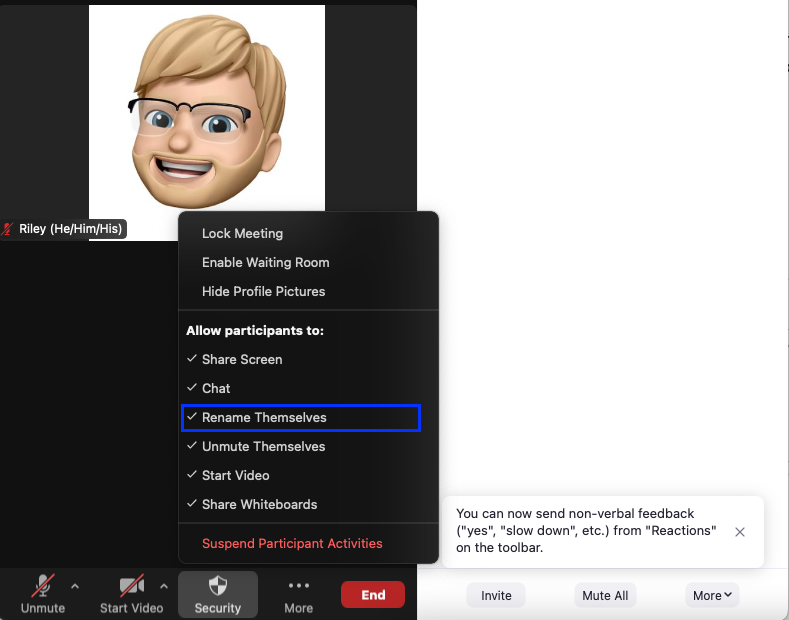Discover Zoom success stories and upcoming events! Explore our Customer Success Forum & Events page.
Visit Now-
Products
Empowering you to increase productivity, improve team effectiveness, and enhance skills.
Learn moreCommunication
Productivity
Apps & Integration
Employee Engagement
Customer Care
Sales
Developer Tools
- Solutions
By audience- Resources
Connect & learnHardware & servicesDownload the Zoom app
Keep your Zoom app up to date to access the latest features.
Download Center Download the Zoom appZoom Virtual Backgrounds
Download hi-res images and animations to elevate your next Zoom meeting.
Browse Backgrounds Zoom Virtual Backgrounds- Plans & Pricing
- Solutions
- Product Forums
AI Companion
Empowering you to increase productivity, improve team effectiveness, and enhance skills.
Zoom AI CompanionBusiness Services
- Event Forums
- Customer Success Forum
- Quick Links
- Subscribe to RSS Feed
- Mark Topic as New
- Mark Topic as Read
- Float this Topic for Current User
- Bookmark
- Subscribe
- Mute
- Printer Friendly Page
NAME CHANGED BY HOST
- Mark as New
- Bookmark
- Subscribe
- Mute
- Subscribe to RSS Feed
- Permalink
- Report Inappropriate Content
2022-08-11 03:36 AM
I gave permission to the one hosting regular meetings to have the ability to change my name. I would like to take this back, as they have changed my name to a name I would rather not have. How do I get back my control of changing my own name without them doing this remotely?
I have asked them to change my name on their screen, but they haven't done so. So, to exert more control on my ability to change my own name, please give me directions as to how to do this.
Thank you
- Mark as New
- Bookmark
- Subscribe
- Mute
- Subscribe to RSS Feed
- Permalink
- Report Inappropriate Content
2022-08-11 09:56 AM
Hi @J2022 if the host has unchecked the 'rename themselves' under security (the host only has access to these options), participants will be unable to change their name within the meeting.
However, 'rename themselves' is checked -- participants should be able to rename themselves within the participants tab of the meeting > rename
Here is more info on Managing participants in a meeting
Zoom Community Moderator
he/him/his
Have you heard about Zoom AI Companion? ➡️ Check it out!