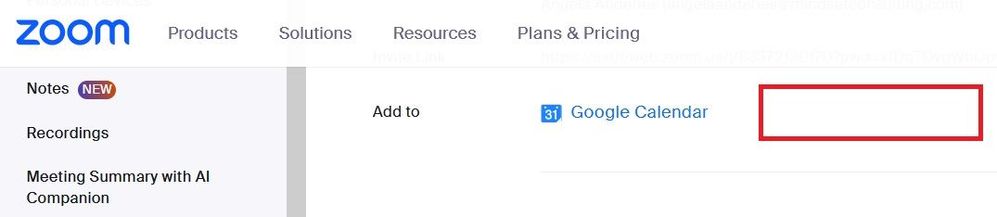Now LIVE! Check out the NEW Zoom Feature Request space to browse, vote, or create an idea to enhance your Zoom experience.
Explore Now-
Products
Empowering you to increase productivity, improve team effectiveness, and enhance skills.
Learn moreCommunication
Productivity
Apps & Integration
Employee Engagement
Customer Care
Sales
Developer Tools
- Solutions
By audience- Resources
Connect & learnHardware & servicesDownload the Zoom app
Keep your Zoom app up to date to access the latest features.
Download Center Download the Zoom appZoom Virtual Backgrounds
Download hi-res images and animations to elevate your next Zoom meeting.
Browse Backgrounds Zoom Virtual Backgrounds- Plans & Pricing
- Solutions
- Product Forums
AI Companion
Empowering you to increase productivity, improve team effectiveness, and enhance skills.
Zoom AI CompanionBusiness Services
- Event Forums
- Customer Success Forum
- Quick Links
- Subscribe to RSS Feed
- Mark Topic as New
- Mark Topic as Read
- Float this Topic for Current User
- Bookmark
- Subscribe
- Mute
- Printer Friendly Page
- Can you send upcoming meeting reminders to meeting registrants? in Meetings
- Meetings Registrations Question in Meetings
- Help: I can't hear anything on the meetings (but the audio works on Youtube/spotify etc) in Meetings
- Potential Client Having trouble Registering for my Zoom event/meeting in Meetings
- Meetings don't show up on my upcoming dashboard in Meetings
- Mark as New
- Bookmark
- Subscribe
- Mute
- Subscribe to RSS Feed
- Permalink
- Report Inappropriate Content
2023-10-12 02:33 PM
There used to be an option to get an .ics file in 'Add to' field of Zoom meetings. This option no longer appears there and 'add to Google calendar' is now the only option. See attached screenshot showing where this option used to be.
I've not found any settings that change this. I've also not found any posts about removal of this option. Is there any way to get this feature back?
It was very convenient because the company is using Google calendar but I use Outlook to manage my own email/calendar. Unfortunately, Google and Outlook don't work well together for meeting sync. It was very convenient to get ICS from Zoom.
Solved! Go to Solution.
- Topics:
-
Integrations
-
Meeting Features
- Mark as New
- Bookmark
- Subscribe
- Mute
- Subscribe to RSS Feed
- Permalink
- Report Inappropriate Content
2023-10-12 02:59 PM - edited 2023-10-12 03:03 PM
Hello,
This option still exists. Here is a screen shot I just took.
This is on the Zoom web portal - Schedule meeting.
Web portal
- Sign in to the Zoom web portal.
- In the navigation menu, click Meetings.
- Click the topic of the meeting.
- Next to Time, there are options for adding to your calendar.
- If you click on Google Calendar or Yahoo Calendar, it will create a calendar event automatically in the specific email service you choose.
- If you click on Outlook Calendar, this will generate a .ics file that you import to your Outlook calendar.
- You can also manually copy the meeting information by clicking Copy Invitation.
- If you select Copy Invitation, another window will open with the meeting invitation text.
- Click Copy Meeting Invitation.
- You can copy the invitation and send it out through email or elsewhere.
https://support.zoom.us/hc/en-us/articles/201362183-Inviting-others-to-join-a-meeting
Regards
If my reply helped, don't forget to click the accept as solution button!
- Mark as New
- Bookmark
- Subscribe
- Mute
- Subscribe to RSS Feed
- Permalink
- Report Inappropriate Content
2023-10-12 02:59 PM - edited 2023-10-12 03:03 PM
Hello,
This option still exists. Here is a screen shot I just took.
This is on the Zoom web portal - Schedule meeting.
Web portal
- Sign in to the Zoom web portal.
- In the navigation menu, click Meetings.
- Click the topic of the meeting.
- Next to Time, there are options for adding to your calendar.
- If you click on Google Calendar or Yahoo Calendar, it will create a calendar event automatically in the specific email service you choose.
- If you click on Outlook Calendar, this will generate a .ics file that you import to your Outlook calendar.
- You can also manually copy the meeting information by clicking Copy Invitation.
- If you select Copy Invitation, another window will open with the meeting invitation text.
- Click Copy Meeting Invitation.
- You can copy the invitation and send it out through email or elsewhere.
https://support.zoom.us/hc/en-us/articles/201362183-Inviting-others-to-join-a-meeting
Regards
If my reply helped, don't forget to click the accept as solution button!
- Mark as New
- Bookmark
- Subscribe
- Mute
- Subscribe to RSS Feed
- Permalink
- Report Inappropriate Content
2023-10-12 04:00 PM
Thanks so much for confirming! This is weird... I'll follow up with our company admin and see if there was maybe something they changed.