How to remove "In a Calendar Event" as my status
My profile status is constantly saying "In a Calendar Event" so people are not contacting me because of it. How do I change/remove this status?
My profile status is constantly saying "In a Calendar Event" so people are not contacting me because of it. How do I change/remove this status?
Hi rwrwrw2002
Please sign in to the Zoom desktop client.
In the top-right corner, click your profile picture and choose the status listed below.
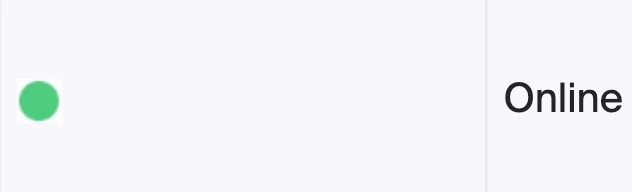
You can also refer to this article to change the status you need.
https://support.zoom.us/hc/en-us/articles/360032554051
Thanks,
Jing
No account yet? Create an account
Enter your E-mail address. We'll send you an e-mail with instructions to reset your password.