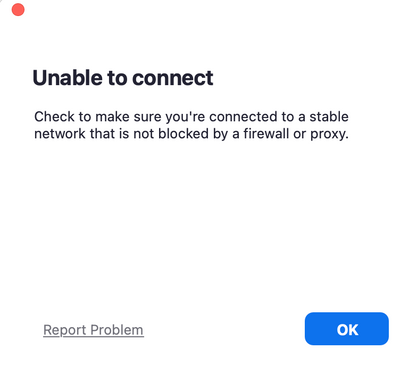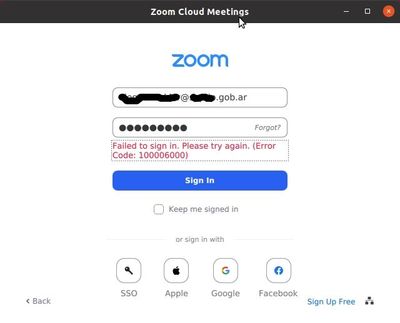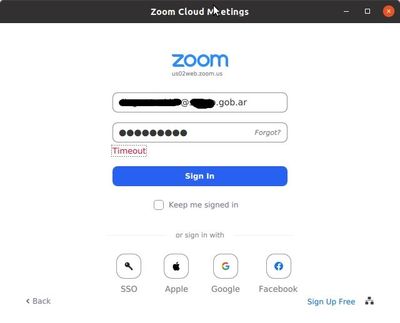Zoomtopia is here. Unlock the transformative power of generative AI, helping you connect, collaborate, and Work Happy with AI Companion.
Register now-
Products
Empowering you to increase productivity, improve team effectiveness, and enhance skills.
Learn moreCommunication
Productivity
Apps & Integration
Employee Engagement
Customer Care
Sales
Ecosystems
- Solutions
By audience- Resources
Connect & learnHardware & servicesDownload the Zoom app
Keep your Zoom app up to date to access the latest features.
Download Center Download the Zoom appZoom Virtual Backgrounds
Download hi-res images and animations to elevate your next Zoom meeting.
Browse Backgrounds Zoom Virtual Backgrounds- Plans & Pricing
- Solutions
-
Product Forums
Empowering you to increase productivity, improve team effectiveness, and enhance skills.
Zoom AI CompanionBusiness Services
-
User Groups
Community User Groups
User groups are unique spaces where community members can collaborate, network, and exchange knowledge on similar interests and expertise.
Location and Language
Industry
-
Help & Resources
Community Help
Help & Resources is your place to discover helpful Zoom support resources, browse Zoom Community how-to documentation, and stay updated on community announcements.
-
Events
Community Events
The Events page is your destination for upcoming webinars, platform training sessions, targeted user events, and more. Stay updated on opportunities to enhance your skills and connect with fellow Zoom users.
Community Events
- Zoom
- Products
- Zoom Meetings
- Re: Domain error - 100006000
- Subscribe to RSS Feed
- Mark Topic as New
- Mark Topic as Read
- Float this Topic for Current User
- Bookmark
- Subscribe
- Mute
- Printer Friendly Page
Effective January 9th, 2026 through January 22nd, 2026: The Zoom Community is currently in read-only mode with login disabled, to deliver you a new and improved community experience!
The site is still accessible to view, however, the ability to login, create content, or access your community account is temporarily unavailable. We appreciate your patience during this time. If seeking support, please browse existing community content or ask our Zoom Virtual Agent.
- Mark as New
- Bookmark
- Subscribe
- Mute
- Subscribe to RSS Feed
- Permalink
- Report Inappropriate Content
2021-09-30 12:23 AM
I tried to sign in via SSO and now the domain name I used (that doesn't exist) prefills the domain of every meeting I try to join, and I get an error message (100006000).
I was invited to speak at an event and the organiser said that I needed to create an account to access the meeting, and that she would add my domain to the whitelist. My company doesn't use Zoom but when I first tried to access the meeting, the link it didn't work - so I tried the SSO log-in instead, adding my company name (for example ABC company) as the domain. This also didn't work, but now every subsequent external meeting I try to join replaces the correct domain with my company's (e.g. the meeting is for xUniversity.zoom.us and it loads in my browser as ABCcompany.zoom.us, even though my company doesn't have a Zoom domain or SSO login). I've cleared my cache and cookies but I can't find a way to make Zoom forget this fake domain. Help?? (Please!)
Solved! Go to Solution.
- Mark as New
- Bookmark
- Subscribe
- Mute
- Subscribe to RSS Feed
- Permalink
- Report Inappropriate Content
2021-09-30 07:02 AM
Hello @Cosmia ,
I would suggest uninstalling all Zoom files from your computer using the clearzoom.exe file in this article https://support.zoom.us/hc/en-us/articles/360062306851-Troubleshooting-screen-flicker-when-sharing-a...
Once done, restart your computer then do a fresh install from www.zoom.us/download
- Mark as New
- Bookmark
- Subscribe
- Mute
- Subscribe to RSS Feed
- Permalink
- Report Inappropriate Content
2021-09-30 07:02 AM
Hello @Cosmia ,
I would suggest uninstalling all Zoom files from your computer using the clearzoom.exe file in this article https://support.zoom.us/hc/en-us/articles/360062306851-Troubleshooting-screen-flicker-when-sharing-a...
Once done, restart your computer then do a fresh install from www.zoom.us/download
- Mark as New
- Bookmark
- Subscribe
- Mute
- Subscribe to RSS Feed
- Permalink
- Report Inappropriate Content
2021-10-05 04:44 AM
Thanks SO much! That worked 🙂
- Mark as New
- Bookmark
- Subscribe
- Mute
- Subscribe to RSS Feed
- Permalink
- Report Inappropriate Content
2022-03-19 12:24 AM
Hey, I having same issues here. I tried multiple solutions including 1) uninstall and reinstall 2) authorizing kernel extensions but none of them worked. I even checked my network connection by logging in zoom meetings from my other devices, it was all fine. What should I do? (MacBook user)
- Mark as New
- Bookmark
- Subscribe
- Mute
- Subscribe to RSS Feed
- Permalink
- Report Inappropriate Content
2022-04-07 07:59 PM
Hi,
Fellow Mac user with the same issue here. Uninstalling and reinstalling was not enough and iPad/iPhone can log in no problem. May I ask if you have resolved the issue yet?
- Mark as New
- Bookmark
- Subscribe
- Mute
- Subscribe to RSS Feed
- Permalink
- Report Inappropriate Content
2022-04-08 03:39 AM
Hey, I have fixed the problem. Although, I don't know how it happened. Perhaps, Zoom technical team got my reporting emails.
- Mark as New
- Bookmark
- Subscribe
- Mute
- Subscribe to RSS Feed
- Permalink
- Report Inappropriate Content
2022-04-27 06:05 PM
how did you fix it?
- Mark as New
- Bookmark
- Subscribe
- Mute
- Subscribe to RSS Feed
- Permalink
- Report Inappropriate Content
2022-04-27 06:04 PM
I have the same problem under linux , and even uninstalling ( I even purged the configs) and reinstalled it , still having the smae isssue . even the update check on about window , shows failure and when I click on Manaul update , it tries to open XXcompany.zoom.us/support/down4j
- Mark as New
- Bookmark
- Subscribe
- Mute
- Subscribe to RSS Feed
- Permalink
- Report Inappropriate Content
2022-07-22 11:24 PM
How to fix Zoom error 100006000?
As this error code is not listed on the official website of Zoom but we have gathered some workarounds to fix this. You can also follow them to fix this error code.
- Check your Internet connectivity properly.
- Install the latest version of the Zoom app.
- Recreate the meeting.
- Check if your antivirus software is blocking the application.
- Delete the cache of your system.
Regards,
Willjoe
- Mark as New
- Bookmark
- Subscribe
- Mute
- Subscribe to RSS Feed
- Permalink
- Report Inappropriate Content
2022-10-31 02:43 PM
In Ubuntu 20/22, through proxy, the same problem has been happening for a couple of months.
Editing ~/.config/zoomus.conf, changing conf.webserver=https://us04web.zoom.us to conf.webserver=https://zoom.us results:
Without proxy works fine in both cases. On Windows with the same proxy, works fine. What is wrong in Ubuntu?
- Issue Assigning Alternative Hosts After Email Domain Change in Zoom Meetings
- Issues with Juniper SRX and Zoom Meetings in Zoom Meetings
- URGENT: i could not connect anymore to my Zoom formations with my phone in Zoom Meetings
- Zoom + Office 365: Graph API and Domain Association Errors in Zoom Meetings
- Zoom Calendar API in Zoom App Marketplace